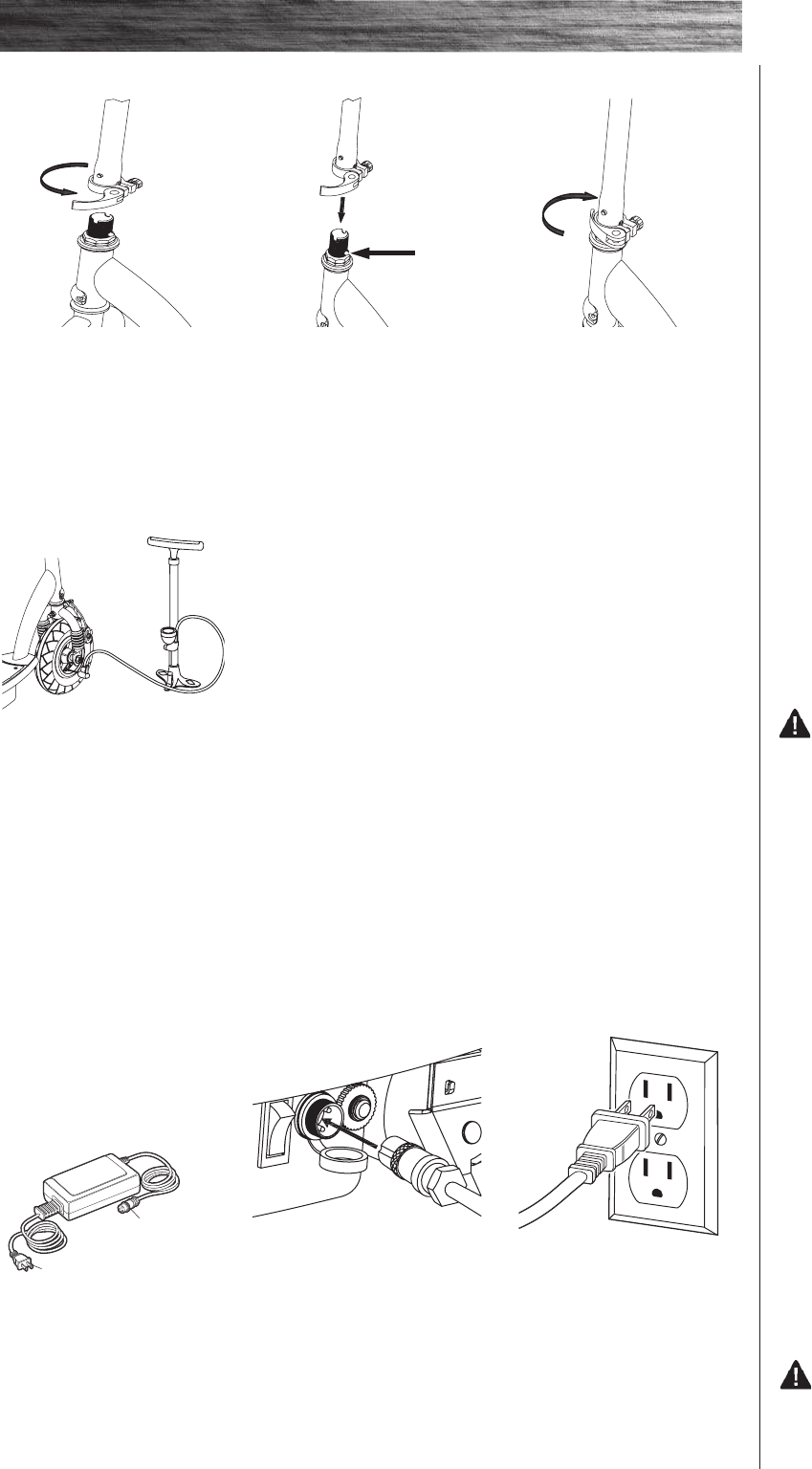
3
ASSEMBLY AND SET-UP
q Attaching the Handlebars
q Charging the Battery
Your electric scooter may not have a fully charged battery. Therefore it is a good idea to charge the battery
prior to use.
•Initialchargetime:18hours • Runtime:Upto40minutesofcontinuousridetime
•Rechargetime:upto12hours • Averagebatterylife:250charge/dischargecycles
When the scooter is not in regular
use, recharge the battery at least
once a month until normal use is
resumed.
2 Plug the charger into a wall
outlet. If the lights on charger
do not light up, check the power
to the outlet. If necessary, try a
different outlet.
1 Turn power OFF before
charging. Plug the charger into
the charger port on the electric
scooter.
Charger
Charger
Plug
Charger
Port
q Inflating the Tire
The front tire is inflated when shipped, but it invariably may lose some pressure between the point of
manufacturing and your purchase.
1 Using a bicycle style tire
pump equipped for a Schrader-
type valve, inflate the front
tire to the PSI indicated on the
sidewall of the tire.
Note: The pressurized air
supplies found at gasoline
stations are designed to inflate
high-volume automobile tires.
If you decide to use such an
air supply to inflate the tire,
first make sure the pressure
gauge is working, then use very
short bursts to inflate to the
correct PSI. If you inadvertently
over-inflate the tire, release the
excess pressure immediately.
2 Depress the push button (a)
located on the front fork and
insert the handlebar stem until
the button locks securely into
the fork.
3 Adjust the tension of the
quick release to where you can
close the lever all the way to
secure the stem.
1 Open the quick release.
(a)
Note: Make sure the cables/
wires are out of the way before
inserting the stem into the fork.
WARNING: Failure
to recharge the battery at least
once a month may result in
a battery that will no longer
accept a charge.
WARNING: Always
disconnect your scooter from
the charger before cleaning with
liquid.
Note: If your charger does not
look like the one illustrated,
your unit has been supplied
with an alternative charger.
The specifications and charging
procedure would not change.
The charger has a small window
with one LED or two LEDs to
indicate the charge status.
Refer to the illustration on
the charger unit for the actual
“charging” and “charged” status
indications for your model
charger.
Chargers have built-in over-
charge protection to prevent
battery from being over-charged.
Charger will get warm during
use. This is normal for some
chargers and is no cause for
concern. If your charger does
not get warm during use, it does
not mean that it is not working
properly.


















