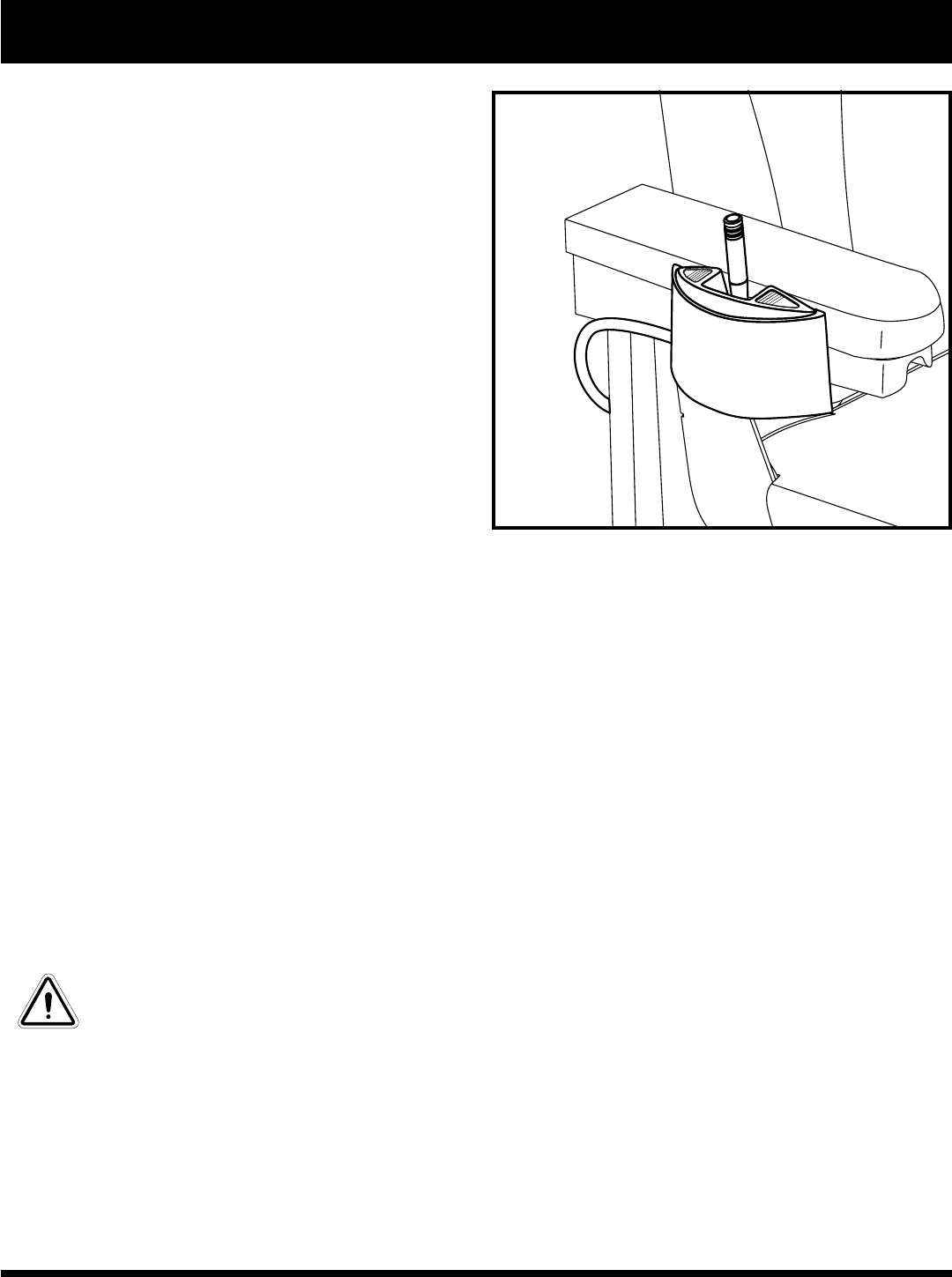
30 www.quantumrehab.com Quantum 1122 Series
V. COMFORT ADJUSTMENTS
Power Elevating Seat Operation
You can control the power elevating seat through either the
toggle switch located on the armrest (see figure 24) or
through the controller. For information on how to raise and
lower the power elevating seat through your controller, con-
tact your Quantum Rehab Specialist.
To operate the power elevating seat through toggle
switch:
1. Push the toggle switch forward to raise the seat. When
you release the toggle switch, the seat will stop. Once
the seat reaches its highest extension, the lift action will
stop, but you should continue to hear and/or feel the lift
motor running. This is because there is a clutch mecha-
nism that allows the motor to continue running after the
lift has reached its limit. This clutch works at both the
top and bottom extensions of the lift.
NOTE: Do not allow the motor to run more than a
few seconds after the mechanism reaches the top or
bottom limit.
2. Pull the toggle switch backward to return the seat to
its lowest position. When returning to the lowest po-
sition, always be sure that the mechanism has reached
its lowest limit.
To use the swivel feature:
1. Locate the friction lock lever under the seat.
2. Pull back on the friction lock lever and rotate the seat
90° to whichever side the controller is located.
3. Push the friction lock lever forward to lock the seat
in place.
WARNING! Do not attempt to drive the
power chair with the seat facing to the
side. Always return the seat to the
forward facing position before operating
the power chair.
Figure 24. Power Elevating Seat Switch


















