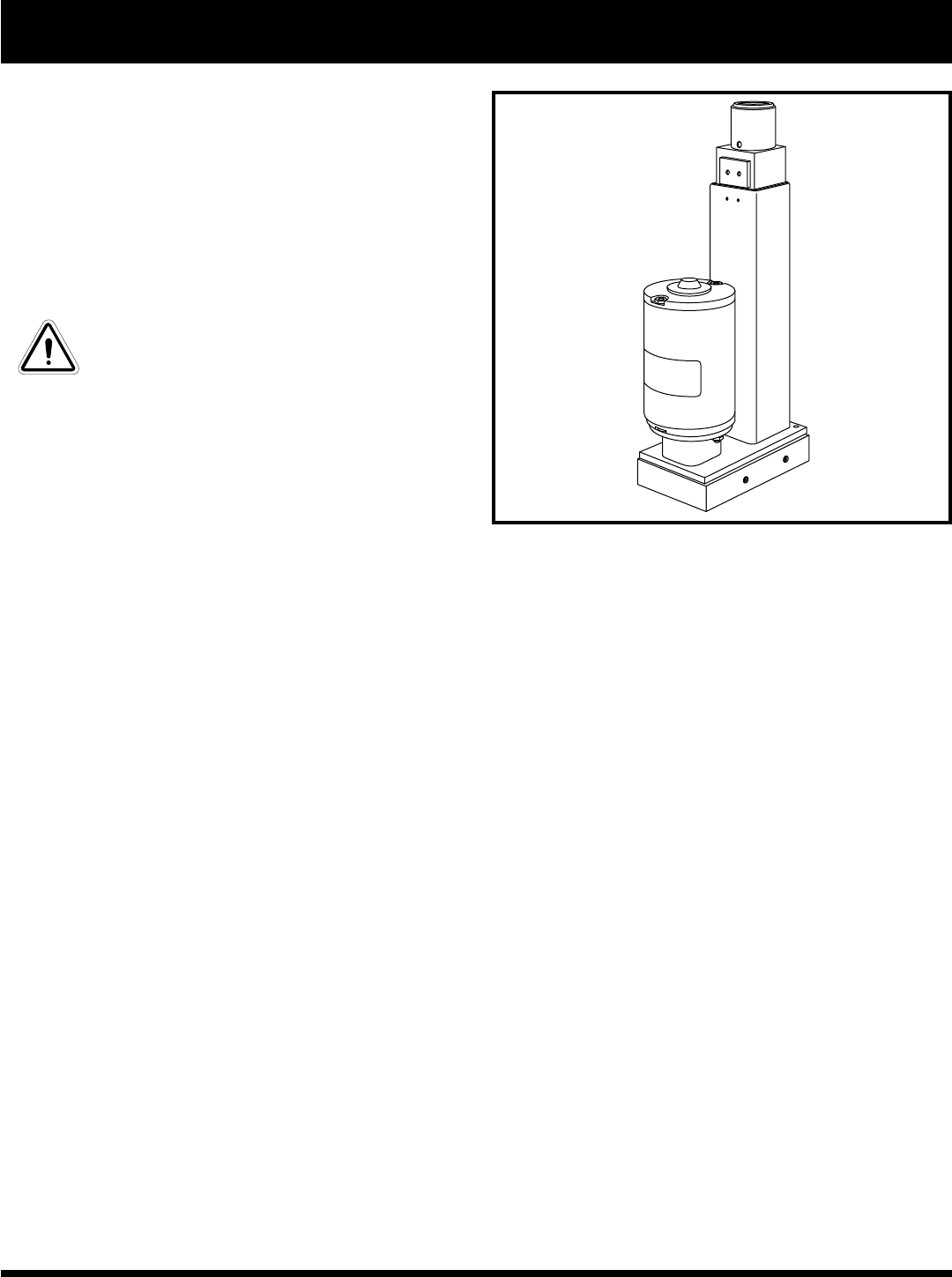
22 www.quantumrehab.com Quantum 1122 Series
IV. ASSEMBLY
Figure 11. Power Elevating Seat Actuator
To install the seat:
1. Set the trapeze bars to the desired height. To change
the trapeze bar height, see V. “Comfort Adjustments.”
2. Tilt the seat back and slide the rear extrusion onto the
rear trapeze bar. See figure 10.
3. Lower the front extrusion onto the front trapeze bar
until the seat locks into place.
4. Flip the seat latch safety down.
WARNING! Make sure the seat latch
safety is flipped down before using your
power chair.
5. Install the controller into one of the armrests. See V.
“Comfort Adjustments.”
6. Route the controller cable so that it cannot be pinched
in the seat hinge.
7. Slide the rear cover open to expose the electronics tray.
8. Plug the controller connector into the electronics tray.
See figure 6.
9. Secure the controller cable to the armrest receiver with
one or more wire ties.
Power Elevating Seat Installation (Optional)
Your power chair may be equipped with a power elevating
seat option. While the seat itself may be any one of the
styles offered for this model, the way the seat base attaches
to the power base is different.
To install the power elevating seat:
l. Align the seat post on the seat base to the hole in the
actuator. See figure 11.
2. Insert the seat post into the actuator and push the seat
lever forward to lock the seat into place.
3. Plug the power elevating seat switch cable into the con-
nector on the electronics tray.


















