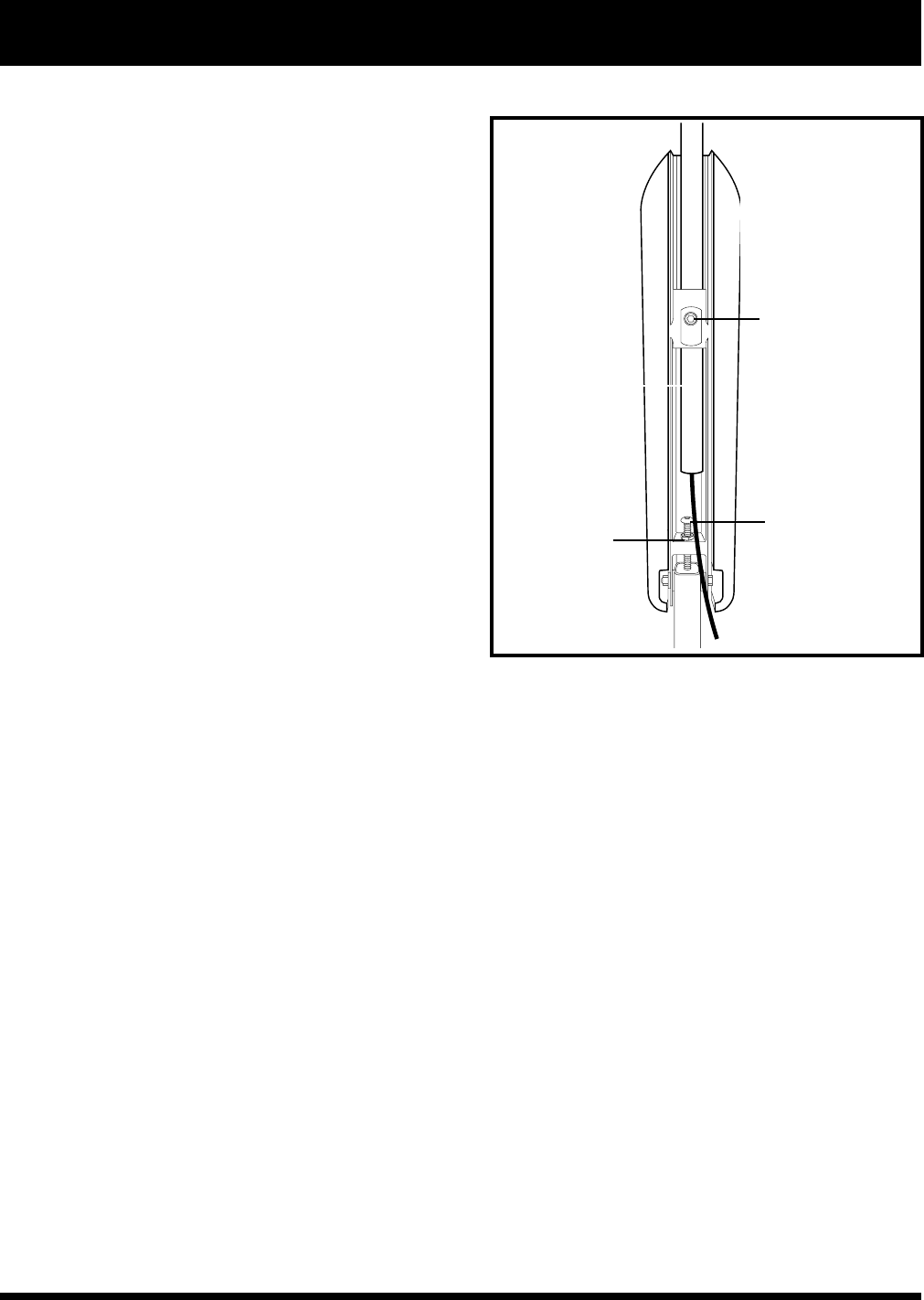
20 www.pridemobility.com Jet 2 HD
V. COMFORT ADJUSTMENTS
Armrest Width Adjustment
To change the armrest width:
1. Locate the two armrest knobs on the armrest receiver
bracket. See figure 13.
2. Loosen the knobs and slide the armrests in or out for
the desired width.
3. Tighten the armrest knobs.
Armrest Height Adjustment (Optional)
Your power chair may be equipped with height adjustable
armrests. See figure 13.
To change the armrest height:
1. Loosen the setscrew located at the back of the
armrest.
2. Raise or lower the armrest to the desired position.
3. Tighten the setscrew.
Armrest Angle Adjustment
You can adjust the armrest angle to fit your specific needs.
To change the armrest angle:
1. Lift the armrest straight up so that it is perpendicular to
the floor. See figure 14.
2. Loosen the jam nut.
3. Turn the adjusting screw clockwise to raise the front
of the armrest, or turn the screw counterclockwise to
lower the front of the armrest.
4. Tighten the jam nut to lock the adjusting screw in place.
Controller Extension Adjustment
The controller can easily slide out away from the armrest,
or in toward the armrest. See figure 14.
To extend the controller:
1. Loosen the setscrew at the underside of the armrest..
2. Slide the controller into or out of the armrest to the
desired position.
3. Tighten the setscrew.
Foot Platform Height Adjustment
The foot platform height is easily adjusted to one of six
different heights in 1-inch increments.
SETSCREW
Figure 14. Underside of Armrest
JAM NUT
ARMREST ANGLE
ADJUSTING SCREW


















