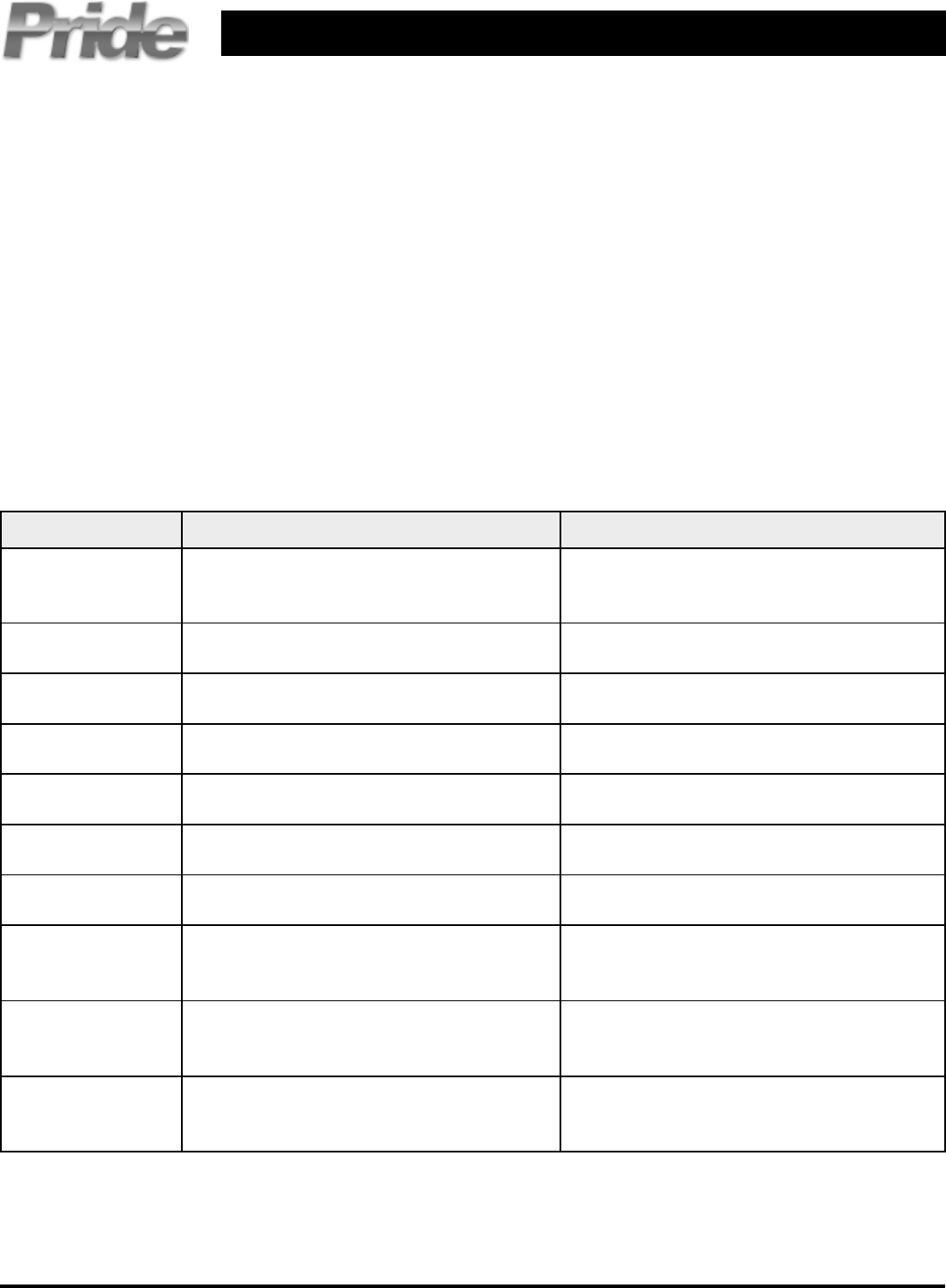
3 www.pridemobility.com INFINFB2048/Rev A/11-29-06
BASIC T ROUBLESHOOTING INSTRUCTIONS: JAZZY SELECT 14
What if the speed LEDs on the VSI begin to flash?
! Determine if the battery charger is connected to the power base. When the battery charger is connected to
the power base, an internal charger inhibit feature keeps the power chair from driving. This is indicated by the
VSI speed LED(s) flashing.
! Determine if the charger harness fuse has blown. A blown charger fuse can cause the charger inhibit to
activate.
! Determine if all controller connections are plugged into the power base properly. If the 3-pin charger
inhibit connector is not plugged in properly, then the charger inhibit feature will activate.
What if the speed LEDs on the VSI begin to scroll?
! Determine if the VSI has been placed in lock mode. The VSI is equipped with a lock mode feature that
prevents unintended use of the power chair. If the VSI is in lock mode, deflect the joystick full forward until it
beeps, and then deflect the joystick full rearward until it beeps. The controller should go back to the drive
function.
VR2 DIAGNOSTIC FAULT CODES
FAULT CODE PROBABLE CAUSE(S) POSSIBLE SOLUTION
One red LED The batteries need charging. Check the battery connections. If the battery
There is a bad connection to the batteries. connections are good, then try charging the
batteries.
Two red LEDs There is a bad connection on the left motor. Check the left motor connections and wiring
harnesses.
Three red LEDs The left motor has a short to a battery Contact your authorized Pride Provider.
connection.
Three red LEDs There is a bad connection on the right Check the right motor connections and wiring
One yellow LED motor. harnesses.
Three red LEDs The right motor has a short to a battery Contact your authorized Pride Provider.
Two yellow LEDs connection.
Three red LEDs The charge inhibit has been activated. Make sure that the battery charger is not
Three yellow LEDs connected to the power base.
Three red LEDs There is a joystick fault. Make sure the joystick is in the center position
Four yellow LEDs and then power off and on again.
Three red LEDs There is a control system fault. Check power module and joystick module
Four yellow LEDs connections and wiring.
One green LED
Three red LEDs The park brakes have a bad connection. Check the left and right motor connections and
Four yellow LEDs wiring.
Two green LEDs
Three red LEDs An excessive voltage has been applied to Check the battery connections.
Four yellow LEDs the control system.
Three green LEDs
What if the left red battery condition meter LED on the VR2 is flashing?
! This indicates that battery voltage is very low and the batteiries should be charged immediately.






