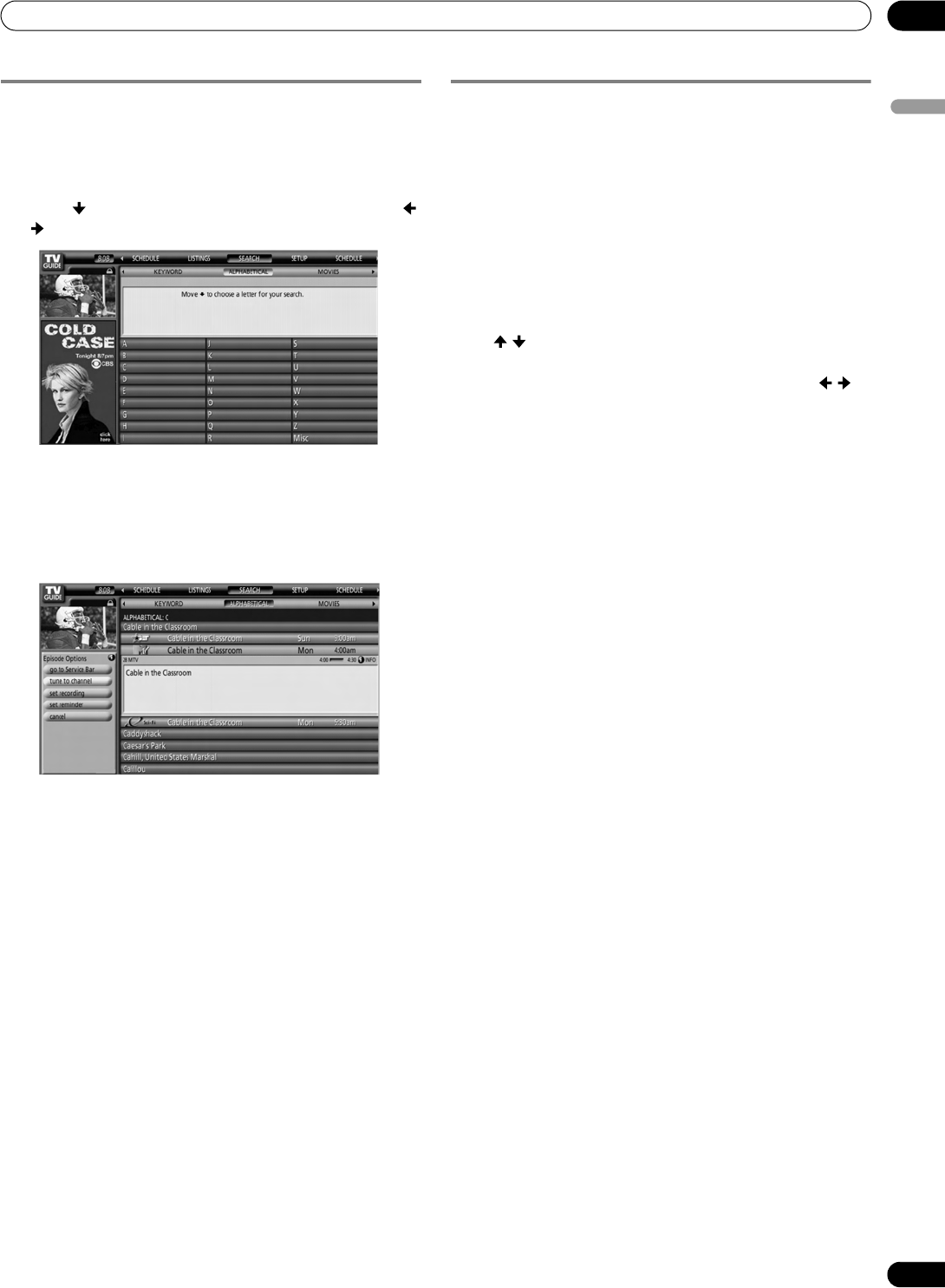
59
En
TV Guide On Screen™ System Operation
10
English
Alphabetical search
This search is designed to display all programs that start with
a particular letter.
1 Select “SEARCH” from the Service bar at the top of the
screen.
2 Press to move to the search category bar, then press /
to select “ALPHABETICAL”.
3 Press ENTER.
4 Select a letter, then press ENTER to display all programs
starting with that letter.
5 Highlight a program listing and press MENU to display the
Episode Options panel menu.
• If the program listing is a program now being broadcast you
can press ENTER to start watching it immediately.
The search Episode Options menu
From the Episode Options menu you can select:
• go to Service bar – closes the panel menu and returns to
the Service bar at the top of the screen.
• tune to channel / watch now – exits the TV Guide On
Screen™ guide and tunes to the channel.
• set recording – goes to the Record Options menu.
• set reminder – goes to the Remind Options menu.
• cancel – closes the panel menu and returns to the
highlighted program listing.
Navigation and search tips
• The / buttons move the highlight between options in the
panel menu. Use the number buttons to input information.
• If a highlighted field has arrows on either side, press / to
cycle through the options.
•Press ENTER on any option to highlight the default
command (e.g., Done), then press ENTER again to execute
and close the panel menu.
• Select Cancel and press ENTER to close the panel menu and
return to the previous screen, or press MENU to cancel any
changes and close the menu.
PDP6070HD.book Page 59 Friday, May 19, 2006 5:01 PM


















