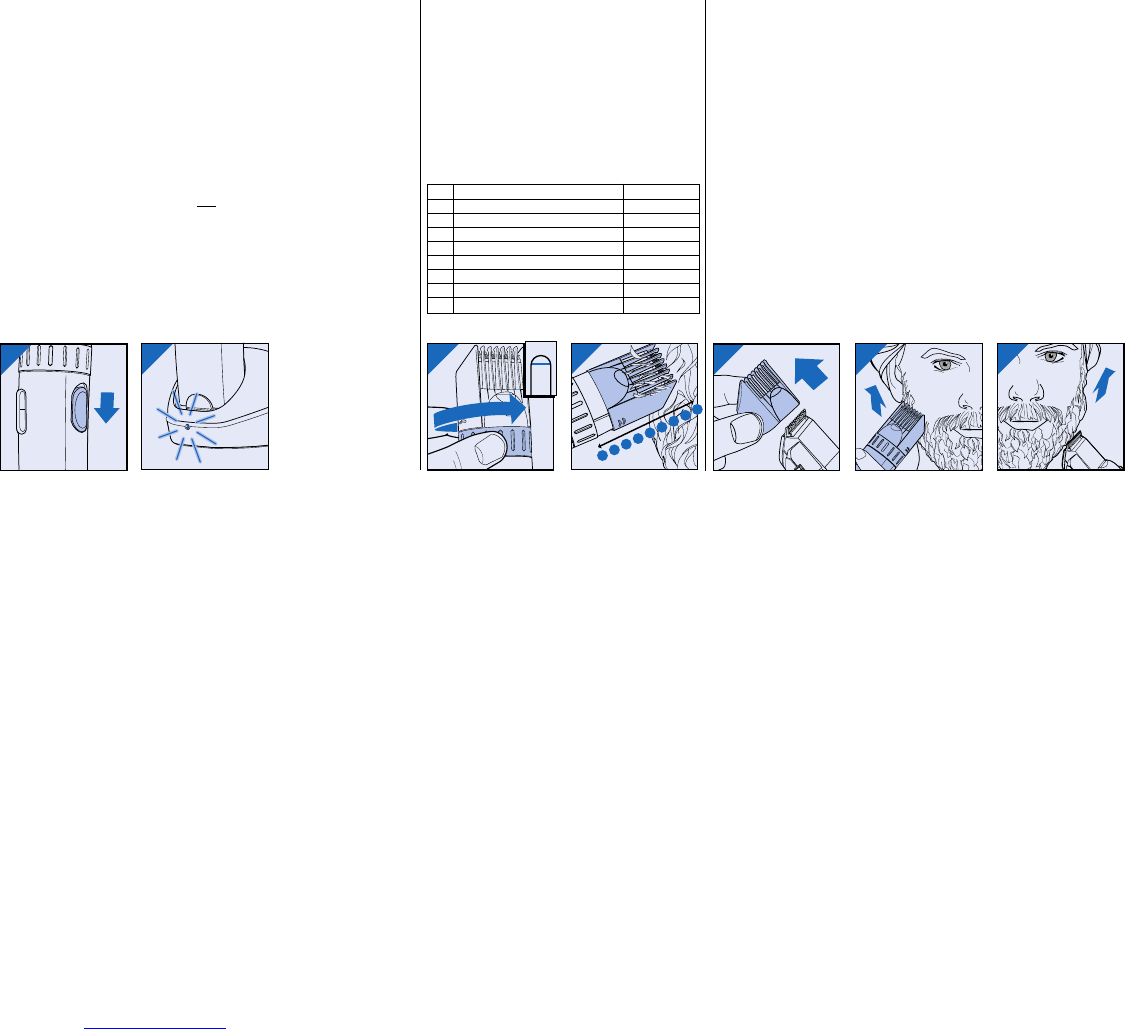
• Use only the Charging Base
provided.
• (Re)charge at tempera-
tures between 40˚F and
95˚F. Charging at lower or
higher temperatures
adversely affects lifetime
of battery.
• Charging requires a full
10 hours.
• Recharging longer than
the required period of time
will not harm Trimmer.
However, continuously
charging Trimmer will
reduce life of battery.
VOLTAGE
In North America, Central
America, and South America,
the most common voltage is
between 110 and 130V AC.
When traveling to other
countries, common voltage
may range to 240V AC. Your
new Trimmer Charging Base
may be used with voltage
ranging from 110-130V AC
only.
1. Be certain Trimmer is OFF
(Fig. 1).
2. Charge the Trimmer in the
Charging Base.
3. Plug the cord of Charging
Base into the electrical
outlet.
4. Green Charging Indicator
Light will light
to indicate
Trimmer is (re)charging
(Fig. 2).
NOTE:
1. The Charging Base can
also be used to store the
Trimmer.
2. In order to ensure the
longest possible working
life of the battery:
• Do not charge for more
than 24 hours.
• Do not keep the Charging
Base permanently plugged
in.
• Plug in the Charging Base
only when you hear the
sound indicating the
rechargeable battery will
be empty soon.
• Discharge the battery
completely once a year
by letting the motor run
until it stops.
3. If the battery is empty and
you want to trim your
beard, charge Trimmer for
at least 1.5 hours and you
will have enough power
for one use.
4. If the Trimmer hasn’t
been used for a long
period of time, Trimmer
must be recharged for a
full 10 hours.
• Trimmer Guard
Attachment must be in
place on the Trimmer in
order to use the Zoom
Ring.
• Zoom Ring with Trimmer
Guard Attachment ensures
precise trimming and has
9 adjustable settings (see
chart below).
• Zoom Ring will “click” into
position at each setting.
• Start at a longer setting
(#7, 8 or 9) to prevent
accidentally trimming
hairs too short (Fig. 3).
• Trim against the direction
of hair growth (Fig. 4)
• As you become familiar
with the settings, adjust
Zoom Ring to desired
trimming length.
To Remove
Remove Trimmer Guard
Attachment if you are:
• Defining hair lines
• Trimming nape of neck
• Removing single, unwanted
hairs
1. Be certain Trimmer is in the
OFF position.
2. Hold Trimmer Base with
one hand, grasp sides of
Trimmer Guard Attachment
and gently slide Attachment
off Trimmer (Fig. 5).
NOTE: Zoom Ring can be
on any setting when remov-
ing or replacing Trimmer
Guard Attachment.
To Replace
1. Be certain Trimmer is in the
OFF position.
2. Hold Trimmer in one hand
and replace Attachment
back onto Trimmer until it
“clicks” into position.
NOTE: The Trimmer Guard
Attachment can be placed
on Trimmer only one way.
If it does not fit properly,
reverse it.
To Trim Beard
1. Comb hairs outward so that
they are at their maximum
height and in the same
direction.
2. With Trimmer Guard
Attachment in place,
set Zoom Ring to desired
setting.
3. Slide ON/OFF switch to the
ON position and begin trim-
ming (Fig. 6).
4. Turn Trimmer OFF.
IMPORTANT: If using Trimmer
without Trimmer Guard
Attachment, use a slow, very
light “skimming” technique to
prevent trimming off more than
the desired amount of hair.
To Trim Outer Edge of Beard
& Add Definition
1. Remove Trimmer Guard
Attachment.
2. Hold Trimmer diagonally
with front of Trimmer facing
away from you (Fig. 7).
3. Turn Trimmer ON.
4. Start at chin and work back
toward ear.
5. Follow line of jawbone to
cut away longer hairs on
outer edge of beard.
6. Turn Trimmer OFF.
NOTE: Practice is best for
optimum results.
To Define Beard Line
1. Hold Trimmer vertically
with front of Trimmer fac-
ing you.
2. Start with trimmed edge of
beard and with downward
3
6
8
7
9
4
6
7
8
9
1
2
3
4
5
Hair Length Selector
#1 Stubble Length or Closely Cropped .06 in./1.5 mm
#2 Short .1 in./2.5 mm
#3 .16 in./4 mm
#4 .22 in./5.5 mm
#5 Medium .3 in./7.5 mm
#6 .38 in./9.5 mm
#7 .48 in./12 mm
#8 .6 in./15 mm
#9 Long .72 in./18 mm
5
6
Trimmer Guard Attachment
7
To Charge/Recharge
2
1
4
3
6
5
8
7
9
1
2
Downloaded from www.Manualslib.com manuals search engine






