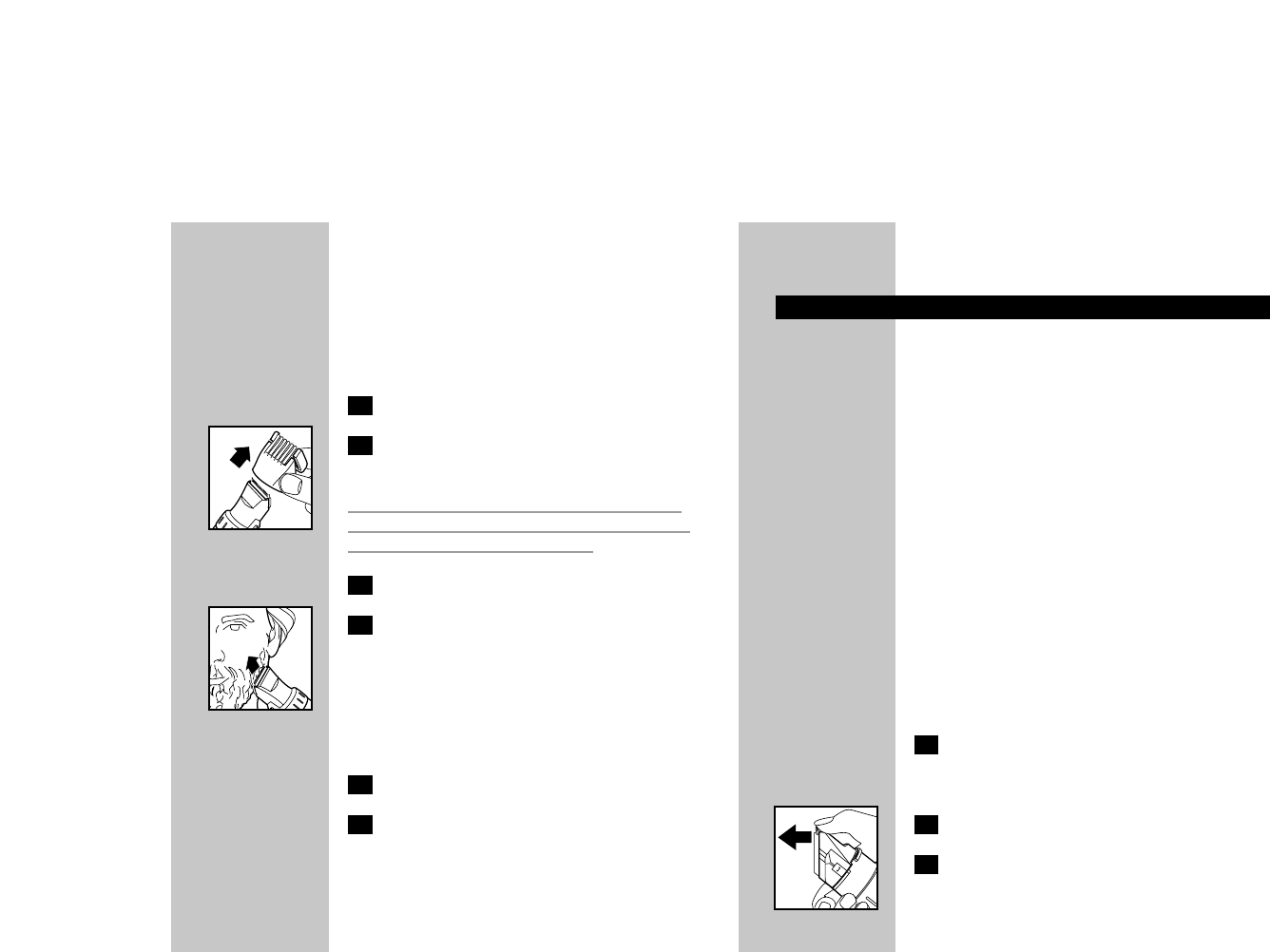
11.
ENGLISH
10.
ENGLISH
NOTE: The Zoom Ring can be on any setting
when removing or replacing Attachment.
CLEANING
◗ Always switch Trimmer OFF before cleaning.
◗ Do not use abrasives, scourers or liquids such
as alcohol, benzene,bleach or acetone to
clean the Trimmer.
◗ Never clean,remove or replace Guide Comb
Attachment with motor ON.
◗ Do not apply pressure to cutters.
◗ Do not touch cutters with hard objects as
this may damage them.
◗ Do not use while bathing, showering or
immerse the Trimmer in water or other
liquids as damage to Trimmer may occur.
During Use:
◗ If cut hairs have accumulated in the Guide
Comb area,pull Guide Comb Attachment off
Trimmer and remove hairs by shaking and/or
blowing.
Once A Week:
1 Make sure the Trimmer is switched OFF
and disconnected from the electrical
outlet.
2 Remove the Guide Comb Attachment.
C
3 Open the cutting unit.
Trimming Without Guide Comb
Attachment
Remove Guide Comb Attachment if you are:
◗ Defining hair lines
◗ Trimming nape of neck
◗ Removing single, unwanted hairs
1 Be certain Trimmer is in the OFF
position.
C
2 Remove the Guide Comb Attachment by
pulling it off the Trimmer.
Never pull off the Guide Comb Attachment by
grasping the flexible top portion. Always pull off
by the bottom part of attachment.
3 Switch the Trimmer on.
C
4 Make well-controlled movements. Touch
the hair lightly with the Trimmer.
Replacing Guide Comb Attachment
To Trimmer
1 Be certain Trimmer is in OFF position.
2 Replace Guide Comb Attachment until it
“clicks” into position. The Guide Comb
Attachment can be placed on Trimmer
only one way. If it does not fit properly,
reverse it.


















