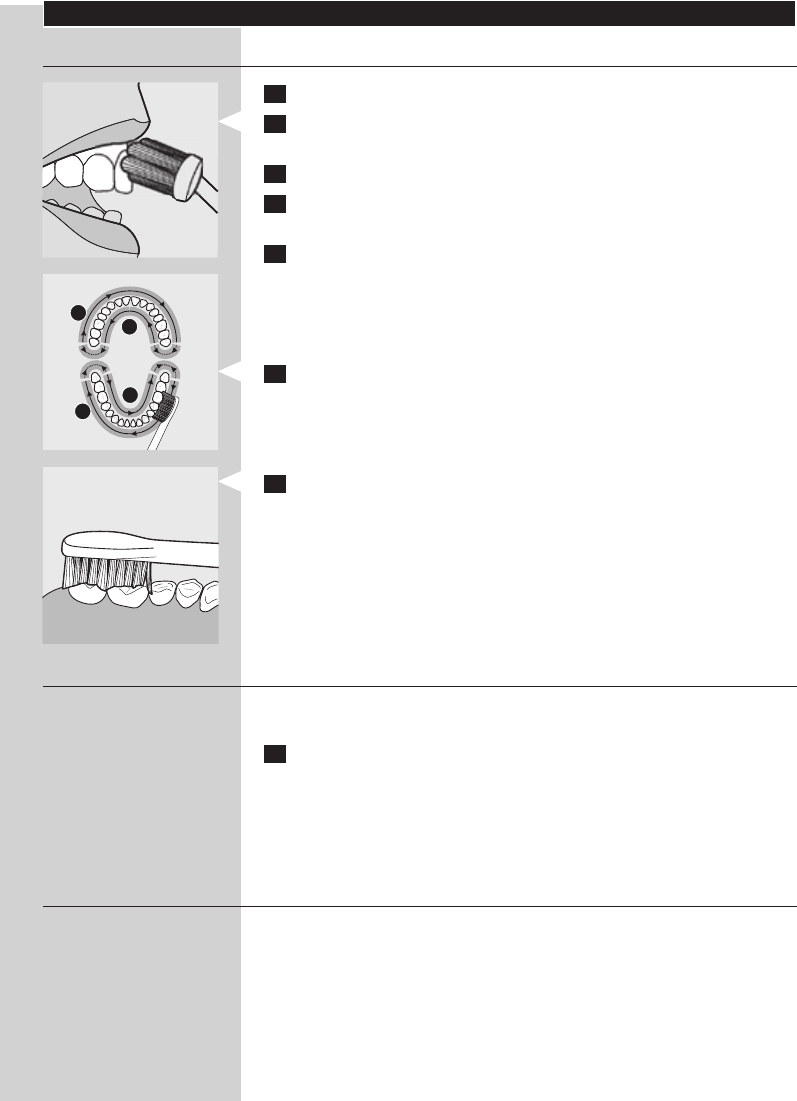
Using the Sonicare
Brushing instructions
1 Wet the bristles and apply a small amount of toothpaste.
2 Place the toothbrush bristles against the teeth at a slight angle
towards the gumline.
3 Press the power on/off button to switch on the Sonicare.
4 Apply light pressure to maximise the Sonicare’s effectiveness and let
the Sonicare toothbrush do the brushing for you.
5 Gently move the brush head slowly across the teeth in a small back
and forth motion so the longer bristles reach between your teeth.
Continue this motion throughout your brushing cycle.
Note: To make sure you brush evenly throughout the mouth, divide your mouth
into 4 sections using the Quadpacer (see chapter ‘Features’).
6 Begin brushing in section 1 (outside of upper teeth) and brush for
30 seconds before moving to section 2 (inside of upper teeth).
Continue brushing in section 3 (outside of lower teeth) and brush
for 30 seconds before moving to section 4 (inside of lower teeth).
7 After you have completed the brushing cycle, you can
spend additional time brushing the chewing surfaces of your teeth
and areas where staining occurs. You may also brush your tongue,
with the toothbrush switched on or off, as you prefer.
Your Sonicare is safe to use on:
Braces (brush heads wear out sooner when used on braces)
Dental restorations (llings, crowns, veneers)
Personalising your brushing experience
The Sonicare automatically starts in the default Clean mode. To personalise
your brushing:
1 Before you switch on the Sonicare, press the Personalised Brushing
button to toggle between modes and routines.
The green LED indicates the selected mode or routine.
Note: When the toothbrush is switched on, you can switch between modes but
not between routines. Routines have to be selected before you switch on the
appliance.
Brushing modes
Clean mode
Standard mode for superior teeth cleaning.
Sensitive mode
Gentle, yet thorough cleaning for sensitive gums and teeth.
Massage mode
Gentle gum stimulation.
-
-
,
1
2
4
3
1
2
4
3
ENGLISH 7


















