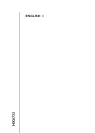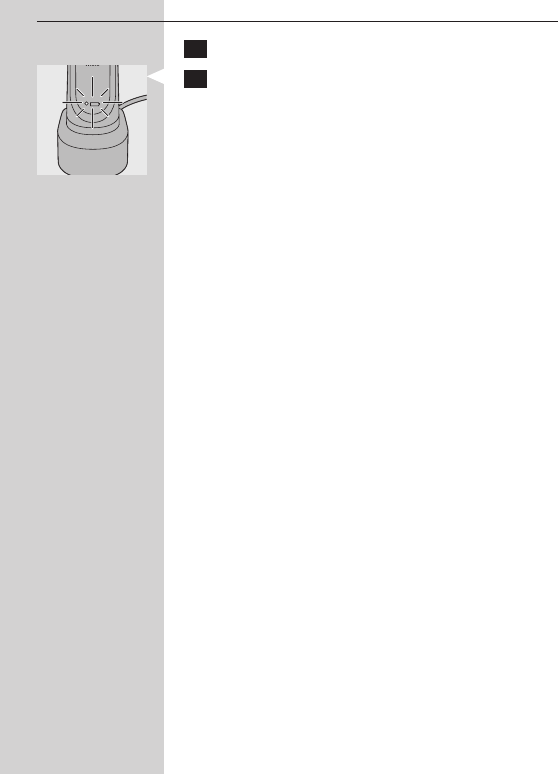
Charging your Sonicare
1 Plug the charger into a live outlet.
2 Place the handle on the charger.
, The battery charge indicator next to the battery
symbol ashes to indicate that the toothbrush is
charging.
Battery charge indicator
The battery charge indicator shows the approximate
remaining battery charge.
Deluxe charge indicator (select models):
- Solid green: 50-100%
- Flashing green: 10-49%
- Flashing yellow: less than 10%
Standard charge indicator (select models):
- Solid green: 50-100%
- Flashing green: less than 50%
Note: When the battery of your Sonicare is low, you hear
3 beeps after the completion of the brushing cycle and
the battery charge indicator ashes for 30 seconds.
Note: To keep the battery fully charged, you may
keep your Sonicare on the charger when not in use. It
takes 24 hours to fully charge the battery.
ENGLISH8