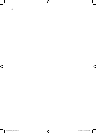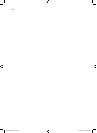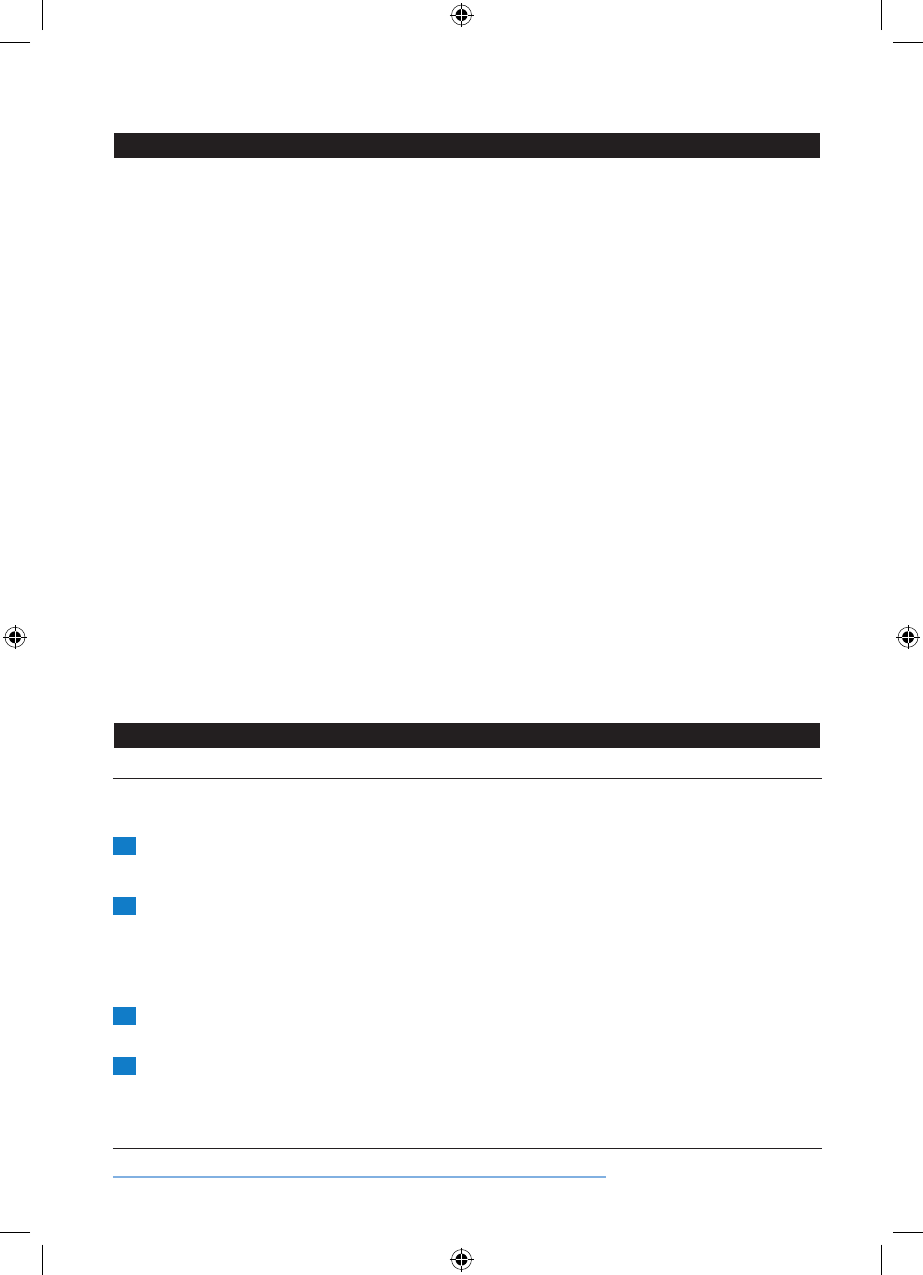
General description (Fig. 4)
A Vents
B Lamp housing
C Power cord
D Antenna
E Display
1 Light symbol
2 Hour indication of clock time/alarm time
3 Clock time symbol
4 Alarm symbol
5 iPod/iPhone symbol
6 Radio symbol
7 ’Birds’ sound symbol
8 ‘Beep’ sound symbol
9 ‘African jungle’ sound symbol
10 ‘Wind chimes’ sound symbol
11 Dusk simulation symbol
12 Display brightness symbol
13 Minute indication of clock/alarm time
14 Sound level symbol
F Dials on the side of the appliance
1 Top dial: light on/off and light intensity
2 Middle dial: menu and radio frequency
3 Bottom dial: radio on/off and volume
G Control lever with ‘alarm off’, ‘alarm on’ and ‘snooze’ positions
H Base
I iPod/iPhone docking station
J Release slide
Preparing for use
Installing the appliance
Note: You can also use the Wake-up Light without the base. You only have to install the base when you
want to use the Wake-up Light in combination with your iPod/iPhone.
1 Hold the Wake-up Light above the base.
Note: Make sure that the iPod/iPhone station is on the left side of the Wake-up Light.
2 Align the holes in the bottom of the Wake-up Light with the pins on the base. Then push the
Wake-up Light onto the pins (‘click’) (Fig. 5).
To remove the base, remove iPod/iPhone, turn the Wake-up Light upside down and push the -
release slide on the bottom of the base in the direction of the arrow. Then pull the base off the
Wake-up Light (Fig. 6).
3 Place the Wake-up Light 16-20in/40-50cm from your head, for example on a bedside
table (Fig. 7).
4 Put the plug in the wall outlet.
The hour indication on the display starts ashing to indicate that you have to set the clock -
time (Fig. 8).
Setting the clock time
You cannot use the Wake-up Light until you have set the clock time.
ENGLISH10
09_HF3490_Oct.indd 10 10/15/09 12:54:04 PM