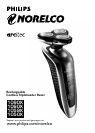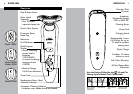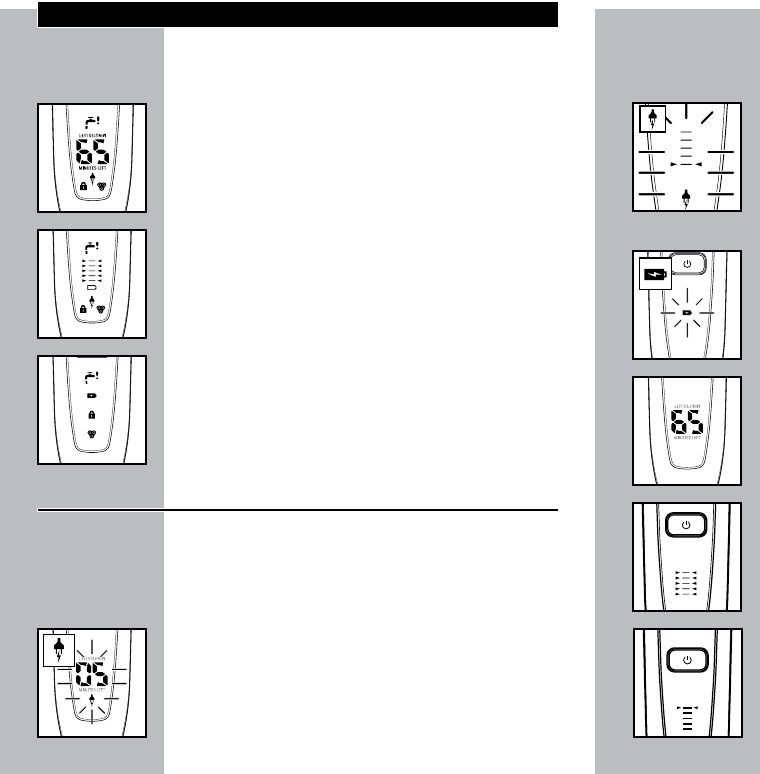
10
11
ENGLISH
Multi-Purpose Display
◗ Remove any sticker or protective foil from
the display before using razor.
◗ Depending on the razor model, there are 3
different types of displays:
C
Display for Model 1090X
C
Display for Models 1060X and 1059X
C
Display for Model 1050X
The display provides the following
information:
◗ When you turn the razor ON or OFF the
display will come on for approximately 10
seconds.
◗ Charging Indicator
C
-Model 1090X
As soon as you connect the power cord to
an electrical outlet, the display goes on. The
minutes indication appears as well as the plug
ENGLISH
symbol. Both the minutes indication and plug
symbol will start blinking. The display shows an
increase in shaving minutes from 0 to 65.
C
-Models 1060X and 1059X
As soon as you connect the power cord
to an electrical outlet, the display goes on.
The plug symbol and bottom arrowheads on
the display will blink. As charging continues,
more and more arrowheads will blink to
indicate what level the batteries have been
charged.
C
-Model 1050X
As soon as you connect the power cord to
an electrical outlet, the display goes on. The
battery symbol will blink during charging.
◗ Full Charge Indicator
C
-Model 1090X
When batteries have been fully charged, the
minutes indication appears on the display and
the plug symbol goes off.
C
-Models 1060X and 1059X
When batteries have been fully charged, all
arrowheads and charge level lights light up
continuously and the plug symbol goes off.
C
When you turn the razor ON, the arrowheads
at the top of the display light up to indicate the
razor is fully charged.