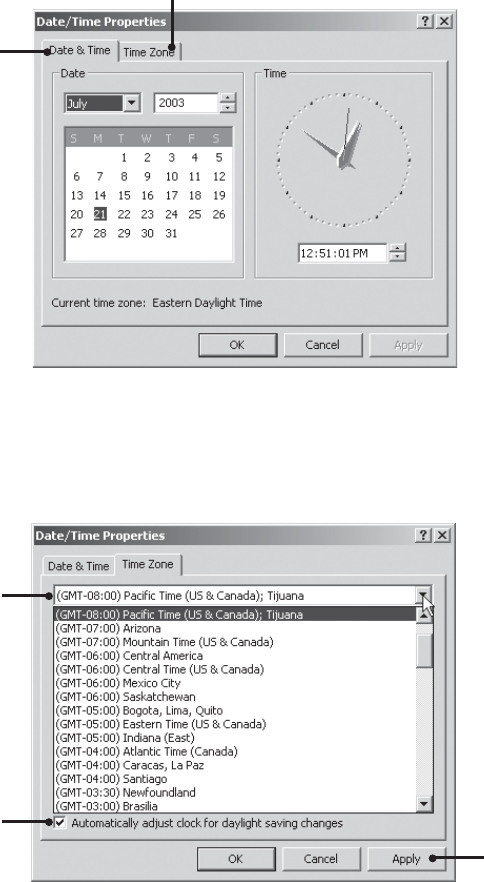
4 C635M-QS (8/03)
SETTING DATE/TIME PROPERTIES
Follow these steps to set the Date/Time Properties on the recorder and the viewstation. Make sure you close all applications on
the recorder and viewstation.
ᕡ Double-click the time on the system tray.
The following page appears.
ᕢ Set the date and time and then click Apply.
ᕣ Click Time Zone. The following page appears.
Figure 3. Date and Time Page
Figure 4. Time Zone Page
ᕤ Select your time zone from the drop-down box. The default is (GMT -08:00) Pacific Time (US & Canada); Tijuana.
NOTE: You must restart the system if you change the default time zone setting on the recorder or viewstation.
ᕥ Make sure that the “Automatically adjust clock for daylight saving changes” checkbox is selected, if applicable for the
location of installation.
ᕦ Click Apply and then OK.
ᕤ
ᕥ
ᕦ
ᕢ
ᕣ










