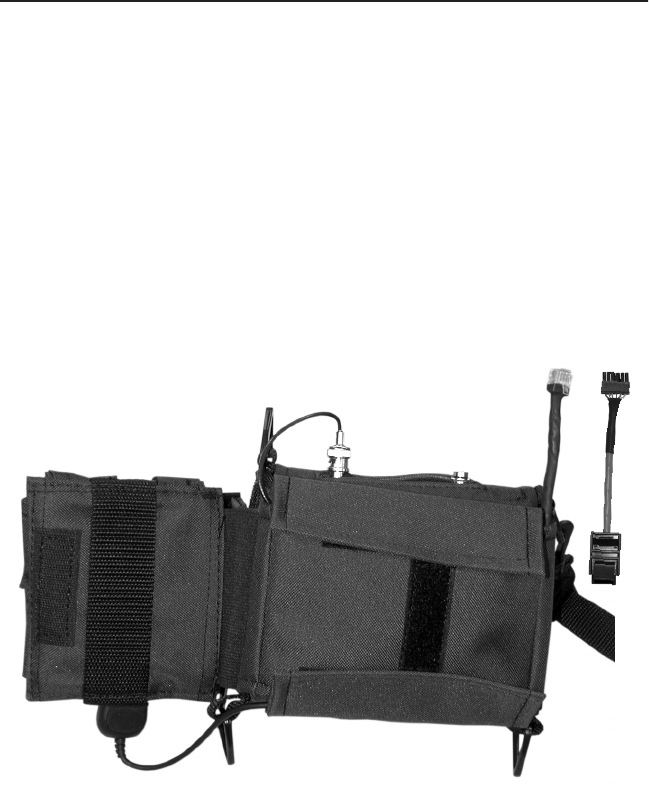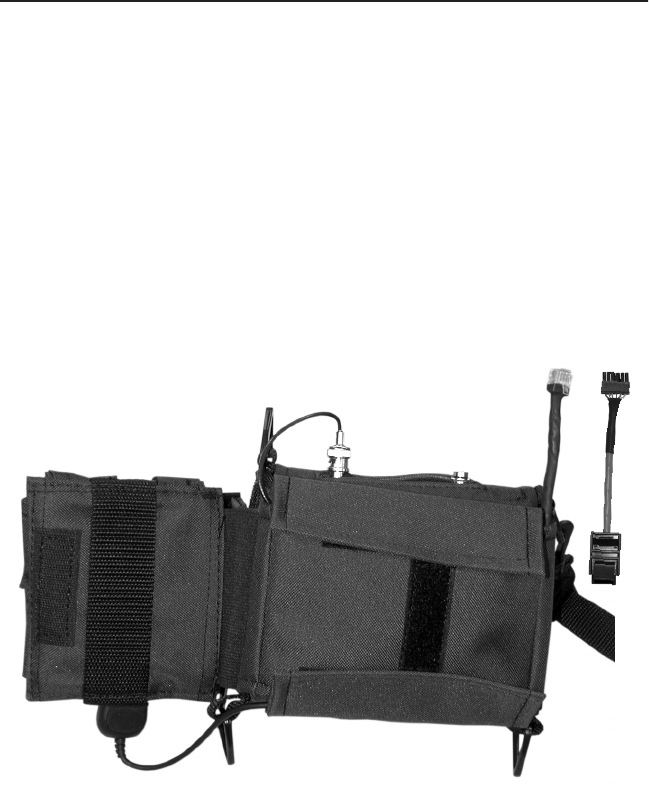
8 C2453M-D (2/06)
How to Assemble the Remote Monitor Kit
Refer to Figure 4 for the following steps.
ᕡ
Lift the handheld compartment.
ᕢ
Open the bottom flap of the cable pouch. Pull the serial cable for the handheld out through the
bottom of the pouch and connect to the bottom of the handheld. Secure excess cable and place
back into pouch.
ᕣ
Open the top flap of the cable pouch. Pull the BNC connector out through the top of the pouch.
Connect to the VIDEO IN connector located on the top of the monitor.
ᕤ
Pull the interface cable (IPS-CABLE) out of the pouch, and plug the RJ-45 connector into the RJ- 45
port of the Spectra III SE/Spectra III or IPS-RDPE-2 remote data port.
If you have a Spectra Mini dome, remove the IPS-MINIADPT adapter cable from the pouch.
Connect the RJ-45 connector to the mating connector on the IPS-CABLE. Remove the trim ring
and lower dome from the Spectra Mini dome by prying down on the trim ring at one of the Pelco
logos. Plug the six-pin connector on the adapter cable into the mating connector on the dome.
Figure 4.
Assembly Steps
ᕡ
Through
ᕤ
ᕡ
ᕣ
ᕤ