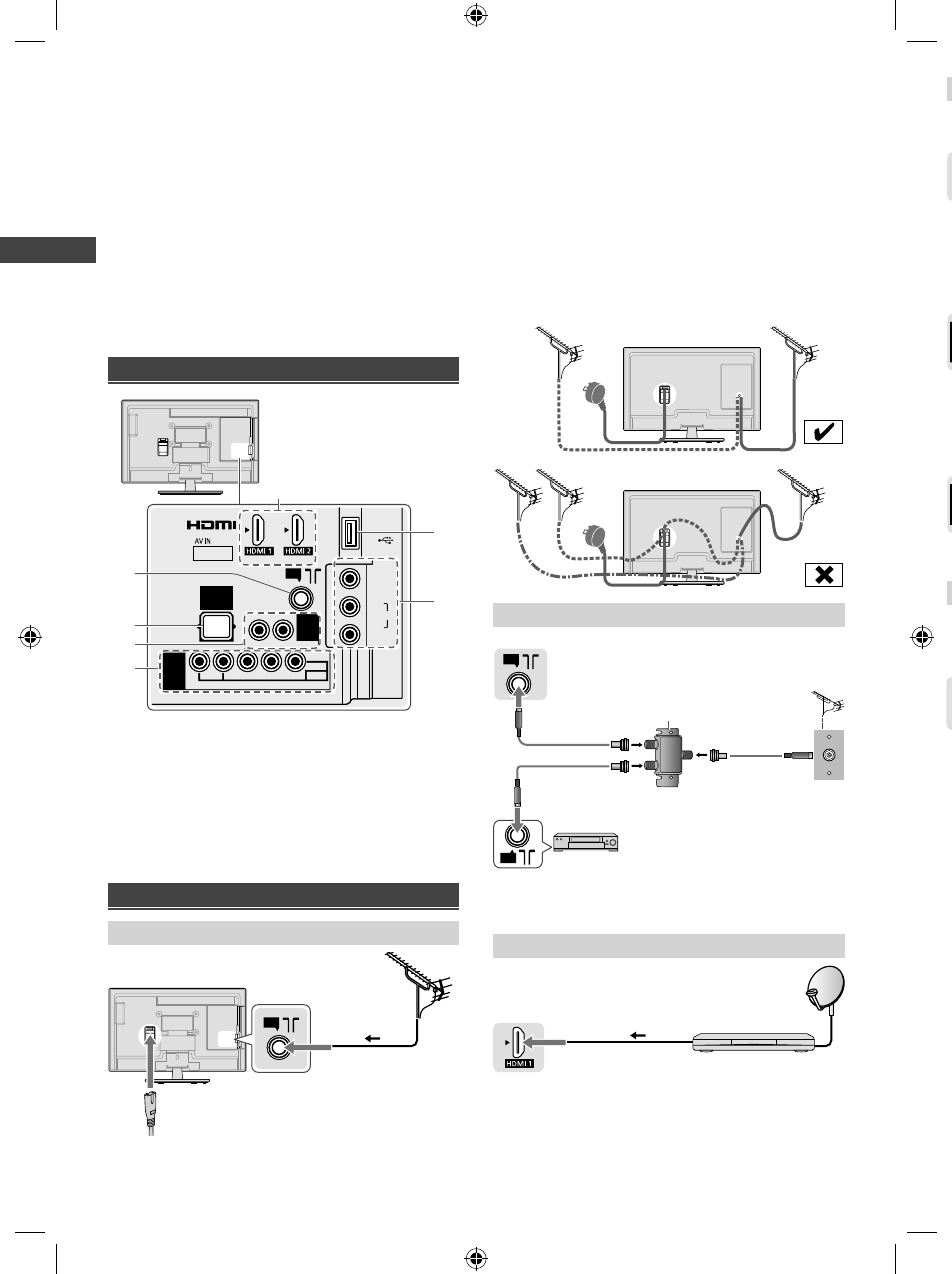
Connecting the TV
6
Connecting the TV
Please ensure the TV is disconnected from the mains
socket / power point before attaching or disconnecting
any RF / AV leads.
External equipment and cables are for illustratives
purposes only and not supplied with this TV.
Check the type of terminals and cable plugs are
correct when connecting.
When using an HDMI cable, use the fully wired one.
Keep the TV away from electronic equipment (video
equipment, etc.) or equipment with an infrared sensor.
Otherwise, distortion of image / sound may occur or
operation of other equipment may be interfered.
Also read the manual of the equipment being
connected.
Terminals
ANALOG AUDIO
via AV1
AV1
IN
AUDIO
OUT
DIGITAL
AUDIO
OUT
ANT
AUDIO
VIDEO
COMPONENT
R
R
L
L
P
R
/C
R
P
B
/C
B
Y/VIDEO
USB
AV2
IN
VIDEO
L
AUDIO
R
(ARC)
2
1
3
5
6
7
4
AV2
IN
VIDEO
O
O
L
AU
DI
O
R
AV
1
IN
AUDI
O
VIDEO
COMPON
ENT
R
L
P
R
/
C
R
P
B
/C
B
Y
/
VIDE
O
(ARC)
AUDI
O
OUT
R
R
L
L
L
1 Aerial terminal
2 DIGITAL AUDIO OUT
3 AUDIO OUT
4 AV1 IN
5 AV2 IN
6 USB port
7 HDMI 1 - 2
Connections
Aerial and mains lead
ANT
RF cable
Mains lead
(supplied)
Aerial
To minimise DTV impulse noise pickup, please ensure
there is separation between mains lead and RF cable.
Do not place the RF cable under the TV.
An aerial, correct cable (75 coaxial) and correct
terminating plug are required to obtain optimum quality
picture and sound.
If a communal aerial system is used, you may require
the correct connection cable and plug between the wall
aerial socket and the TV.
Your local Television Service Centre or dealer may be
able to assist you in obtaining the correct aerial system
for your particular area and the accessories required.
Any matters regarding aerial installation, upgrading
of existing systems or accessories required, and
the costs incurred, are the responsibility of you, the
customer.
If the aerial is placed in the wrong location, interference
might happen.
DTV Recorder / PVR / VCR
ANT
ANT
TV
DTV Recorder / PVR / VCR
Out
In
“F” type Antenna Splitter
Antenna Socket
Wall Plate
RG6Q Fly Lead
RG6Q Fly Lead
RG6Q Fly Lead
To maintain optimum antenna signal quality, use an “F”
type TV signal splitter (as illustrated) when connecting
two or more devices to the same antenna socket.
Set top box
TV
Set top box
HDMI cable
Satellite dish
■
T
■
T
■
T
T
XM_EM6AZ.indd 6XM_EM6AZ.indd 6 2/1/2013 2:13:54 PM2/1/2013 2:13:54 PM


















