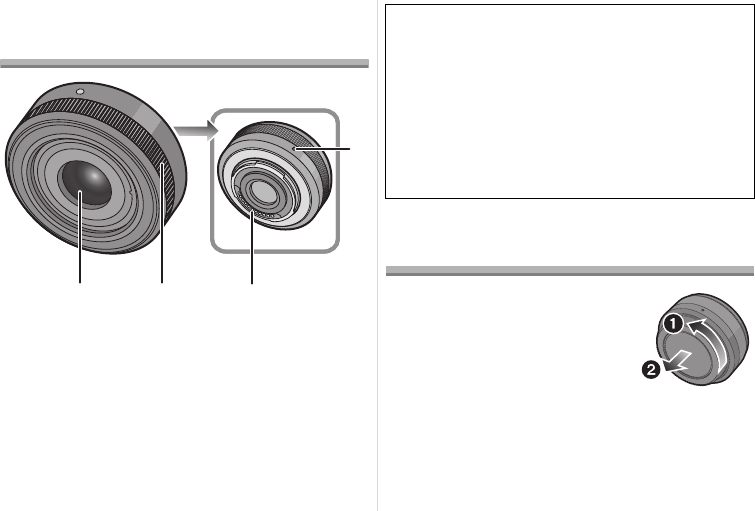
6
VQT5B48 (ENG)
Names and Functions of
Components
1 Lens surface
2 Focus ring
Rotate to focus when taking pictures with
manual focus.
3 Contact point
4 Lens fitting mark
Attaching/Detaching the Lens
≥ Refer also to the camera’s
owner’s manual for attaching
and detaching the lens.
≥ Check that the camera is
turned off.
≥ Remove the lens rear cap from
the lens.
312
4
This lens uses a lens drive system to enable a
compact and bright F1.7. As a result of this, there
are operating sounds and vibrations when focusing,
but this is not a malfunction. Operating sounds are
recorded when auto-focusing during motion picture
recording. If operating sounds become bothersome,
we recommend setting to manual focus (
[MF]
) and
fixing focus before recording to avoid recording the
lens noise.
VQT5B48_ENG_SPA.book 6 ページ 2013年5月29日 水曜日 午後3時39分


















