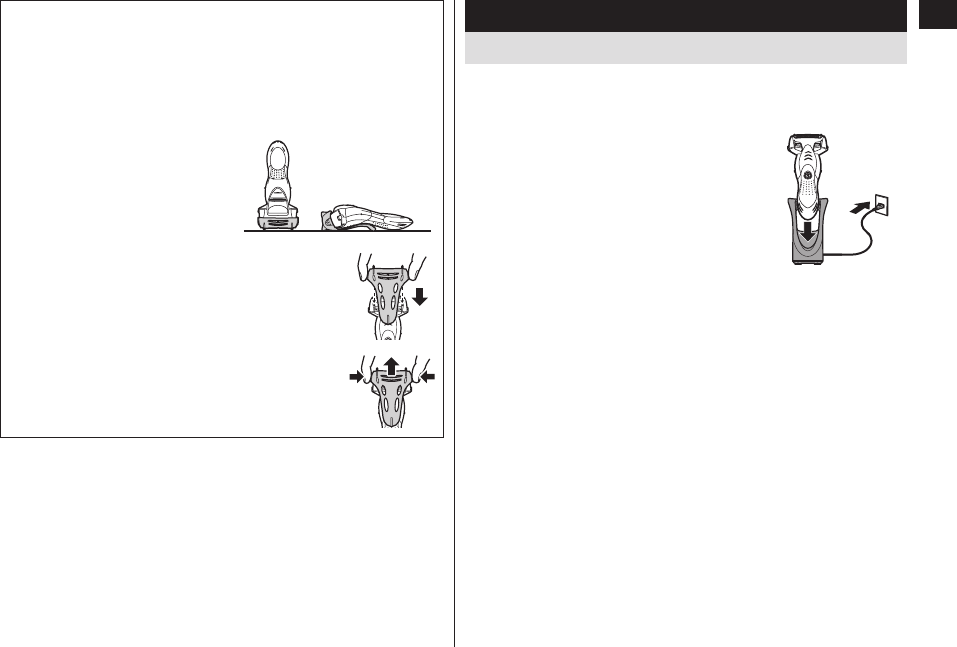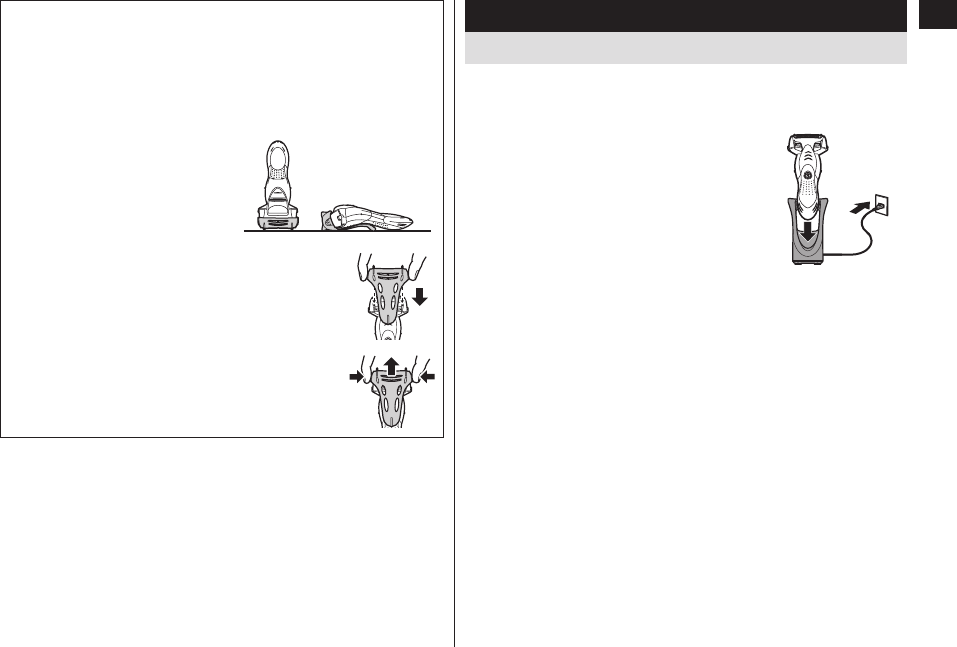
5
English
Using the carrying holder
The shaver can be kept vertically or horizontally. When
transporting the shaver, you can use the carrying holder to
protect the outer foil and prevent erroneous operation of the
switch.
• When transporting the shaver, be sure to clean off any
shavings before attaching the carrying holder.
Attaching the carrying holder
Attach the carrying holder as illustrated.
• Check that all four protrusions on the shaver are
inserted securely.
Removing the carrying holder
Remove the carrying holder while pressing down
on both sides.
Charge
Charging the shaver
Perform the following steps to charge the shaver if it seems to lose
speed.
You can charge the shaver with the carrying holder attached.
1
1
Turn off the shaver and insert
it in the AC adaptor until it
clicks as illustrated.
• Wipe off any water droplets on the side
terminals.
• If you charge the shaver with the power
switch turned on, it will start working when
you remove the shaver from the AC
adaptor.
1
2
2
2
Put the plug into a household outlet.
The charge indicator lamp glows red.
• Charging is completed after approx. 15 hours.
• When charging the shaver for the first time, or when it has not
been in use for more than 6 months, the charge indicator lamp
may not glow for a few minutes, or the operating time may
shorten. Please charge it for more than 23 hours in such cases.
• If the shape of the plug does not fit the power outlet, use an
attachment plug adaptor with proper configuration.
3
3
Disconnect the plug after charging is complete.
• Charging the battery for more than 15 hours will not affect battery
performance.
• Recommended ambient temperature for charging is 0 ‑ 35 °C
(32 ‑ 95 °F). The battery may not charge under extreme low or
high temperatures.
ES-SL41_US.indb 5 2011/12/20 10:51:29