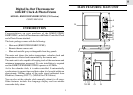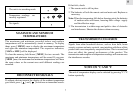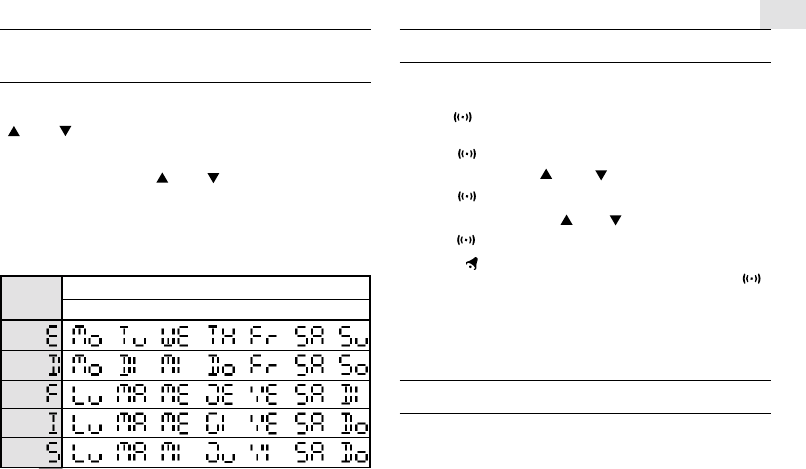
9
GB
HOW TO SET AND ARM THE ALARM
This unit is equipped with a Daily Crescendo Alarm. To set the
alarm,
1. Press [ ] once to display alarm time. If the alarm is deactivated,
the time will be displayed as
[ -:-- ].
2. Press [ ] for two seconds. The hour digits will blink.
3. Enter the hour using [ ] or [ ] .
4. Press [ ]. The minute digits will blink.
5. Enter the minutes using [ ] or [ ] .
6. Press [ ] to exit.
The alarm icon will be displayed indicating the alarm is now
armed. You can arm or disarm an alarm by pressing the [ ]
button repeatedly. Press [ MODE/SET ] to return to clock display
mode.
Whan an alarm is armed, it will go off at the set time.
HOW TO STOP AN ALARM
When the alarm goes off, press any key on the unit to stop the alarm
sound.
HOW TO SET THE CALENDAR CLOCK
MANUALLY
To set the clock manually, hold [ MODE/SET ] for two seconds in
clock display mode. The 12-hr or 24-hr display will blink. Use
[ ] or [ ] to select 12 hour or 24 hour format.
Press [ MODE/SET ] to confirm. Repeat the same procedure to set
the hour, minutes, year, month, day and display language. During
the setting, press and hold [ ] or [ ] will increase or decrease
the value rapidly.
Note that the date is displayed in DAY-MONTH format. For display
language, you can choose among English (E),German(D), French(F),
Italian (I) and Spanish (S) .
If there is an item you do not wish to change, simply press [ MODE/
SET ] to bypass the item.
When you are done, press [ MODE/SET ] to exit. The display will
return to the clock mode.
Monday Tuesday Wed. Thursday Friday Saturday Sunday
Day-of-the-week
Language
English
German
French
Italian
Spanish