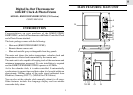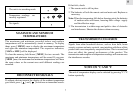8
GB
CALENDAR CLOCK DISPLAY MODES
The clock and the calendar share the same section of the display.
The calendar is displayed in a day-month format.
CLOCK MODE
CALENDAR MODE
Each press on the [ MODE ] button will toggle the display between
clock and calendar mode.
ABOUT RADIO RECEPTION
The RMR232PHN/RMR232PHU is designed to automatically
synchronize its calendar clock once it is brought within range of the
Frankfurt DCF77 radio signal.(MSF for UK Version)
When the RMR232PHN/RMR232PHU is within range, its radio-
control mechanism will override all manual settings unless auto-
reception of radio signal has been deactivated.
When the unit is receiving radio signal, the radio reception signal
will start to blink. A complete reception generally takes about 2 to
10 minutes, depending on the strength of the radio signal.
When the reception is complete, the radio reception signal will stop
blinking. The strength of the reception for the last full hour will be
indicated.
For better reception, place the clock away from metal objects and
electrical appliances to minimize interference.
If you wish to disable the auto-reception feature, press the [ ]
button for two seconds. The radio reception signal will disappear.
The unit will not respond to radio signals.
To enable the feature again, press the [ ] button for two seconds.
The radio reception signal will start blinking to initiate reception
automatically.
- Strong
- Weak
- No Reception
- Receiving