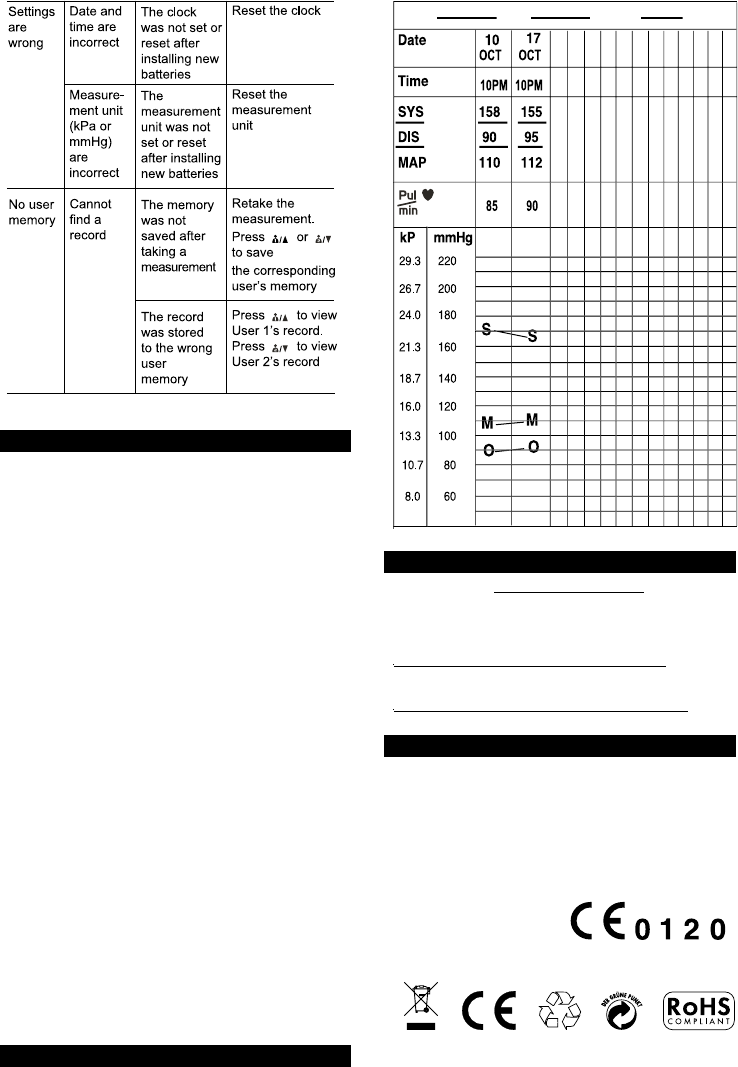
activities may alter your reading.
• Wait at least an hour before taking your blood pressure
if you have just eaten a large meal.
• Do not smoke or drink alcohol before taking your blood
pressure.
• Do not measure your blood pressure if you are under stress.
• Wait at least 3 minutes between measurements. This
allows your blood circulation to recover.
• For a meaningful comparison, try to measure under
similar conditions. For example, take daily measurements
at approximately the same time, on the same wrist, or as
directed by a physician.
• To stop the measurement process at any time, press
.
• The unit automatically switches off 1 minute after
taking a measurement. To save the battery life, press
taking
as soon as you are fi nished to turn off the unit.
To take a measurement:
1. Choose the position from which you wish to
measure - sitting or lying down.
2. Position your body so that your wrist is parallel with your
heart, using the chart and illustrations below as a guide.
3. Relax your hand and press to turn on the unit. A voice
will prompt you to sit in the correct position. Press
again. Voice will remind you to relax and remain still.
Wrist cuff will begin inflating automatically to measure
blood pressure.
NOTE This unit can intelligently adjust the cuff pressure
and infl ate to a higher-pressure level (>180 mmHg) when
needed.
Your systolic and diastolic pressure readings fl ash on the
LCD, followed by MAP and pulse per minute readings
every 2 seconds. At the same time, your measurement
results and the blood pressure classifi cation will also be
announced.
4. To repeat the announcement, simply press TALK /
VOLUME.
5. If you want to save the record to memory, press
or
or
and the results will be saved to User 1’s or User 2’s
memory accordingly.
The measurement is stored as the fi rst (MEM 1) entry in
the user record you selected; the last entry (MEM 30) is
dropped, and all the entries in between move up 1 digit
(e.g. 28 becomes 29, and so on).
Sitting
down
with no
armrest
Place your arm across your chest with
the wrist parallel to your heart. Hold your
elbow with the other hand.
Position your wrist on a support, cushion,
or your thigh so that it is parallel to your
heart with the palm facing up.
Lying
down
IF YOU
ARE...
Sitting
dow n
with an
armrest
Place your elbow on a table, using an object
as a support under your forearm. Your wrist
should be parallel to your heart, with the
palm facing up.
THEN...
RECALLING MEASUREMENTS STORED IN MEMORY
To view a history of User 1’s records, press
.
To view a history of User 2’s records, press
.
NOTE
• The most recent record (1) is shown fi rst. Each new
measurement is assigned to the fi rst (1) record. All other
records are pushed back one digit (e.g., 2 becomes 3, and
so on), and the last record (30) is dropped from the list.
• Press the corresponding user button again (
or
or
)
)
to see additional records.
• Press and hold the corresponding user button to auto-
advance to additional records.
• The date and time of measurements taken are shown
with
each record.
• Memory records will be kept even when the batteries
become exhausted and are replaced.
DELETING A MEASUREMENT RECORD FROM MEMORY
You have the option of deleting your latest measurement
record or entire measurement history. This is useful if
measurements have not been accurately recorded and
need to be recorded again.
Problem Symptom
No
power
Display is
dim or will
not light up
Batteries are
exhausted
Replace with
new batteries
Batteries are
inserted
incorrectly
Insert the
batteries
correctly
Low
batteries
shows
on the
display
Batteries Replace
with new
batteries
TROUBLESHOOTING
This section includes a list of error messages and frequently
asked questions for problems you may encounter with your
blood pressure monitor. If the product is not operating as you
think it should, check here before arranging for servicing.
Dimensions:
Height x Width x Depth 3.5 x 3.4 x 1.2 inches
(90 x 86 x 30.8 mm)
Weight 6.3 oz (180g) without batteries
Cuff circumference 5.3 to 7.7 inches (13.5
to 19.5 cm)
Measuring range:
Pressure 30 to 280 mmHg
(4.0 to 37.3 kPa)
Pulse 40 to 200 pulse/min
Accuracy:
Pressure +/- 3 mmHg (+/- 0.4 kPa)
Pulse +/- 5%
Power:
Power supply 3V DC, 2 LR03 / AAA /
UM4-size 1.5V batteries
Power save Auto power off after 1
minute of non-activity
Operating environment:
Operation 50°F to 104°F (10°C to 40°C)
Storage / Transport -4°F to 140°F (-20°C to 60°C)
Humidity range 10% to 83% relative humidity
BLOOD PRESSURE LOG BOOK
To create a log of your blood pressure history, complete the
personal information section at the top, then enter the details
(date, time, and measurements) for each reading you take.
To plot your history, use an S (systolic), D (diastolic) and
M (mean arterial pressure) to mark the points where each
measurement falls on the chart, then connect the points to
view your history over time.
Name: Age: Weight: (kg/lbs)
Name: Age: Weight: (kg/lbs
Name: Age: Weight: (kg/lbs
Name: Age: Weight: (kg/lbs
© 2009 Oregon Scientifi c. All rights reserved.
P/N.:300100682-00012-10
ABOUT OREGON SCIENTIFIC
Visit our website (www.oregonscientifi c.comwww.oregonscientifi c.com) to learn more
about Oregon Scientifi c products.
If you’re in the US and would like to contact our Customer
Care department directly, please visit:
www2.oregonscientifi c.com/service/support.asp www2.oregonscientifi c.com/service/support.asp
For international inquiries, please visit:
www2.oregonscientifi c.com/about/international.aspwww2.oregonscientifi c.com/about/international.asp
.
EU-DECLARATION OF CONFORMITY
Protected by US. Patent no. 7,211,047
Check This
Remedy
Hereby, Oregon Scientific, declares that this Talking Blood
Pressure Monitor(Model: BPW810N) is in compliance with
EMC directive 2004/108/EC. A copy of the signed and
dated Declaration of Conformity is available on request
via our Oregon Scientific Customer Service.
NOTE Once the pressure reaches a certain level, it will
slowly deflate until the measurement results are displayed
on the LCD.
DELETING A SINGLE RECORD
DELETING ALL RECORDS
1. Press or to recall the latest measurement
record for User 1 or User 2.
2. Press and hold SET until the LCD shows “dEL OnE”.
2. Press and hold SET until the LCD shows “dEL OnE”.
3. Press SET. First record will be displayed on LCD
screen.
3. Press to select option to delete all records
(“dEL ALL”).
4. Press and hold SET for 2 seconds to delete all
measurement records. After you have confirmed
deleting all records, the screen shows “dEL dOnE”.
4. Press respective user button ( / ) to scroll
through records and select the record to be deleted.
5. Press and hold SET to delete record.
6. “dEL OnE” will be displayed on LCD screen. Press
and hold SET to confirm.
“dEL dOnE” indicates successful deletion.
The no --- screen indicates successful deletion and there
are no records stored.
If you decide to abort the delete action instead:
FOR ACTION RETURN TO SCREEN
DISPLAY
User 1 record Press twice User 1 records
displayed
User 2 records
displayed
User 2 record Press once
1. Press or to recall the latest measurement
record for User 1 or User 2.
NOTE
If you decide to abort the delete action instead:
NOTE
FOR ACTION RETURN TO SCREEN
DISPLAY
User 1 record Press once User 1 records
displayed
User 2 records
displayed
User 2 record Press twice
MEM
no
TECHNICAL SPECIFICATIONS
Application:
Measuring method Oscillometric / noninvasive
Application For adult use only
Measurement location Wrist section of lower arm
Memory Maximum 30 records
per user
Maximum number of users 2
are low
-







