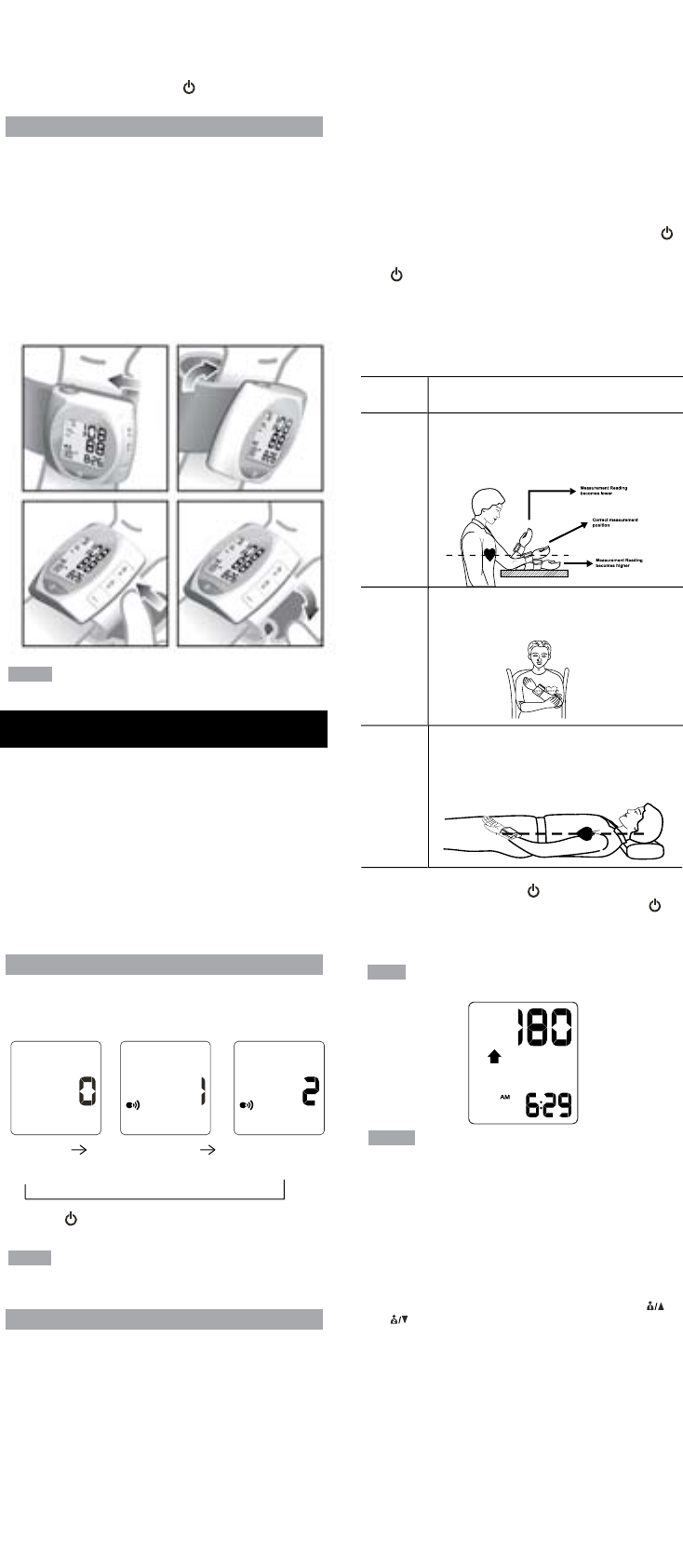
EN
Talking Blood Pressure Monitor
Model:
BPW810N
USER MANUAL
INTRODUCTION
Thank you for selecting the Oregon Scientifi c
TM
Thank you for selecting the Oregon Scientifi c
Thank you for selecting the Oregon Scientifi c
TalkingWrist
Type Blood Pressure Monitor (BPW810N). The (BPW810N)
features voice announcement and playback of blood
pressure measurements for added convenience and has been
designed to provide you with many years of reliable service.
The unit can help you measure and track the following metrics:
• Systolic pressure
• Diastolic pressure
• Mean arterial pressure
• Pulse rate
• Historic record of up to 30 measurements per user
(maximum 2 users)
Readings taken by the blood pressure monitor are
equivalent to those obtained by a trained observer using
the cuff and stethoscope auscultation method. Clinical
performance were successfully done against ANSI/
AAMI SP10 and international protocol, and the B.H.S.
(British Hypertension Society) has rated this product
“recommended for clinical and home use”, the highest
grading available for blood pressure monitors.
Please refer to BHS website http://www.bhsoc.org/bp_
monitors/automatic_wrist.stm
This manual contains important safety and care information,
and provides step-by-step instructions for using the product.
Read the manual thoroughly before using the product.
KEY FEATURES
FRONT VIEW
1. TALK / VOLUME button
2. LCD
3.
ON / OFF button
4. Speaker
5.
USER 1 / UP ARROW button
6.
USER 2 / DOWN ARROW button
7. SET button
REAR VIEW
1. Wrist cuff
2. Battery compartment
LCD SYMBOLS
SAFETY AND CARE INSTRUCTIONS
SAFETY PRECAUTIONS
Please observe the following safety precautions when
setting up and using your blood pressure monitor.
• This device is intended for adult use only.
• This device is intended for non-invasive measuring
and monitoring of arterial blood pressure. It is not
intended for use on extremities other than the wrist
or for functions other than obtaining a blood pressure
measurement.
• Do not confuse self-monitoring with self-diagnosis.
This unit allows you to monitor your blood pressure.
Do not begin or end medical treatment based solely on
the measurements of this device. Consult a physician
for treatment advice.
• If you are taking medication, consult your physician
to determine the most appropriate time to measure
your blood pressure. Never change a prescribed
medication without consulting your physician.
• This unit is not suitable for continuous monitoring
during medical emergencies or operations.
• If the cuff pressure exceeds 40 kPa (300 mmHg),
the unit will automatically defl ate. Should the cuff not
defl ate when pressures exceeds 40 kPa (300mmHg),
detach the cuff from the wrist and press the
button
to stop infl ation.
• To avoid measurement errors, carefully read this
manual before using the product.
CARING FOR YOUR BLOOD PRESSURE MONITOR
To ensure you receive the maximum benefi t from using
this product, please observe the following care guidelines.
• When not in use, store the unit in a dry place away
from direct sunlight.
User Shows which user
profi le (1 or 2 is
being displayed)
Memory
If “MEM” shows,
the displayed
measurement value
is from the memory
and not necessarily
from the last reading
SYMBOL DESCRIPTION EXPLANATION
Systolic pressure
The highest blood
pressure measured
Diastolic pressure
The lowest blood
pressure measured
Time (hour: minutes)
Current time
Mean arterial
pressure
Average blood
pressure measured
(see “What is Mean
Arterial Pressure
(MAP)?” for more
information)
Pulse Pulse rate per
minute
Weak battery
Batteries are low and
need to be replaced
Infl ating
Unit is infl ating
with air to obtain
the needed level of
pressure
Defl ating
Wrist cuff air is
exhausting or
defl ating
Millimeter(s) of
mercury
Measurement unit
for blood pressure
Kilopascal
Measurement unit
for blood pressure
Voice activation
Voice announcing
your blood pressure
measured
• Do not immerse the unit in water. If it comes in contact
with water, dry it immediately with a soft lint-free cloth.
• Use a soft, slightly moistened cloth to wipe off the unit
and cuff. Do not use abrasive or corrosive cleaning
agents, as these may cause damage.
• Remove the batteries whenever you are planning to
store the unit for a long period of time.
• When replacing batteries, use new batteries as
specifi ed in this user manual. Do not mix new and old
batteries.
• Do not place objects such as stickers on the wrist cuff
or unit, as these may impair the measurement.
• Do not subject the unit to excessive force, shock, dust,
temperature changes, or humidity. Such treatment
may result in malfunction, a shorter electronic life
span, damaged batteries, or distorted parts.
• Do not tamper with the internal components. Doing
so will terminate the product warranty and may cause
damage.
• The unit contains no user- serviceable parts.
• If you no longer need to use this product, protect the
environment by bringing it to your dealer or designated
collection point for proper disposal.
ABOUT BLOOD PRESSURE
What is blood pressure?
Blood pressure is the force generated by the blood against the
walls of arteries during cardiac contraction and relaxation
(e.g., the pumping action of the heart).
What are systolic pressure and diastolic pressure?
When ventricles contract and pump blood out of the heart,
blood pressure reaches its maximum value. This highest
pressure in the cycle is known as systolic pressure. When
the heart relaxes between heartbeats, the lowest blood
pressure is diastolic pressure.
What is mean arterial pressure (MAP)?
The mean arterial pressure (MAP) is the average
pressure that forces blood through
the arteries. It is not
the average of the systolic and diastolic blood pressure;
rather, MAP corresponds to a state of balance between the
compressive and expansive forces acting on the arterial
wall when there is no distension outward or inward. MAP is
an excellent way to evaluate the stress on the walls of your
blood vessels, and can be used to evaluate excessive load
on the cardiovascular system. Show your MAP history to
your doctor to provide additional information that may help
him or her understand your situation.
Why measure your blood pressure?
Blood pressure measurement can highly refl ect one’s
health condition. High blood pressure is potentially linked
to serious illnesses such as stroke, heart disease and
kidney failure.
Since there is no symptom most of the time, many
hypertensive people do not realize they are at risk until
their health is seriously threatened.
What is the standard blood pressure classifi cation?
Figure 3 illustrates the blood Pressure classifi cation made
by World Health Organization (WHO) and International
Society of Hypertension (ISH) in 1999.
Reference material: 1999 World Health Organization-
International Society of Hypertension Guidelines for the
management of hypertension, Journal of Hypertension,
1999, 17(2): 151-183.
NOTE
• Blood pressure is considered high when either the
diastolic or systolic blood pressure value exceeds the
normal range. When a patient’s systolic and diastolic
blood pressures fall into different categories, the
higher category should apply.
• Only a physician can tell you your
normal blood
pressure range and the point at which you are at risk.
Why does my blood pressure fl uctuate throughout the day?
Individual blood pressure varies greatly both on a daily and
a seasonal or temperature basis. These variations may be
more pronounced in hypertensive patients. Normally the
blood pressure rises while at work and is at its lowest
during sleep.
The graph below illustrates the variations over a single day
with measurement taken every 5 minutes. The thick line
represents sleep time. The rises in blood pressure at 4PM
(A in the graph) and 12AM (Bin the graph) correspond to
an attack of pain and sexual intercourse (Beven, Honour &
Stott, Clin. Sci. 36:329, 1969).
HOW THE BLOOD PRESSURE MONITOR WORKS
This product uses the Oscillometric Measuring method to
detect your blood pressure. Before every measurement,
the unit establishes a “zero pressure”equivalent to the air
pressure.
Then it starts infl ating the wrist cuff to 180mmHg or higher
until it senses that it has blocked your blood in the artery.
After that, the defl ation process starts, during which time
the unit detects pressure oscillations generated by beat-
to-beat pulsatile, which is used to determine the systolic,
mean and diastolic pressure, and also your pulse rate.
Any motion during this period will result in an incorrect
measurement. After all readings are determined and
displayed on the LCD, the measurement is fi nished
and
the wrist cuff automatically defl ates.
GETTING STARTED
INSTALLING AND REPLACING THE BATTERIES
1. Slide off the battery cover.
2. Install the batteries by matching the correct polarity, as
shown below. Always use the correct battery type (2
alkaline LR03 AAA-size).
3. Replace the cover.
NOTE Replace the batteries whenever the weak battery
mark
shows, the display is dim, or the display does not
illuminate when the power is on. Replace all the batteries
at the same time - it is dangerous to mix old and new
batteries.
Contact your local waste disposal authority for instructions
on how to dispose of used batteries. Used batteries can be
harmful to the environment, and should not be thrown out
with household trash.
SETTING DATE, TIME AND MEASUREMENT UNITS
It is important to set the clock before using your blood
pressure monitor, so that a time stamp can be assigned to
each record that is stored in the memory.
1. When the unit is off, press and hold SET for 2 seconds
to enter the setting mode.
2. The setting order is as follows: 12/24 hour format,
hour, minute, year, month/day or day / month format,
month, date, and measurement unit (kPa or mmHg).
3. Press
or
or
to increase / decrease a value or change the
to increase / decrease a value or change the
setting.
4. Press SET to accept the change and switch to the next
setting.
5. When you are fi nished, press to exit the setup menu.
to exit the setup menu.
POSITIONING THE WRIST CUFF
It is important to properly position the wrist cuff to ensure
that you receive an accurate reading.
1. Remove all accessories (watch, bracelet, etc.) from
your left wrist. If your physician has diagnosed you with
poor circulation in your left arm, use your right wrist.
2. Roll or push up your sleeve to expose the skin.
3. Apply the cuff to your left wrist with your palm facing up.
4. Position the edge of the cuff about 0.4 inches (1cm)
from the bottom of your palm.
5. Fasten the wrist cuff around your wrist, leaving no
extra room between the cuff and your skin. If the cuff
is too loose, the measurement will not be accurate.
NOTE Graphics may not exactly match product.
VOICE PLAYBACK OF BLOOD PRESSURE
MEASUREMENTS
The BPW810N features voice playback during and after blood
pressure measurement results, as well as general
instructions to help you prepare for taking measurements.
When the unit has fi nished taking your measurement,
your blood pressure readings, pulse and blood pressure
classifi cation are announced.
If you want to repeat the announcement, simply press
TALK / VOLUME.
Anytime you recall a measurement record from memory,
it will also be announced. Press TALK / VOLUME if you
need to repeat the playback of any record.
VOLUME CONTROL
To adjust the volume level:
1. Press and hold TALK / VOLUME until volume level
fl ashes on the LCD.
2. Press TALK / VOLUME to adjust volume level.
3. Press
when you have fi nished adjusting the volume.
when you have fi nished adjusting the volume.
NOTE When volume level 0 is selected, the unit is on mute
and you will not hear any voice messages announced.
TAKING A BLOOD PRESSURE MEASUREMENT
You can choose to take your blood pressure while sitting or lying
down. Below are some helpful tips for taking a measurement:
• Be sure to set the clock before taking your fi rst
measurement, or whenever you replace the batteries,
so that the date and time are stored in the memory
with your history. For instructions, refer to "Setting date,
time and measurement units" section.
• It is important to relax when taking your blood pressure.
Try to take a 15-minute rest before you begin.
• Do not lean backward or bend your wrist inward while
taking a measurement.
• Avoid talking or moving your fi ngers and hand while
taking a measurement. Rapid movements or other
1 2
(MUTE) (VOLUME IS
LOW)
(VOLUME IS
HIGH)
kP
a
Grade 3 hypertension(severe)
Grade 2 hypertension(moderate)
Systolic blood pressure (mmHg)
Grade 1 hypertension(mild)
Subgroup: borderline
High-normal Blood Pressure
)gHmm(erusserpdoolbcilotsaiD
Normal Blood Pressure
Optimal Blood
Pressure
120
80
85
90
95
100
110
130 140 150 160 180
1
2
3
5
4
6
7
Consult your physician to obtain these values. If the
measurements taken with these products fall outside
the range, consult your physician.
•
activities may alter your reading.
• Wait at least an hour before taking your blood pressure
if you have just eaten a large meal.
• Do not smoke or drink alcohol before taking your blood
pressure.
• Do not measure your blood pressure if you are under stress.
• Wait at least 3 minutes between measurements. This
allows your blood circulation to recover.
• For a meaningful comparison, try to measure under
similar conditions. For example, take daily measurements
at approximately the same time, on the same wrist, or as
directed by a physician.
• To stop the measurement process at any time, press
.
• The unit automatically switches off 1 minute after
taking a measurement. To save the battery life, press
taking
as soon as you are fi nished to turn off the unit.
To take a measurement:
1. Choose the position from which you wish to
measure - sitting or lying down.
2. Position your body so that your wrist is parallel with your
heart, using the chart and illustrations below as a guide.
3. Relax your hand and press to turn on the unit. A voice
will prompt you to sit in the correct position. Press
again. Voice will remind you to relax and remain still.
Wrist cuff will begin inflating automatically to measure
blood pressure.
NOTE This unit can intelligently adjust the cuff pressure
and infl ate to a higher-pressure level (>180 mmHg) when
needed.
Your systolic and diastolic pressure readings fl ash on the
LCD, followed by MAP and pulse per minute readings
every 2 seconds. At the same time, your measurement
results and the blood pressure classifi cation will also be
announced.
4. To repeat the announcement, simply press TALK /
VOLUME.
5. If you want to save the record to memory, press
or
or
and the results will be saved to User 1’s or User 2’s
memory accordingly.
The measurement is stored as the fi rst (MEM 1) entry in
the user record you selected; the last entry (MEM 30) is
dropped, and all the entries in between move up 1 digit
(e.g. 28 becomes 29, and so on).
Sitting
down
with no
armrest
Place your arm across your chest with
the wrist parallel to your heart. Hold your
elbow with the other hand.
Position your wrist on a support, cushion,
or your thigh so that it is parallel to your
heart with the palm facing up.
Lying
down
IF YOU
ARE...
Sitting
dow n
with an
armrest
Place your elbow on a table, using an object
as a support under your forearm. Your wrist
should be parallel to your heart, with the
palm facing up.
THEN...
RECALLING MEASUREMENTS STORED IN MEMORY
To view a history of User 1’s records, press
.
To view a history of User 2’s records, press
.
NOTE
• The most recent record (1) is shown fi rst. Each new
measurement is assigned to the fi rst (1) record. All other
records are pushed back one digit (e.g., 2 becomes 3, and
so on), and the last record (30) is dropped from the list.
• Press the corresponding user button again (
or
or
)
)
to see additional records.
• Press and hold the corresponding user button to auto-
advance to additional records.
• The date and time of measurements taken are shown
with
each record.
• Memory records will be kept even when the batteries
become exhausted and are replaced.
DELETING A MEASUREMENT RECORD FROM MEMORY
You have the option of deleting your latest measurement
record or entire measurement history. This is useful if
measurements have not been accurately recorded and
need to be recorded again.
Problem Symptom
No
power
Display is
dim or will
not light up
Batteries are
exhausted
Replace with
new batteries
Batteries are
inserted
incorrectly
Insert the
batteries
correctly
Low
batteries
shows
on the
display
Batteries Replace
with new
batteries
TROUBLESHOOTING
This section includes a list of error messages and frequently
asked questions for problems you may encounter with your
blood pressure monitor. If the product is not operating as you
think it should, check here before arranging for servicing.
Dimensions:
Height x Width x Depth 3.5 x 3.4 x 1.2 inches
(90 x 86 x 30.8 mm)
Weight 6.3 oz (180g) without batteries
Cuff circumference 5.3 to 7.7 inches (13.5
to 19.5 cm)
Measuring range:
Pressure 30 to 280 mmHg
(4.0 to 37.3 kPa)
Pulse 40 to 200 pulse/min
Accuracy:
Pressure +/- 3 mmHg (+/- 0.4 kPa)
Pulse +/- 5%
Power:
Power supply 3V DC, 2 LR03 / AAA /
UM4-size 1.5V batteries
Power save Auto power off after 1
minute of non-activity
Operating environment:
Operation 50°F to 104°F (10°C to 40°C)
Storage / Transport -4°F to 140°F (-20°C to 60°C)
Humidity range 10% to 83% relative humidity
BLOOD PRESSURE LOG BOOK
To create a log of your blood pressure history, complete the
personal information section at the top, then enter the details
(date, time, and measurements) for each reading you take.
To plot your history, use an S (systolic), D (diastolic) and
M (mean arterial pressure) to mark the points where each
measurement falls on the chart, then connect the points to
view your history over time.
Name: Age: Weight: (kg/lbs)
Name: Age: Weight: (kg/lbs
Name: Age: Weight: (kg/lbs
Name: Age: Weight: (kg/lbs
© 2009 Oregon Scientifi c. All rights reserved.
P/N.:300100682-00012-10
ABOUT OREGON SCIENTIFIC
Visit our website (www.oregonscientifi c.comwww.oregonscientifi c.com) to learn more
about Oregon Scientifi c products.
If you’re in the US and would like to contact our Customer
Care department directly, please visit:
www2.oregonscientifi c.com/service/support.asp www2.oregonscientifi c.com/service/support.asp
For international inquiries, please visit:
www2.oregonscientifi c.com/about/international.aspwww2.oregonscientifi c.com/about/international.asp
.
EU-DECLARATION OF CONFORMITY
Protected by US. Patent no. 7,211,047
Check This
Remedy
Hereby, Oregon Scientific, declares that this Talking Blood
Pressure Monitor(Model: BPW810N) is in compliance with
EMC directive 2004/108/EC. A copy of the signed and
dated Declaration of Conformity is available on request
via our Oregon Scientific Customer Service.
NOTE Once the pressure reaches a certain level, it will
slowly deflate until the measurement results are displayed
on the LCD.
DELETING A SINGLE RECORD
DELETING ALL RECORDS
1. Press or to recall the latest measurement
record for User 1 or User 2.
2. Press and hold SET until the LCD shows “dEL OnE”.
2. Press and hold SET until the LCD shows “dEL OnE”.
3. Press SET. First record will be displayed on LCD
screen.
3. Press to select option to delete all records
(“dEL ALL”).
4. Press and hold SET for 2 seconds to delete all
measurement records. After you have confirmed
deleting all records, the screen shows “dEL dOnE”.
4. Press respective user button ( / ) to scroll
through records and select the record to be deleted.
5. Press and hold SET to delete record.
6. “dEL OnE” will be displayed on LCD screen. Press
and hold SET to confirm.
“dEL dOnE” indicates successful deletion.
The no --- screen indicates successful deletion and there
are no records stored.
If you decide to abort the delete action instead:
FOR ACTION RETURN TO SCREEN
DISPLAY
User 1 record Press twice User 1 records
displayed
User 2 records
displayed
User 2 record Press once
1. Press or to recall the latest measurement
record for User 1 or User 2.
NOTE
If you decide to abort the delete action instead:
NOTE
FOR ACTION RETURN TO SCREEN
DISPLAY
User 1 record Press once User 1 records
displayed
User 2 records
displayed
User 2 record Press twice
MEM
no
TECHNICAL SPECIFICATIONS
Application:
Measuring method Oscillometric / noninvasive
Application For adult use only
Measurement location Wrist section of lower arm
Memory Maximum 30 records
per user
Maximum number of users 2
are low
-







