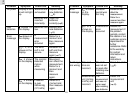10
EN
Display is dim
or will not light
up.
No power Batteries are
exhausted.
Replace with
new batteries
( 6).
Batteries are
inserted
incorrectly.
Insert the
batteries
correctly( 6).
Low
batteries
shows on
the display.
Batteries are
low.
Replace with
new batteries
( 6).
Error
message
shows on
the display.
A
measurement
error
occurred.
Relax for a
moment and
then measure
again.
1, 2, or 3
shows on the
display.
The wrist
cuff is not
secure.
Refasten the
cuff and then
measure
again ( 7).
4 shows
on the display.
The monitor
detected
motion
while
measuring
Movement
can affect the
measurement.
Relax for a
moment and
then
measure
again.
Pressure
is over
280mmHg
(37.3 kPa)
5 shows
on the display.
Relax for a
moment and
then measure
again.
Problem Symptom Check this Remedy
6 shows
on the
display.
Deflation
period was
too long
Movement can
affect the
measurement.
Relax for a
moment and then
measure again.
7 or 8
shows on
the display.
A calibration
error
occurred
Retake the
measurement. If
the problem
persists, contact
the retailer or our
customer service
department for
further
assistance. Refer
to the warranty
for contact
information and
return
instructions.
Settings
are wrong
Date and
time are
incorrect.
The clock
was not set
or reset after
installing new
batteries.
Reset the clock
( 6).
Error
message
Measurement
unit (mmHg
or kPa) are
incorrect.
The
measurement
unit was not
set or reset
after installing
new batteries.
Reset the
measurement
unit
( 6).
Problem Symptom Check this Remedy