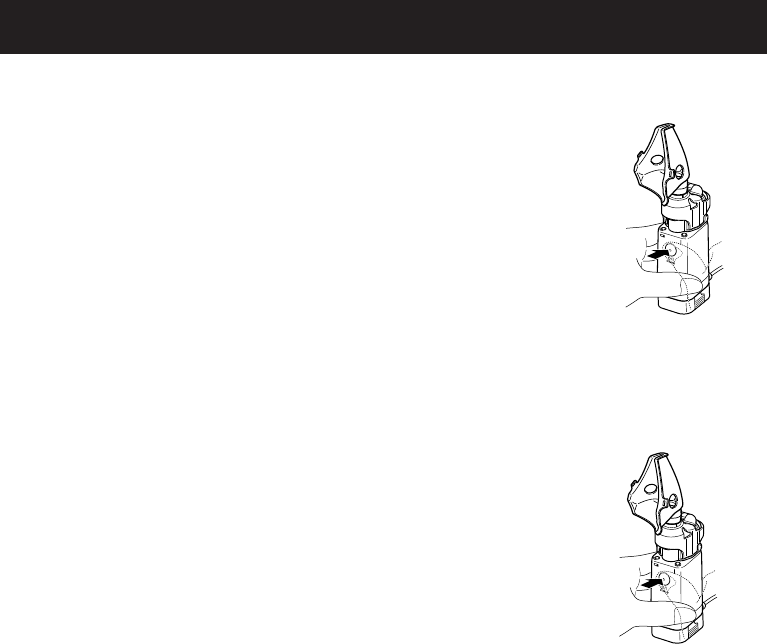
14
SELECTING THE NEBULIZATION MODE
This device operates in the Continuous Nebulization Mode or in the Manual Nebulization Mode.
• Continuous Nebulization Mode
To start the device using the continuous
nebulization mode press and hold the ON/OFF
Button down for 1 second.
Press the ON/OFF Button again to stop nebulization.
• Manual Nebulization Mode
In the Manual Nebulization Mode the
device will nebulize only when you press
and hold the ON/OFF Button down.
You can inhale on demand using this mode.
To start the device using manual nebulization
press and hold the ON/OFF Button down
for at least 2 seconds.
Press and hold the ON/OFF Button to
start nebulization.
NOTE: The power indicator (green light) illuminates during nebulization.
Press and hold the ON/OFF
Button down with your
finger for 1 second.
Press and hold the ON/OFF
Button down with your
finger for 2 seconds.
NE-U22V_EN_FR_SP_Q6_6.3L.qxd 2/18/09 3:13 PM Page 14


















