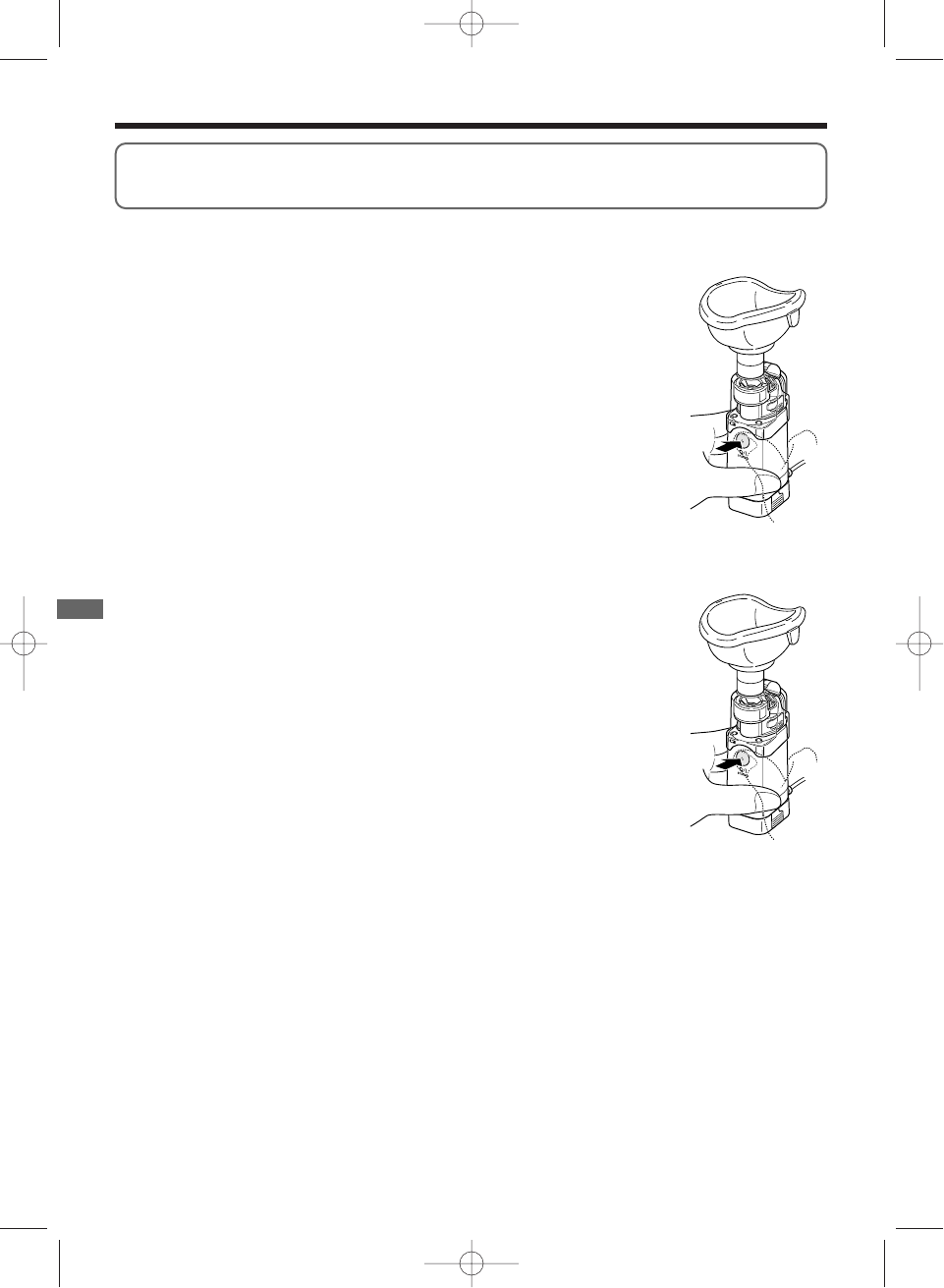
How to Select the Nebulization Mode
12
Correct Use of the Unit How to Select the Nebulization Mode
Continuous Nebulization Mode
If you push the Button and immediately
lift your finger away from the Button
(within approximately 1 second), the unit
nebulizes in Continuous Nebulization
Mode.
If you push the Button again, the unit
stops nebulization.
Manual Nebulization Mode
If you keep pressing the Button
(approximately for 2 seconds or more), the
unit nebulizes in Manual Nebulization
Mode.
The unit nebulizes only while you keep on
pressing the Button and stops nebulization
when you lift your finger from the Button.
You can inhale in tandem with respiration.
- The Power Indicator (green) turns on during nebulization.
Push the Button and
immediately lift your
finger (within
approximately 1
second).
Keep on pressing
(for approximately
2 seconds or more).
You can select the nebulization mode by the way how you push the Button.
EN-p2-20-(NE-U22)-3 3/25/02 4:48 PM Page 12


















