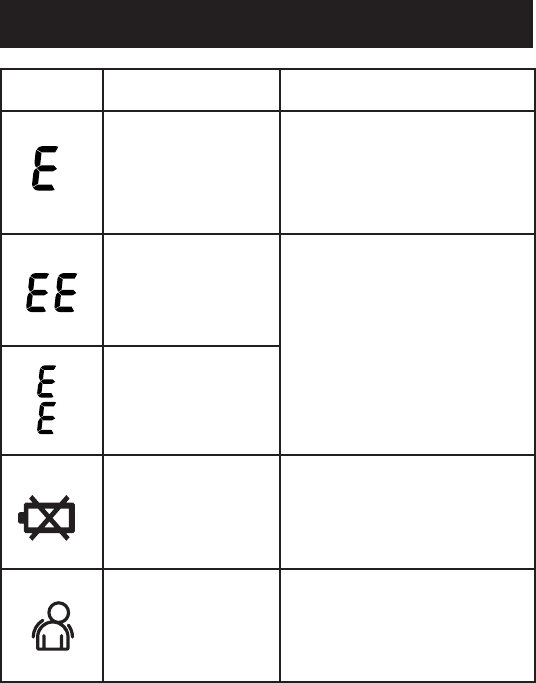
20
SYMBOL CAUSE CORRECTION
Monitor did not detect
pulse rate
Remove the arm cuff. Refer to
“Applying the arm cuff. ”
Wait 2-3 minutes.
Take another measurement.
Cuff under-inflated
Remove the arm cuff.
Read “Taking a
Measurement” on page 16.
Wait 2-3 minutes.
Take another measurement.
Cuff over-inflated
Batteries are worn
Replace the four batteries. Refer
to “Battery Installation.”
Movement during
measurement.
Remove the arm cuff.
Wait 2-3 minutes.
Take another measurement.
Remain still during the measurment.
ERROR INDICATORS
HEM-711-IM-US-6097 6/7/05 11:35 AM Page 20


















