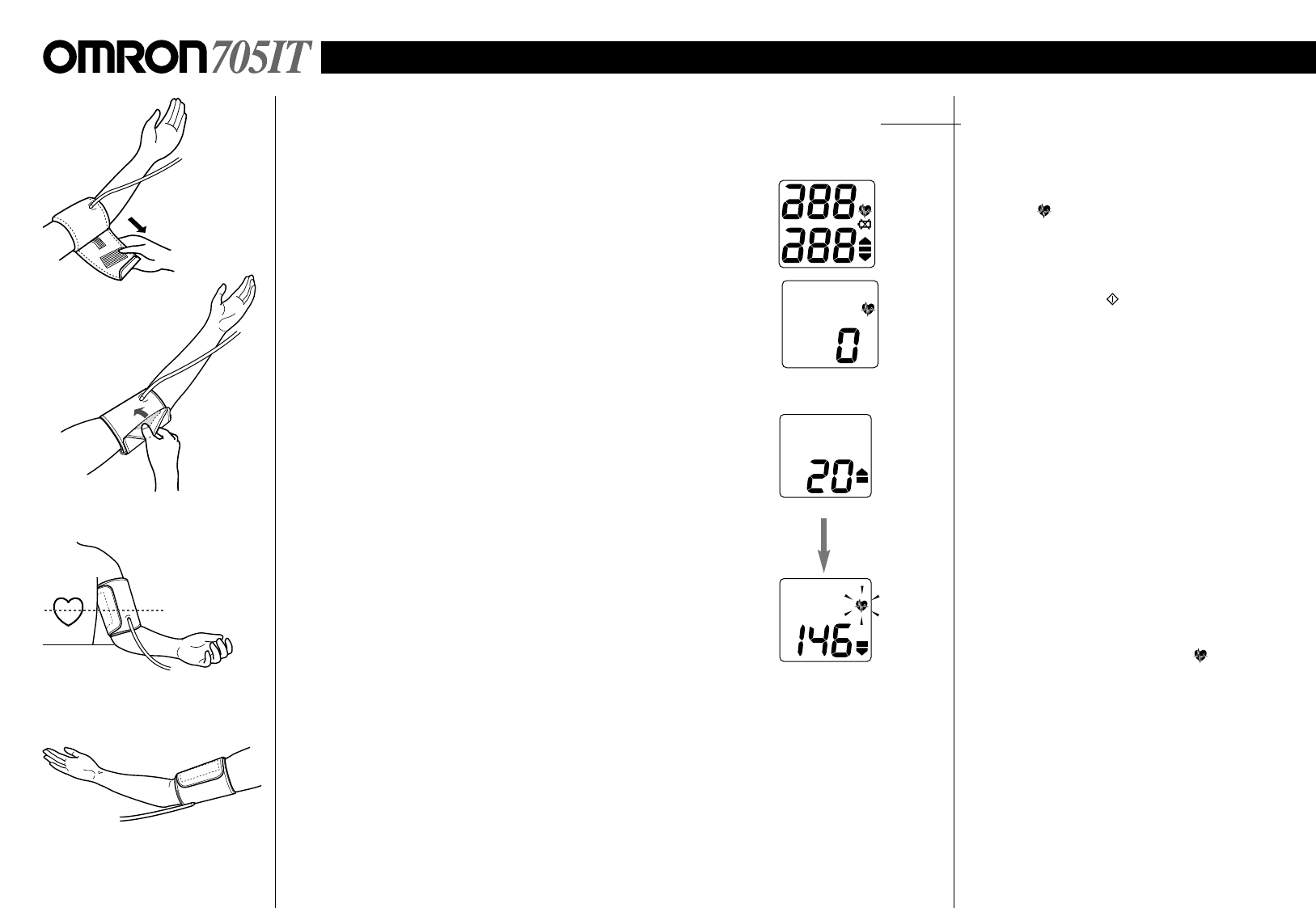
English
9
8
➎
Pull the cuff so that the top and bottom edges are
tightened evenly around your arm.
➏
When the cuff is positioned correctly, close the
velcro fastener FIRMLY.
➐
Make certain the cuff fits snugly around your arm.
The cuff should make good contact with your skin.
You should be able to fit your index finger
between the cuff and your arm easily, so you
can pull the cuff off and on.
➑
Relax your arm and turn your palm upward.
➒
Be sure there are no kinks in the air tubing.
How to take a
reading
➊
Press the (O/I) button.
a) All display symbols appear for approximately
one second.
b) When the monitor becomes ready to measure,
the ( ) symbol appears on the display.
➋
Press the (START ) button and remain still.
As the cuff begins to inflate, the monitor
automatically determines your ideal inflation level.
Because this monitor detects the pulse even
during inflation, do not move your arm but remain
still until the entire measurement completes.
• If you want to stop the inflation or measurement,
press the (O/I) button. The monitor will stop
inflating and start deflating rapidly, then the
monitor will turn off.
➌
Inflation stops automatically and measurement is
started.
As the cuff slowly deflates, decreasing numbers
appear on the display and the ( ) symbol
flashes at every heartbeat. In rare circumstances,
a higher inflation may be necessary. In those
cases, the monitor reinflates the cuff up to 30
mmHg higher than initial inflation and restarts the
measurement.
Inflation
Deflation
Right hand measurement














