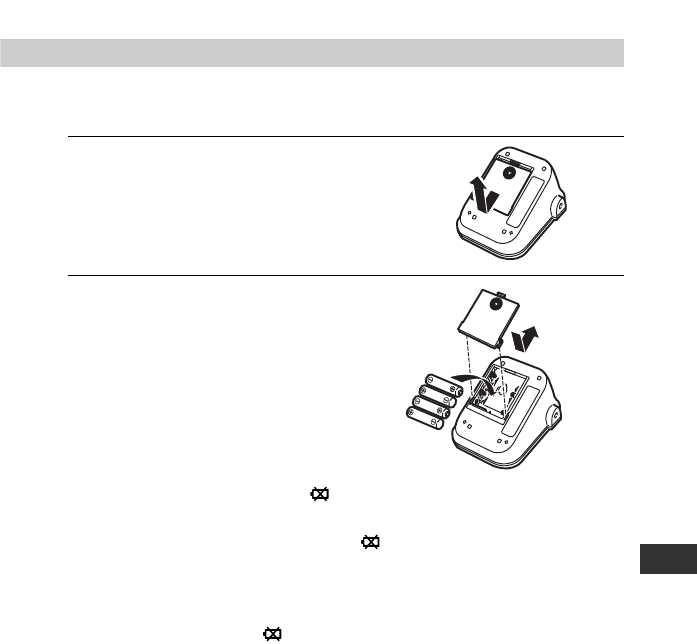
7
2.Preparation
EN
2. Preparation
2.1 Installing/Replacing the Batteries
1. Remove the battery cover.
2. Insert four “AA” batteries as
indicated in the battery compartment
and then replace the battery cover.
Notes:
• If the battery low symbol ( ) appears on the display, replace
all four batteries at the same time.
- When the battery low symbol ( ) starts to blink, you will still
be able to use the unit for a short while. You should replace
the batteries with new ones ahead of time. Long-life alkaline
batteries are recommended.
- When the symbol ( ) remains lit, the batteries are
exhausted. You should replace the batteries with new ones
at once. Turn the unit off before replacing the batteries.
• Remove the batteries if the monitor will not be used for three
months or more.
• If the batteries are removed for 30 seconds or more, the Date/
Time setting will need to be reset. See “Setting the Date and
Time” for details.
• Disposal of used batteries should be carried out in accordance
with the national regulations for the disposal of batteries.
HEM-7000 main.book Page 7 Monday, June 19, 2006 8:53 AM


















