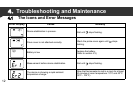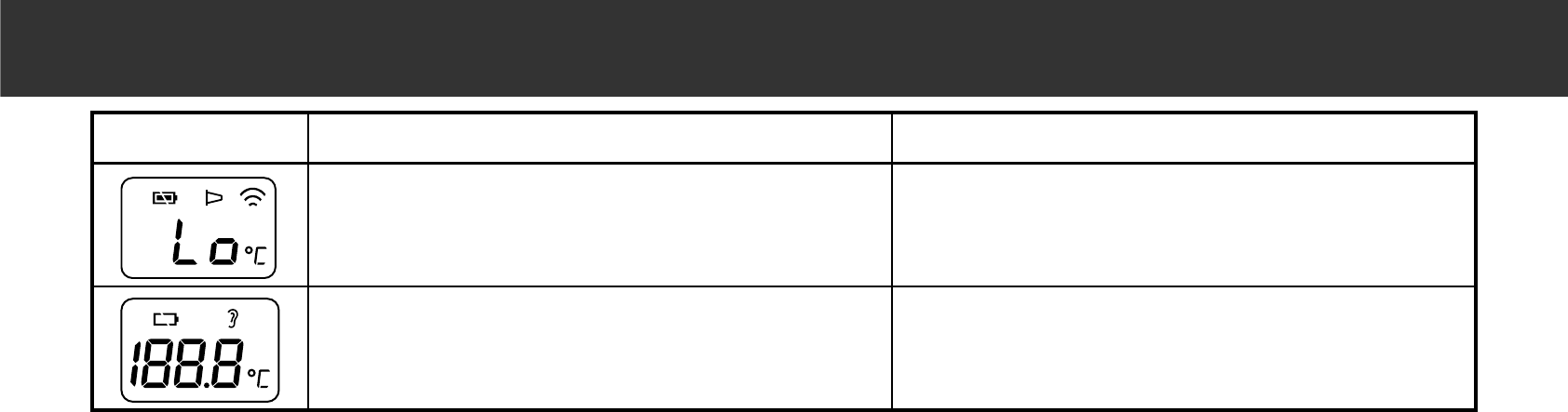
4. Troubleshooting and Maintenance
14
4.2
Maintenance
• Please check the device if damaged after it is dropped. If unsure, please contact the OMRON retail outlet or
distributor for having the device checked.
• The probe is the most delicate part of the unit. Use care when cleaning the Infrared sensor to avoid damage.
• Do not store the unit in the following types of places. Doing so may damage the unit.
- Wet locations.
- Locations with high heat and humidity or those that are exposed to direct sunlight. Areas close to heating
equipment, dusty locations, or environments where there are high salt concentrations in the air.
- Locations where the unit will be subjected to leaning over, falling, shock or vibration.
- Pharmaceutical storage areas or locations where corrosive gases are present.
Surface mode:
Temperature taken is lower than -22.1°C (-7.8°F).
Check the integrity of the probe cover and take a
new temperature measurement.
Device can not be powered on to the ready stage.
Change to a new battery.
(Refer to section 4.3)
Error Display Cause Remedy