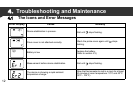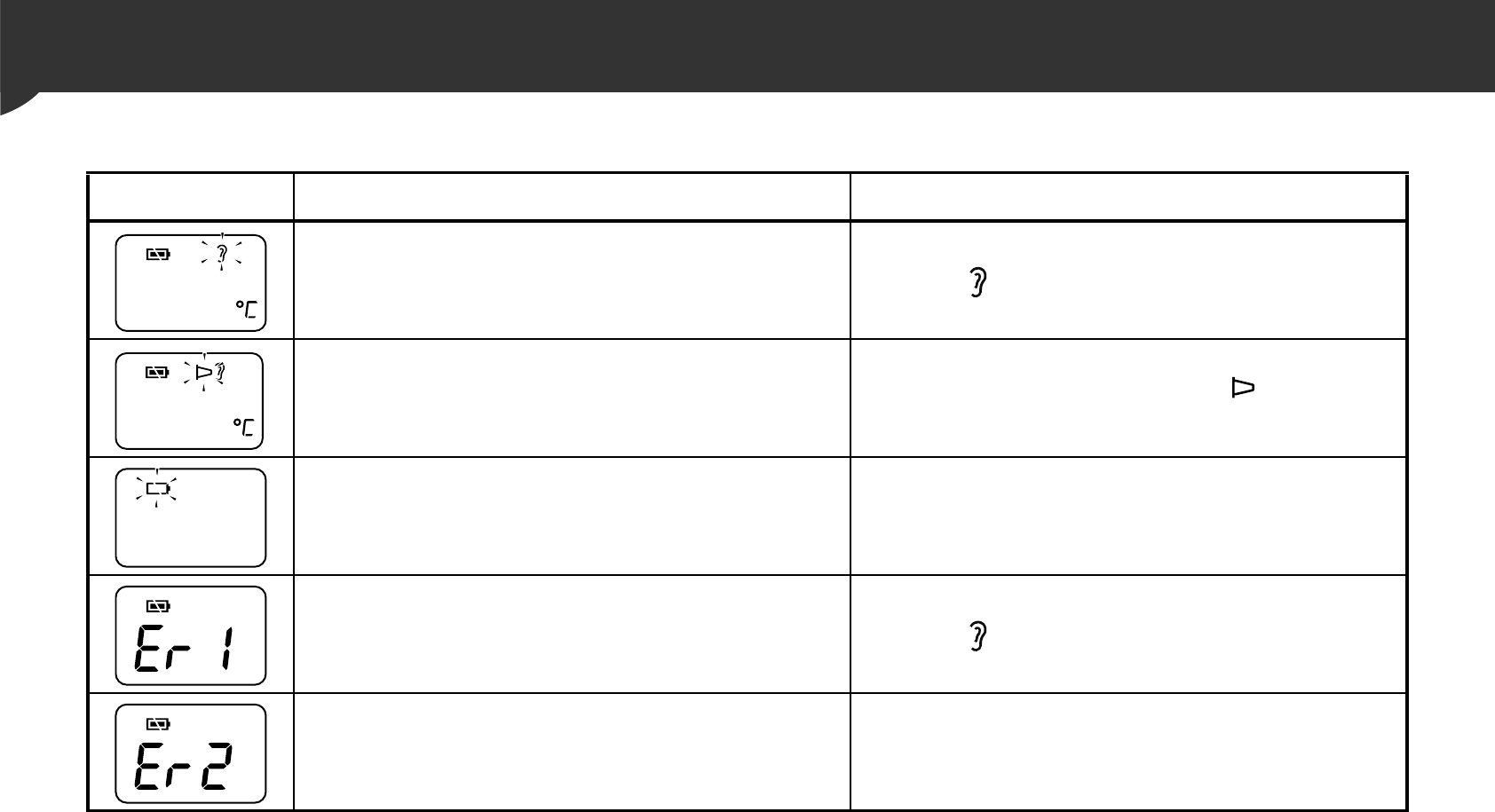
12
4.
Troubleshooting and Maintenance
4.1
The Icons and Error Messages
Error Display Cause Remedy
Device stabilization in process.
Wait until stops flashing.
Prove cover is not attached correctly.
Attach the probe cover again until stops
flashing.
Battery is low.
Replace the battery.
(Refer to section 4.3)
Measurement before device stabilization.
Wait until stops flashing.
The device is showing a rapid ambient
temperature change.
Allow the thermometer to rest in a room for at least
30 minutes at room temperature: 10°C and 40°C
(50°F - 104°F).