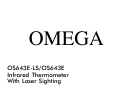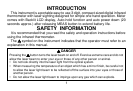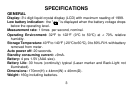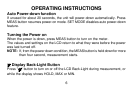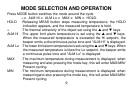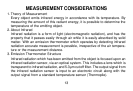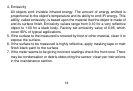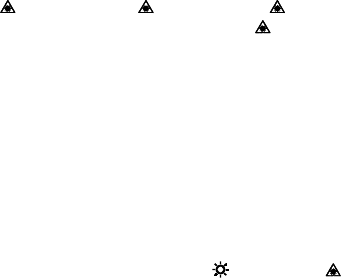
7
Laser Sighting
Press " " button to on the " " annunciator. If " " annunciator is on, press MEAS
button and the laser beam will turn on and " " annunciator will blink. Releasing
MEAS button turns off the laser beam.
MEAS (MEASURE) Button
Press MEAS button to turn on the meter for measuring temperature. Releasing
MEAS button to stop measuring temperature and automatically hold the display
reading, the meter power down automatically after 20 seconds.
Selecting the Temperature Scale
Readings are displayed in either degrees Celsius(°C) or degrees Fahrenheit(°F).
When the thermometer is turned on, it is set to the temperature scale that was
in use when the thermometer was last turned off. To change the temperature
scale, in power down mode hold the " " button (°F) [" " button (°C)] down, and
then press MEAS button until the °F (°C) annunciator appear.