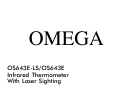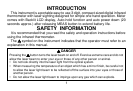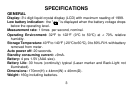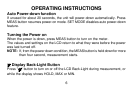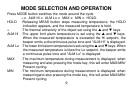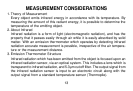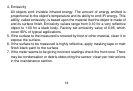6
OPERATING INSTRUCTIONS
Auto Power-down function
If unused for about 20 seconds, the unit will power-down automatically. Press
MEAS button resumes power-on mode. SET MODE disables auto power-down
feature.
Turning the Power on
When the power is down, press MEAS button to turn on the meter.
The values and settings on the LCD return to what they were before the power
was last turned off.
NOTE: If, from the power down condition, the MEAS button is held down for more
than four second, measurement starts.
Display Back-Light Button
Press " " button to turn on or off the LCD Back-Light during measurement, or
while the display shows HOLD, MAX or MIN.