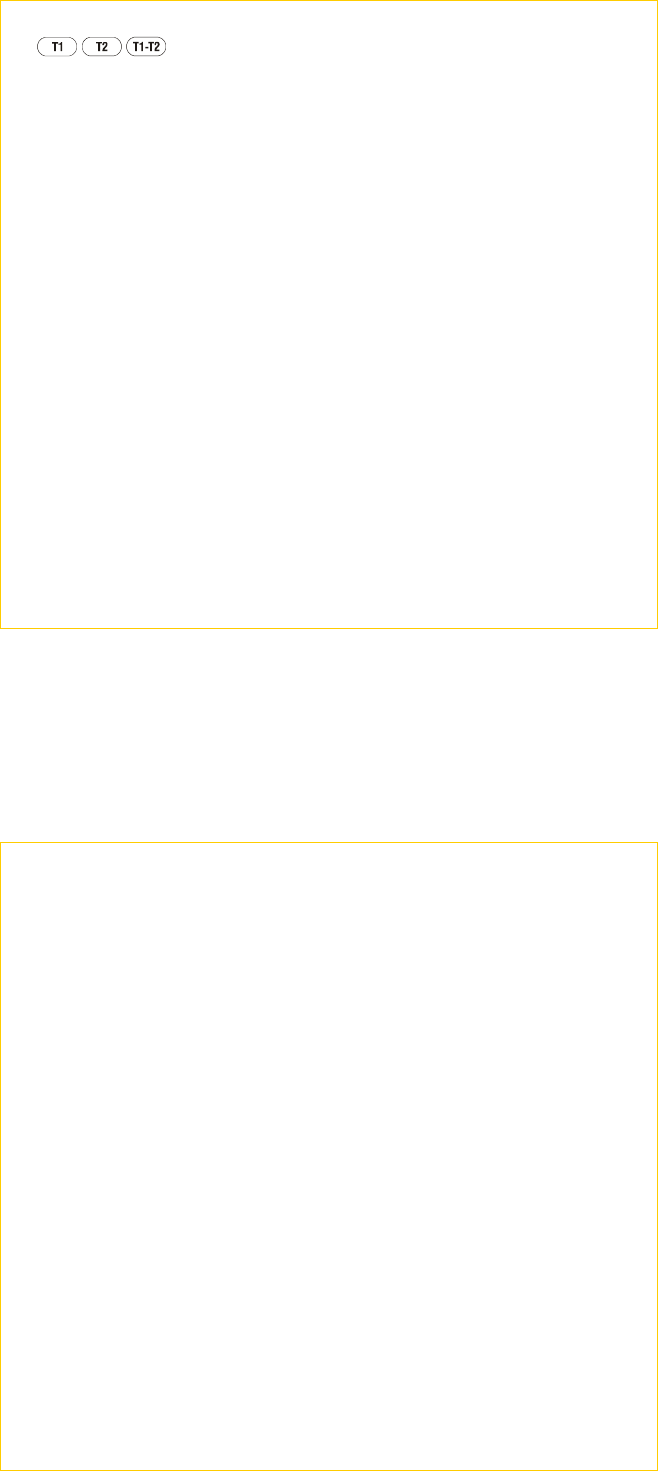
5
/
/
Input Selections
The input selection indicates which input is selected; T1 thermocouple, T2
thermocouple or the difference between the two thermocouples (T1-T2).
When the thermometer is turned on, it is set to the temperature input that was
in use when the thermometer was last turned off.
Selector Switch
The circular selector switch is used to turn the unit off () or to select Reading
Mode (Input) or Simulation Mode (Output). There are nine selector switch
positions under output which provide rough adjustment of the simulated
output.
Adjust
Course and fine adjustment Dials are used in Simulation Mode to allow a
particular simulated temperature to be selected once the output has been
adjusted close to the desired temperature using the selector switch.
6
2.3 Read Mode Procedure
1. Plug Thermocouple Sensor into input T1 and/or T2.
2. Turn selector switch to Input.
3. Select proper thermocouple type (J, K, T or E) using type button.
4. Press T1 button to read thermocouple connected to input T1.
Press T2 button to read thermocouple connected to input T2.
Press T1-T2 if difference between T1 and T2 is to be read.
5. To Hold reading press HOLD button. To resume making measurements
press HOLD again.
Note: Unit will display -OL if input is out of range or thermocouple is broken
or not connected to proper input.
To save battery life, CL3512A will turn off automatically if no is key is pressed
for 90 minutes.












