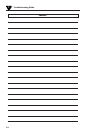Troubleshooting Guide
7
7-2
Problem Solution
The thermometer is Remove and reinstall the batteries or
“locked up” (the disconnect and reconnect the ac
display is “frozen”). adapter.
The display is either 1. Clean the thermometer lens.
erratic or stays at Refer to Section 4.2.
one reading.
2. Activate the Diagnostic routine of the
thermometer as follows (while looking
at room temp):
a. Pull the trigger and press the key
to lock the trigger.
b. Press the key and key at the
same time.
You can expect to see and hear the following:
• You will see the model and version
number “VER X.X” of the software for
about 1 second.
• You will hear a beep, “TST” is displayed.
• Soon after, all of the segments of the
display including the backlighting will
light up for about 1 second.
• The display will clear and a PAS (pass)
or ERR (error) code may be seen on the
display.
ERR1: Infrared temp reading is >150°F
or < 23°F.
ERR2: Ambient temp >122°F or < 32°F
ERR3: Can not read from EEPROM
memory
EER4: Can not write to EEPROM memory
☞
LOCK
FUNC
LOCK