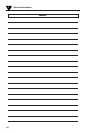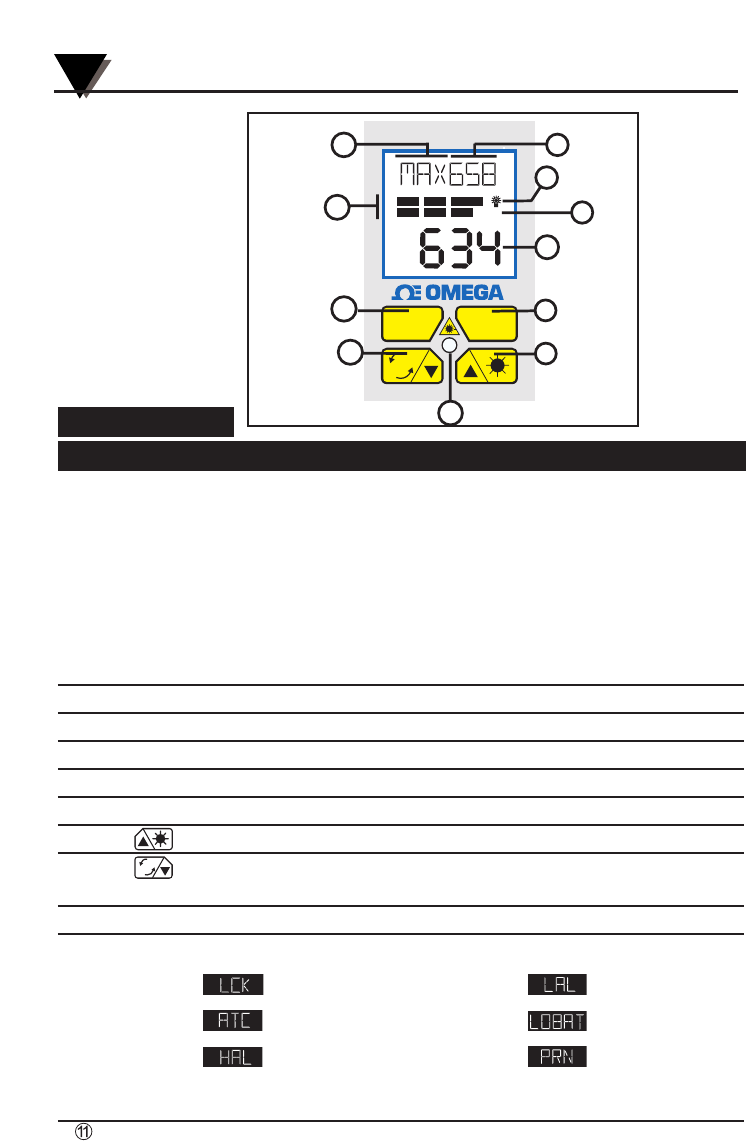
General Description
1
1-6
Figure 1-2.
Display and
Keypad View
Table 1-2. Display Details
Key Description
➀
Display Mode displays one of the following:
E (Emissivity) AVG (Average Temperature)
d_F (distance in Feet) HAL (High Alarm Setpoint)
d_M (Distance in Meters) TC (Thermocouple Input)
LSR (Laser either flashing or continuous) LAL (Low Alarm Setpoint)
MAX (Maximum Temperature) AMB (Ambient Target Temp)
MIN (Minimum Temperature) PRN (Send Data to PC)
dIF (Differential Temperature) MEM (Store Individual Temperature Data)
LOG (Log Temperature Data)
➁
Data associated with one of the Display Modes
➂
Backlighting Icon - allows the display to be viewed under low ambient light
➃
Displays the units of measure in either °F or °C
➄
Main display - displays the current temperature
➅
Locks the trigger / Enables or Disables alarms/Resets MAX, MIN, Dif, Avg. Temps
➆
for incrementing data; and is for turning on/off the display backlighting
➇
for decrementing data; and is for changing the units of measure from °F to °C or vice
versa
➈
Function key for scrolling through the display modes
➉
Display Icons
Trigger Lock Low Alarm
Ambient Target Low Battery
High Alarm Data Transfer thru
RS232
Laser Power Indicator LED
F
C
FUNC LOCK
®
F
C
OMEGASCOPE
®
LCK
HAL
LOBAT
ATC
LAL
PRN
°F °C
1
11
10
9
8
7
6
5
4
3
2