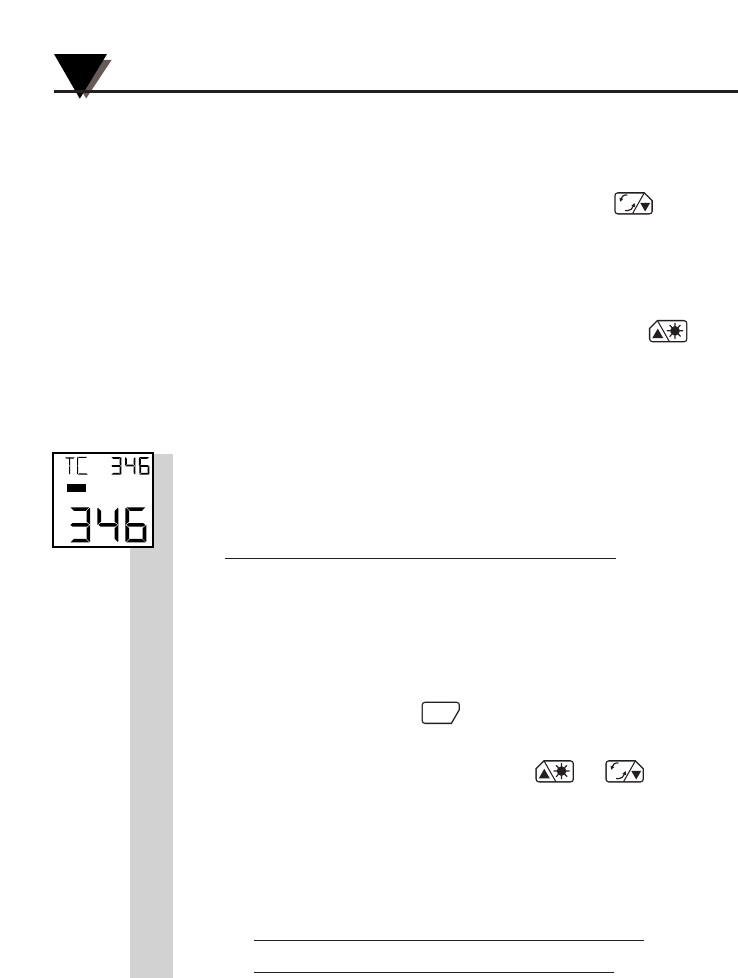
Using the Handheld Infrared Thermometer
2
2-16
2.3.7 Changing the Temperature from °F to °C (or vice
versa)
During the time the thermometer displays either d_F, d_M, MAX,
MIN, dIF, AVG or thermocouple temperature, press the key to
change all the temperatures from °F to °C or vice versa.
2.3.8 Turning on the Display Backlighting
During the time that the thermometer displays either d_F, d_M,
LSR, MAX, MIN, dIF, AVG, or TC temperatures, press the key
to turn the display backlighting ON/OFF.
2.3.9 Thermocouple Input (OS532E, OS533E, OS534E)
The thermometer accepts thermocouple input. It displays
thermocouple temperature and the target temperature (via
infrared) simultaneously. This function provides an accurate
method of determining an unknown emissivity.
• To Determine an unknown target emissivity
1. Connect a contact thermocouple probe (Type K) to the
thermometer as shown in Figure 1-3.
2. Measure the object temperature using the thermocouple
probe.
3. Aim at the object and measure the temperature via infrared.
4. Press and hold the key until the Emissivity Display
mode (E) appears.
5. Set the emissivity by pressing the or keys until
the temperature reading matches the thermocouple
temperature measurement.
6. The thermometer now displays the correct object
emissivity.
"TC--- is” is displayed when the thermocouple
input is open or out of range (0 to 1600°F).
F
C
FUNC
F
C
°F
LCK


















