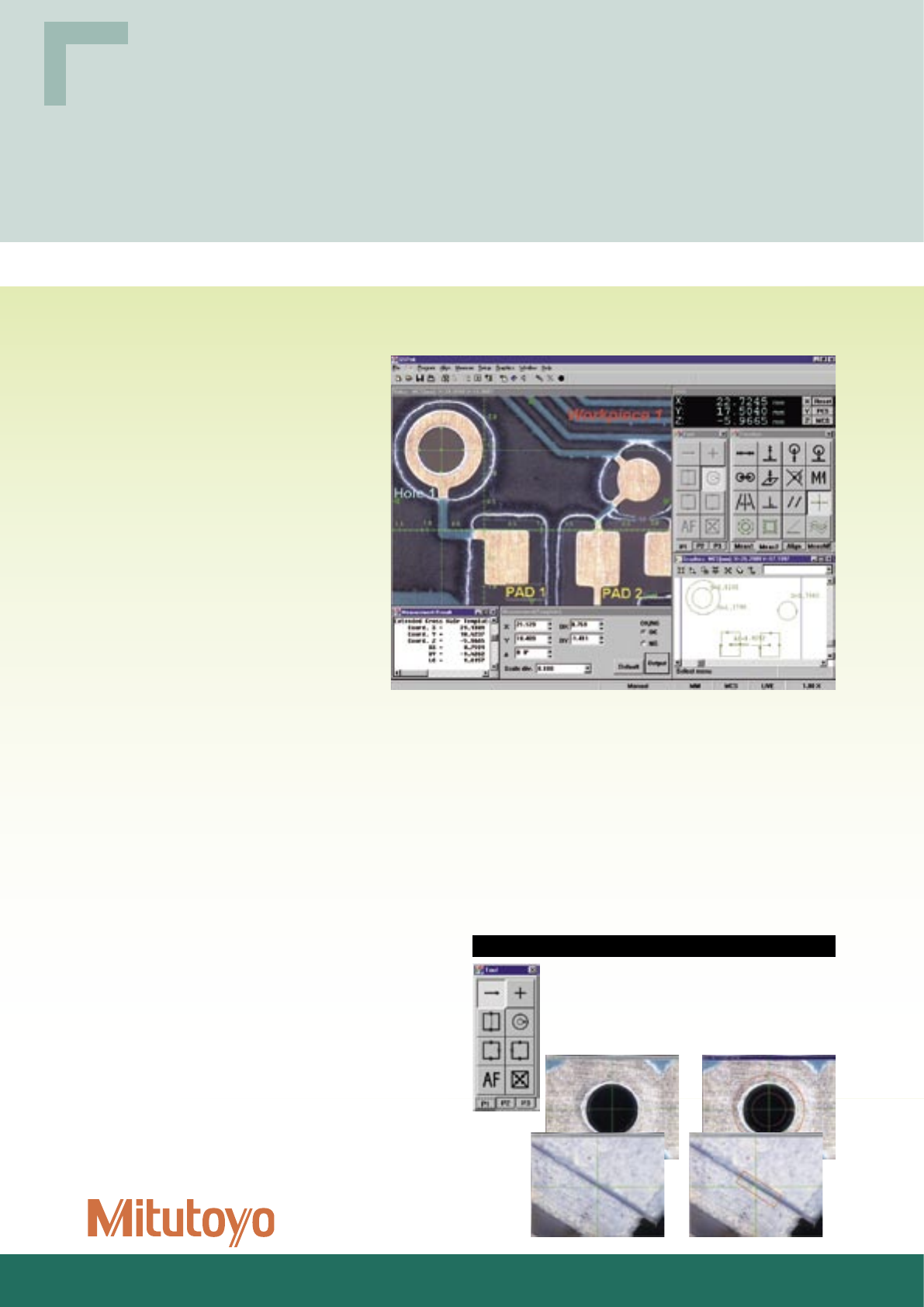
6
QSPAK—A unique vision measuring software system
that provides powerful measuring capabilities and
comprehensive measurement analysis
One click edge detection
Just by clicking the mouse near the edge of a
workpiece, QSPAK automatically scans the edge and
detects it, showing its coordinates. This function also
works with the point tool, box tool, circle tool and
auto-focus tool.
• QSPAK operates in a Windows® based operating system for easy operation with on-screen dialog.
• All operations can be performed on-screen for maximum operator efficiency: measuring, workstage drive,
zoom control, illumination, data processing, and printing.
• Macros include one-click edge detection
for fast distance and angle calculation, and
circle measurement—
just by clicking on the icon and then the
feature on the screen.
• Easy X,Y table navigation function provides
on-screen instructions for automatic
measurement or repeat
measurements.
• Template matching and manual pattern
matching functions allow for comparison to
many common part forms.
• Bit-map image storage capability.
For observation/comparison of a form
• Template matching function
• Manual pattern matching function
For simple measurement
• One-click edge detection tool function
• Smart tool function
• User macro function
➧
➧
For repeated measurement/auto-measurement
• Stage navigation function (QS)
• Quick navigation function (QS-L, QS-E)
• Graphic function
• External data output function
• Statistical calculation function
















