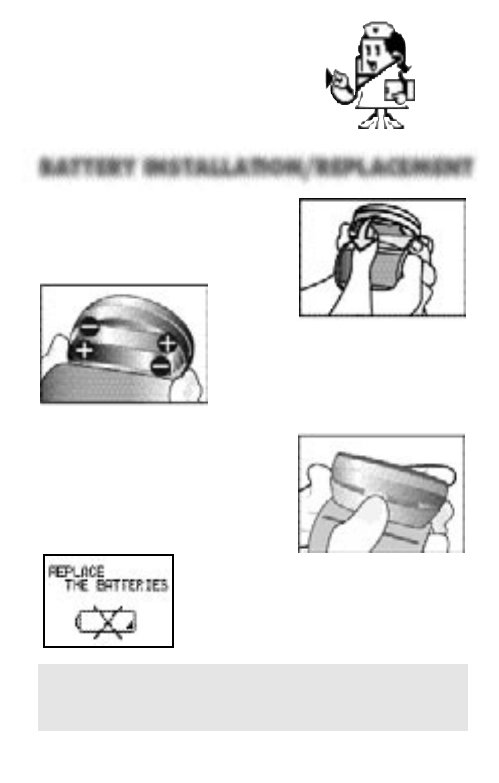
9
My name’s Nurse Dottie. I’m here to
help you use your monitor safely
and effectively.
BATTERY INSTALLATION/REPLACEMENT
1. Lightly press the battery cover
and remove in the direction of the
arrow, Fig. 1.
2. Install two “AAA” batteries making
sure the polarity is correct, Fig. 2.
3. Hook the sides of the battery
cover and slide it back into place to
close, Fig. 3.
NOTE: Replace the batteries when the
Low Battery Indicator appears on the
display. Use new “AAA” batteries. Do
not use rechargeable batteries.
IMPORTANT! If you remove the batteries, the Menu features will
return to the default settings. Readings stored in M1 or M2 (memory) will
be semi-permanently retained if the batteries are removed.
Fig. 1.
Fig. 2.
Fig. 3.


















