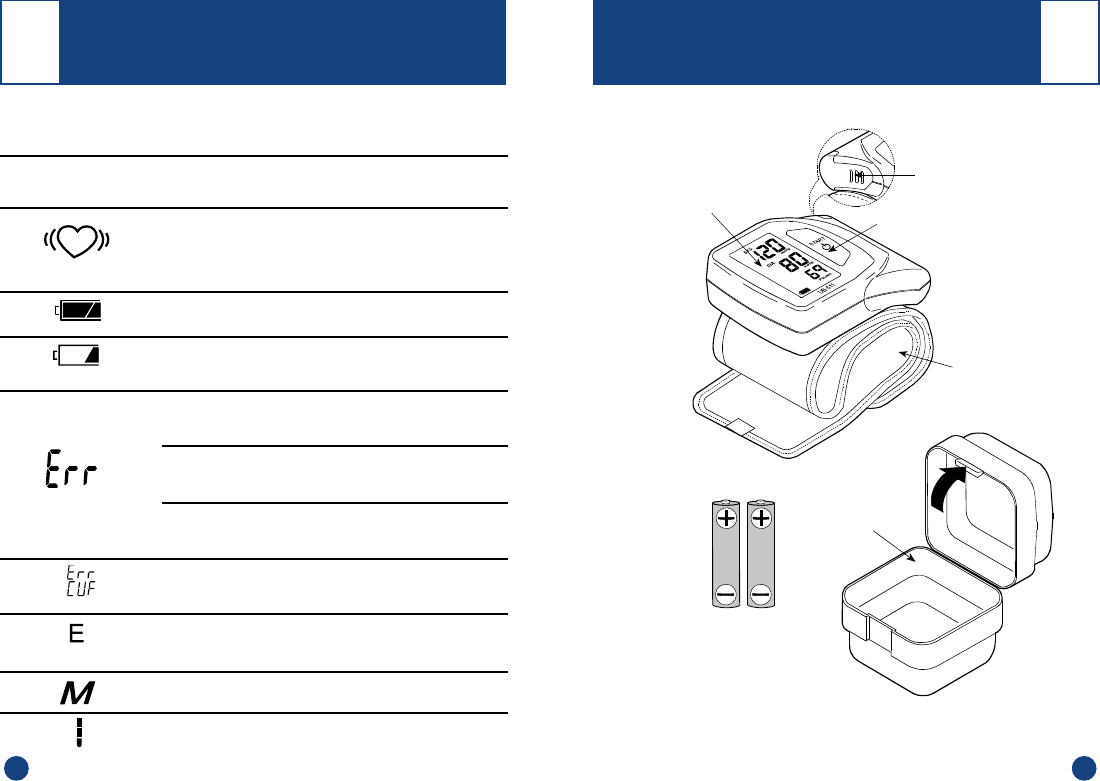
E-3
?
In Canada (Toll-Free): 1-800-461-0991
MONITOR COMPONENTS
E-2
?
LifeSource Health Line (Toll-Free): 1-888-726-9966
WHAT DISPLAY SYMBOLS MEAN
?
PULSE DISPLAY ERROR
❤
Display
Symbol
Recommended
Action
Remain still and refrain
from talking during
monitoring process.
Take measurement again
and consult with your
physician.
Replace batteries with two
new batteries when the
indicator blinks.
Fasten the cuff correctly, try
the measurement again.
Try the measurement
again. Remain very still
during the measurement.
Check cuff to ensure fit
and fastening is correct,
and measure again.
Check cuff to ensure fit
and fastening is correct,
and measure again.
Check for correct fit and
position of cuff and take
another reading.
Measurement is in progress,
remain as still as possible.
Condition/
Error
Appears when measuring
is in progress, and flashes
when pulse is detected.
An irregular heartbeat or
body movement may have
occurred. Refer to page E-
7 for more information on
irregular heartbeats.
The monitor is using suffi-
ciently charged batteries.
The batteries are low
when the indicator blinks.
The systolic and diastolic
measurements are within
10 mmHg of each other.
Unstable blood pressure
due to excessive body
movement.
The pressure value did not
increase during inflation.
The cuff is not fastened
correctly.
The pulse is not detected
correctly.
Indicates previous measure-
ment stored in memory.
Pressure Indicator
LOW BATTERY
FULL BATTERY
IRREGULAR HEARTBEAT
?
DISPLAY
SYSTOLIC PRESSURE
DIASTOLIC PRESSURE
PULSE RATE
BATTERY HOLDER
COVER
START BUTTON
AAA BATTERIES
CUFF
CASE
UB511_master 11/2/04 11:38 AM Page 6













