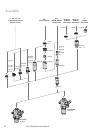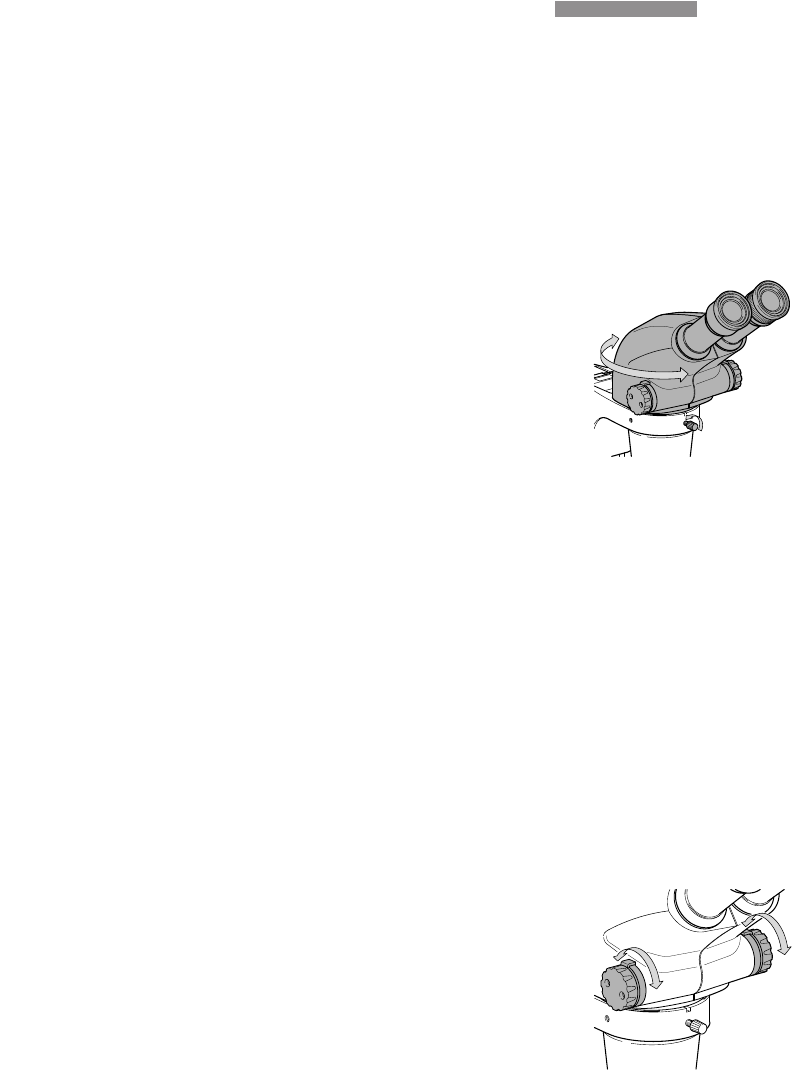
25
Leica StereoZoom User Manual – Operating
Is the focusing drive too stiff/too loose or does the set-up
slip down unassisted? You can tension the focusing drive
to suit the weight of the set-up and your own needs:
̈ Take one pinion knob in each hand and turn in
opposing directions until the desired tension is
reached.
The optics carrier can be tilted
sideways if the user wants to
work from a lateral position:
̈ Loosen the clamping bolt.
̈ Tilt the optic carrier side-
ways to the desired position.
̈ Tighten the clamping bolt.
All StereoZoom
®
models are equipped with a continuously
adjustable magnification changer that can be operated
with either the right or left hand. The right-hand pinion
knob carries a magnification scale. The ranges are:
– 0.63 to 3 on the S4 E and
– 0.63 to 4 on the S6 models
– for S8 APO from 1 to 8
The tables on pages 38 to 40 list the magnifications and
field diameters as a function of magnification changer
position and the eyepiece/objective combination being
used.
̈ Look into the eyepieces.
̈ Bring the object into focus
(p.24)
̈ Rotate the magnification
changer until the desired
magnification is achieved.
Tension adjustment
Tilting the optics
carrier to a lateral
position
Zoom magnification
changer
Changing
magnification