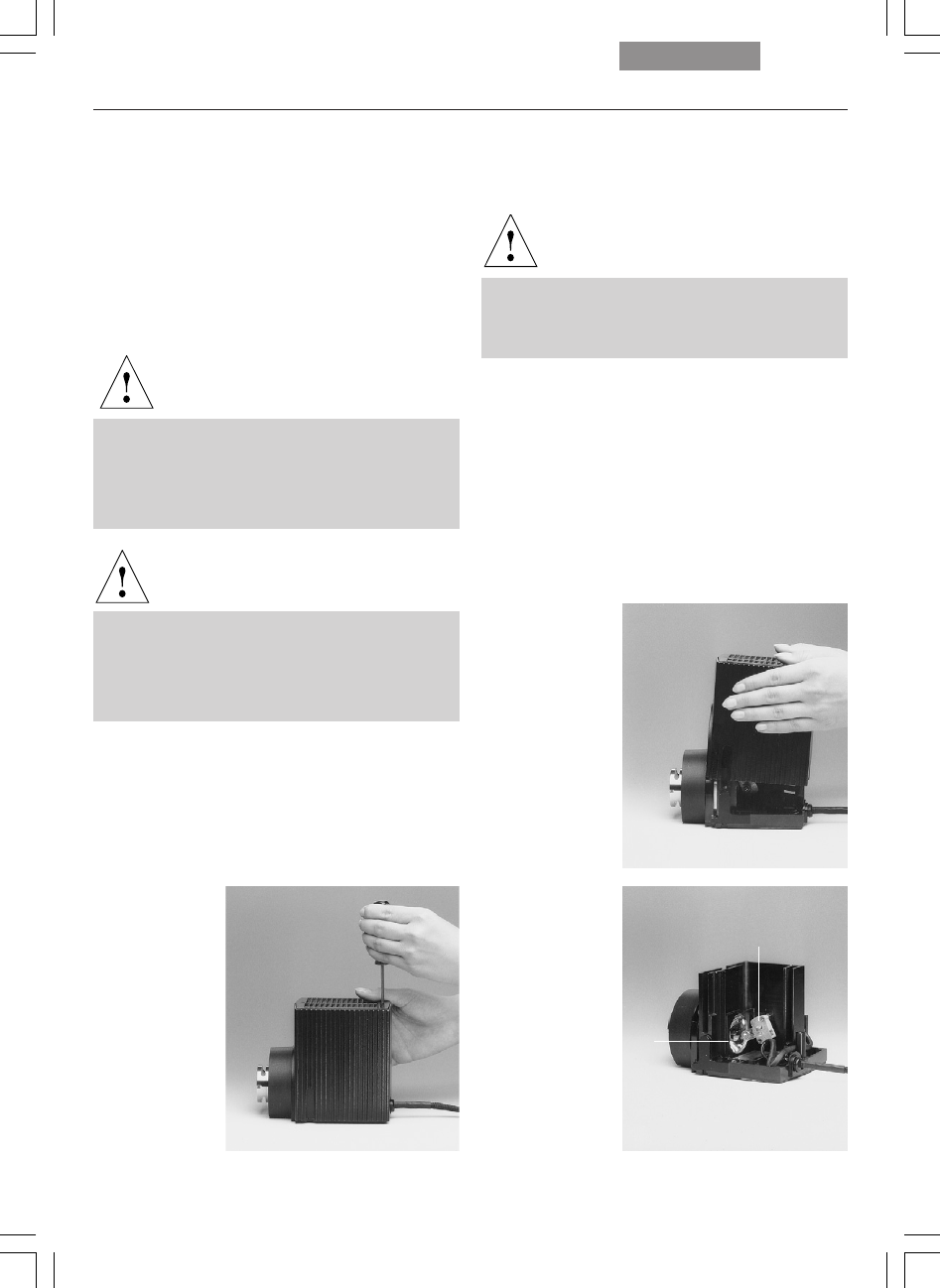
45
6. Assembly
6.10 Installation and replacement of the
transmitted-light lamps: 107 or 107/2 lamp
housing
This lamp housing is used with a 12V 100W halo-
gen lamp, which is already mounted.
In case the lamp has to be removed:
Changing the 12 V 100 W halogen lamp
Caution!
Ensure that the lamp housing has been dis-
connected from the power supply. Unplug
the power plug and the power supply during
assembly.
Caution!
Light sources pose a potential irradiation
risk (glare, UV-radiation, IR-radiation).
Therefore, lamps have to be operated in
closed housings.
• Remove the fastener screw on the housing
(Fig. 50a).
• Lift the housing off (Fig. 50b).
• Remove the lamp.
Caution!
Do not remove the new lamp’s dust cover
until you have installed the lamp. Avoid fin-
gerprints on the lamp.
• Insert the new 12 V 100 W lamp (Fig. 51) with
the dust cover straight into the socket until it
stops. Be sure that the lamp is inserted
straight.
• Remove the lamp’s dust cover.
• Replace the housing and fasten it in place us-
ing the fastening screw.
Fig. 50a
Lamp housing 107/2
Releasing the
fastening screw
Fig. 50c
Lamp housing 107/2
opened
1 Mount with
halogen lamp
2 Collector
Fig. 50b
Removing housing
1
2


















