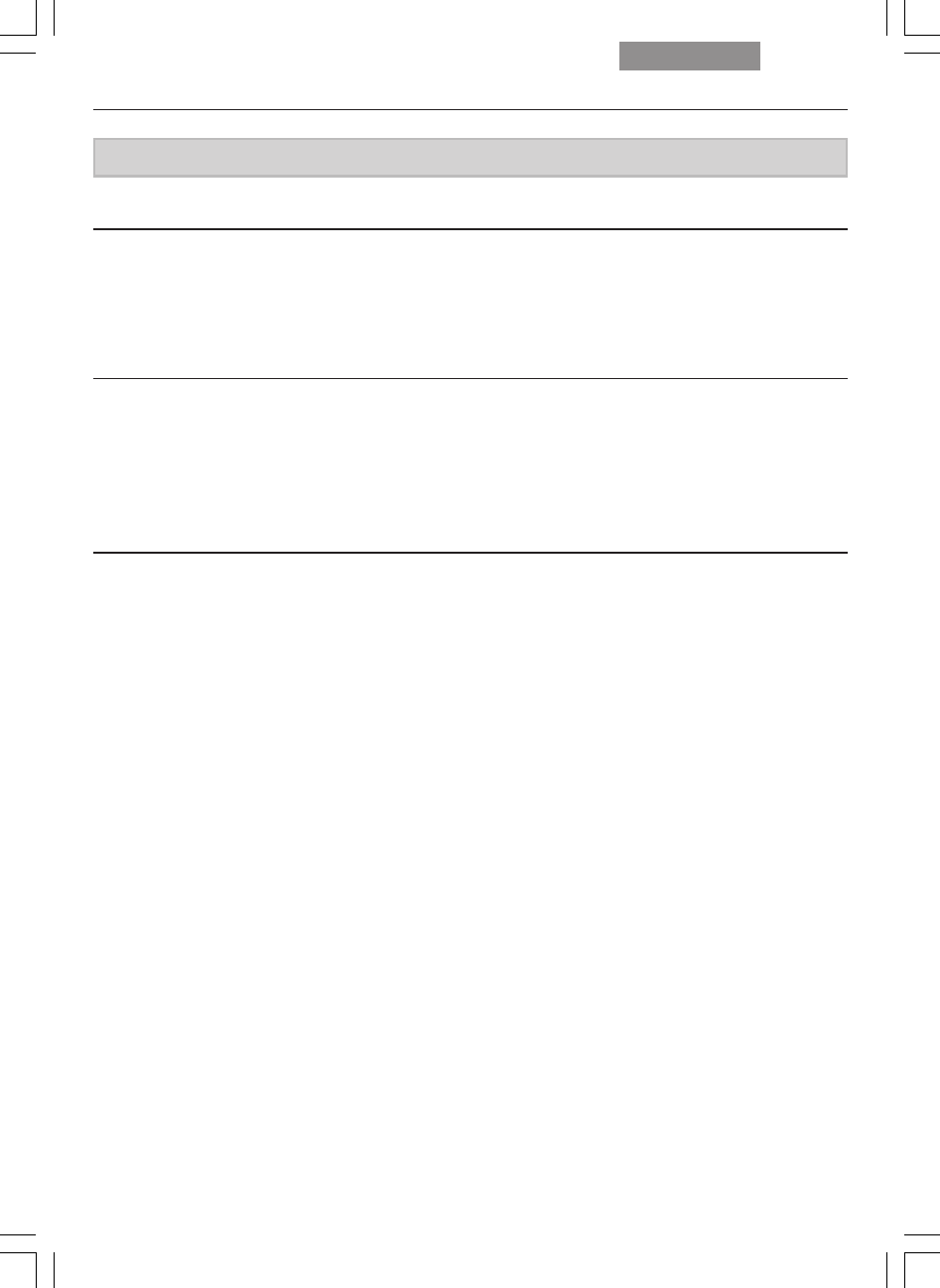
105
9. Troubleshooting
Problem
Fluorescence
The image is completely dark (no fluorescence).
The fluorescence is too weak.
LeicaScreen
Init Error!
Cause/Remedy
Open the shutter (→
p. 67).
Select the incident-light axis (IL) (→
p. 65).
Check your specimen, e.g. its antibody bind-
ing.
Insert a new lamp (→
p. 45ff).
Insert the booster (→
p. 90).
Center the lamp (→
p. 77ff)
Insert a new lamp (→
p. 45ff).
Check the cable connections.
Check whether the cover of the filter disk has
clicked into position.
Check the installed objectives, filter cubes,
etc.
Switch the microscope off and back on.


















