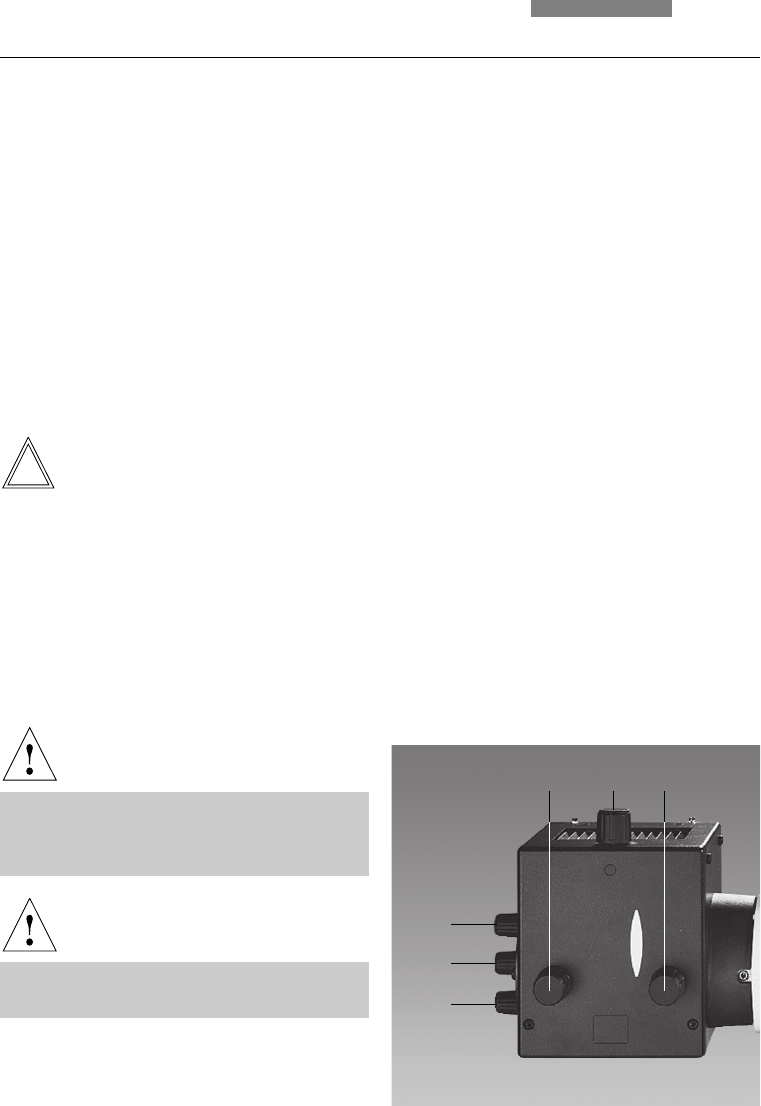
46
7. Startup
Incident-light axis (IL) with lamp housing 106 z
•
When a supply unit is used, it is turned on first.
• Activate the incident-light axis with the TL/IL
function button. FLUO (Leica DM4000 B/
DM5000 B) or IL (Leica DM4000 M/DM4500 P)
appears in the display.
• Insert the lamp adjustment reflector (Fig. 45)
in the filter turret in place of a filter cube.
Make sure to switch off the instrument first.
(See →
p. 30).
Make a note of the designation of the re-
placed filter cube.
Note:
To avoid faulty adjustments, it is a good idea to
remove the filter cube located at the left of the
reflector cube as well.
• Turn the reflector into the beam path.
The reflector has reached the correct position
when the name of the exchanged filter cube is
shown in the upper right of the display.
Caution!
Never look directly into the beam path!
Beware of the glare hazard when switching
to reflector BF or Smith!
Caution!
Light sources pose a potential irradiation
risk (glare, UV-radiation, IR-radiation).
In the lamp housing 106z, the direct image of the
filament (in halogen lamps) or the arc (in gas dis-
charge lamps) and its reflection are focused sep-
arately and adjusted in relation to one another.
On the left side of the microscope, there is an
adjustment window (1.14, p. 15) for mapping the
light source.
Adjust the lamp as follows while observing the
light source in the adjustment window.
Fig. 46 106 z lamp housing
1 Lamp height adjustment
2.4 Mirror image height and side adjustment
3 Focusing the reflector
5 Lamp side adjustment
6 Collector (focusing of the lamp image)
2
3
4
516


















