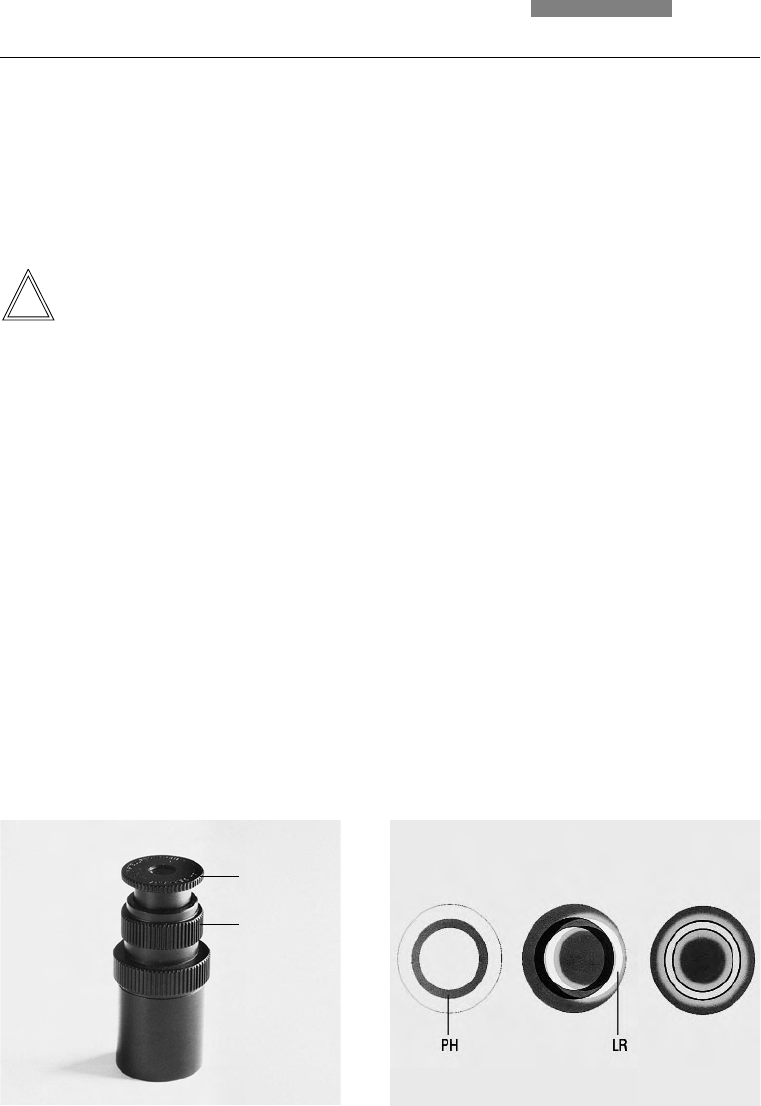
44
7. Startup
Fig. 44a Phase contrast centering procedure
PH=phase contrast ring, LR=light ring
a Condenser in bright field (BF) position
b Condenser in phase contrast (PH) position
Light ring (LR) not centered
c Light ring and phase ring centered
Fig. 43 Focusing telescope
1 Adjustable eyelens
2 Clamping ring for fixing the focus position
ab c
1
2
7.6 Checking the phase contrast rings
If your microscope is equipped for the use of
phase contrast, the light rings that fit the objec-
tives are built into the condenser.
The light rings are already centered in the facto-
ry. However, the centering should be rechecked.
Note:
Every objective is assigned its own light ring in
the condenser disk. Therefore, a check must be
performed for each objective. When rotating in
an objective that is suitable for phase contrast,
the corresponding light ring is set automatically.
• Press the BF (bright field) button (one of the
variable function keys, to the left behind the
focus wheels).
• In the place of an eyepiece, insert the focus-
ing telescope (Fig. 43) into the observation
tube.
• Rotate the phase contrast objective with the
lowest magnification into place.
• Focus on the specimen with the focus wheel .
• Focus the ring structure (44a.a) by slightly
loosening the clamping ring (43.2) and moving
the eyelens (43.1).
• Retighten the clamping ring.
• Press the PH (Phase Contrast) button. The
ring diaphragm (light ring) in the condenser is
turned inward.
• If the light ring and the phase ring are not
shown as arranged in Fig. 44a.c, the light ring
must be centered.


















