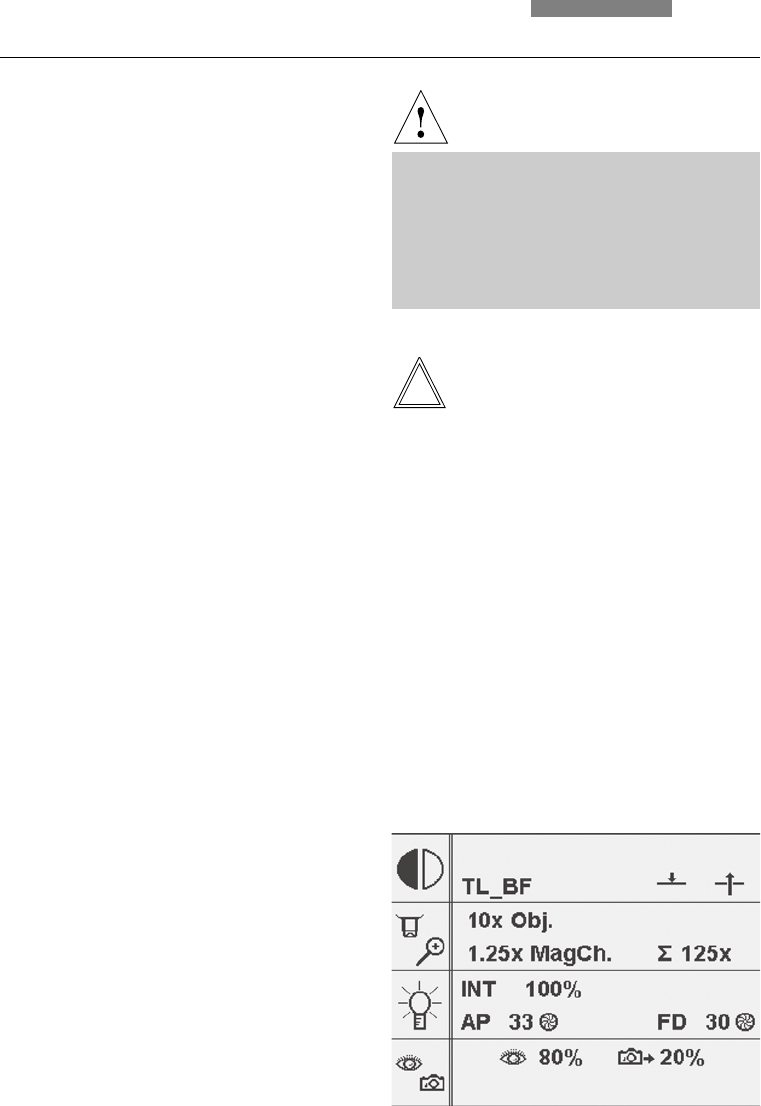
38
7. Startup
Fig. 37 Display after initialization
7.2 Switching on the unit
• First, swivel the objective with the lowest
magnification into position.
• Switch on the microscope or CTR5000. All mo-
torized microscope components will then run
through an initialization phase.
After the initialization is complete, the display on
the stand (Fig. 37) shows the current
microscope setting
Components such as diaphragms, condensers,
light and phase rings have been pre-centered at
the factory. It may be necessary to correct the
centering after the microscope has been trans-
ported and assembled.
Before proceeding with the necessary steps,
first familiarize yourself with the stand’s display
and control panel.
Caution!
After turning on the gas discharge lamp, the
burner must be immediately adjusted. There-
fore, do not turn on the power supply unit
yet. First, work in transmitted light in order to
familiarize yourself with the microscope’s
controls.
Note:
The Leica DM4500 P microscope is equipped at
the factory with an encoded conoscopy module.
• Moving the Bertrand lens activates the cono-
scopic or orthoscopic beam path. The status
is indicated on the display with the methods
"Conos" or "TL Pol".


















