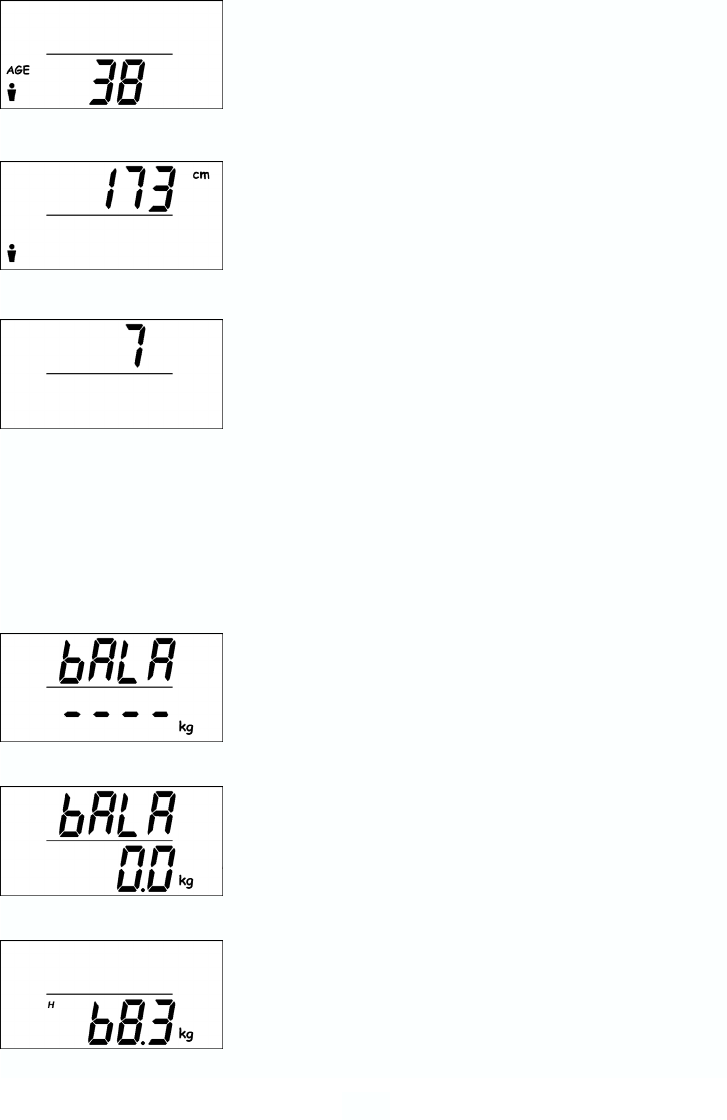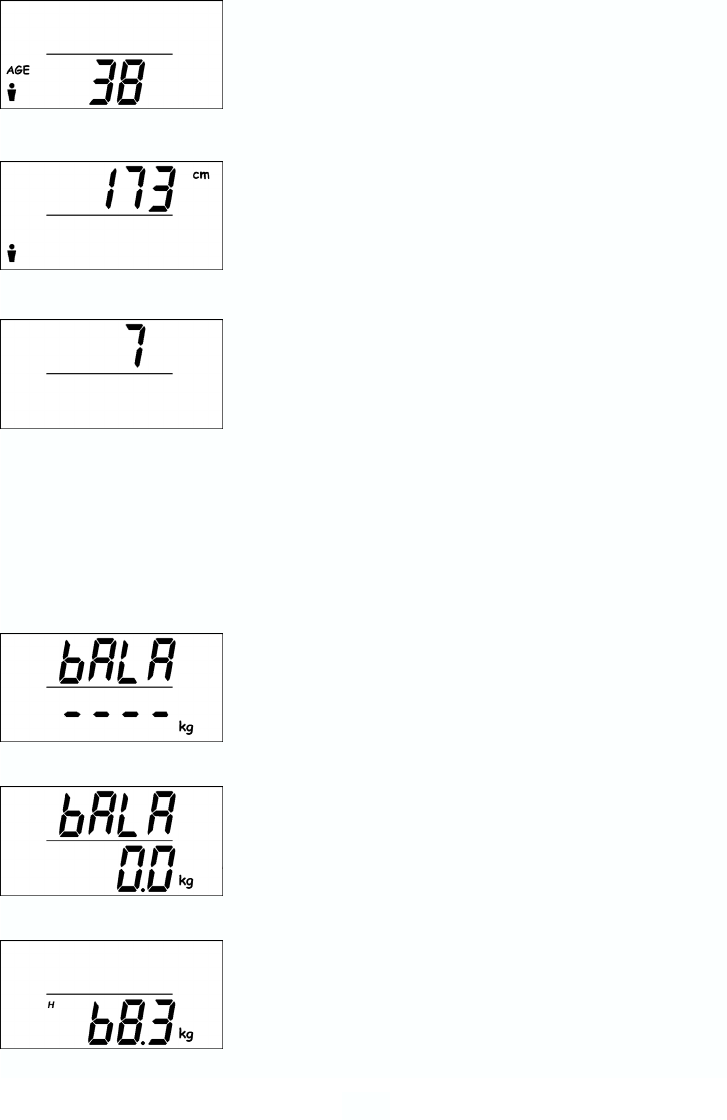
5. Enter age: The display “AGE” will appear on the left in the
display and a figure for the age in the centre below the line.
Enter your age by pressing the keys “^” or “v” and press
the key i to confirm.
6. Enter body size: The body size in centimetres will appear
in the display above the line. Enter your body size by
pressing the keys “^” or “v” and press the key i to confirm.
Note: if you have selected the dimensional unit “lb” the
body size will be shown in inches.
7. Following the setting of all personal data the storage place
just programmed will flash on the display. You can now
switch off the remote control by pressing the key U or
program additional storage places by pressing the keys
“^” or “v”. If no keys are pressed, the remote control will
switch itself off automatically after 60 seconds.
ᕧ Simple weighing
(without simultaneous measurement of body fat and water contents)
Do not remove the remote control if you merely want to weigh yourself.
1. Gently touch the scale with your foot. The red LED display
lights up. The running display “bALAnCE“ appears above
the line, the display “---- kg” below the line. After
approximately 2 seconds the green LED will light up
and “0.0kg” appears below the line. The scale is now
ready for operation.
2. Step onto the scale and remain still for weighing.
3. When the scale has established the approximate weight,
“H” will be shown on the display. This display stops flashing
as soon as the weight has been established exactly.
4. If you remain on the scale it will switch off after approximately
60 seconds. When you get off the scale, flashing “H“ is
displayed 3 times and the display “0.0kg” returns. The
scale is now ready again for weighing.
7
RZ_IB_Köfett_LB4 22.09.2003 11:22 Uhr Seite 7