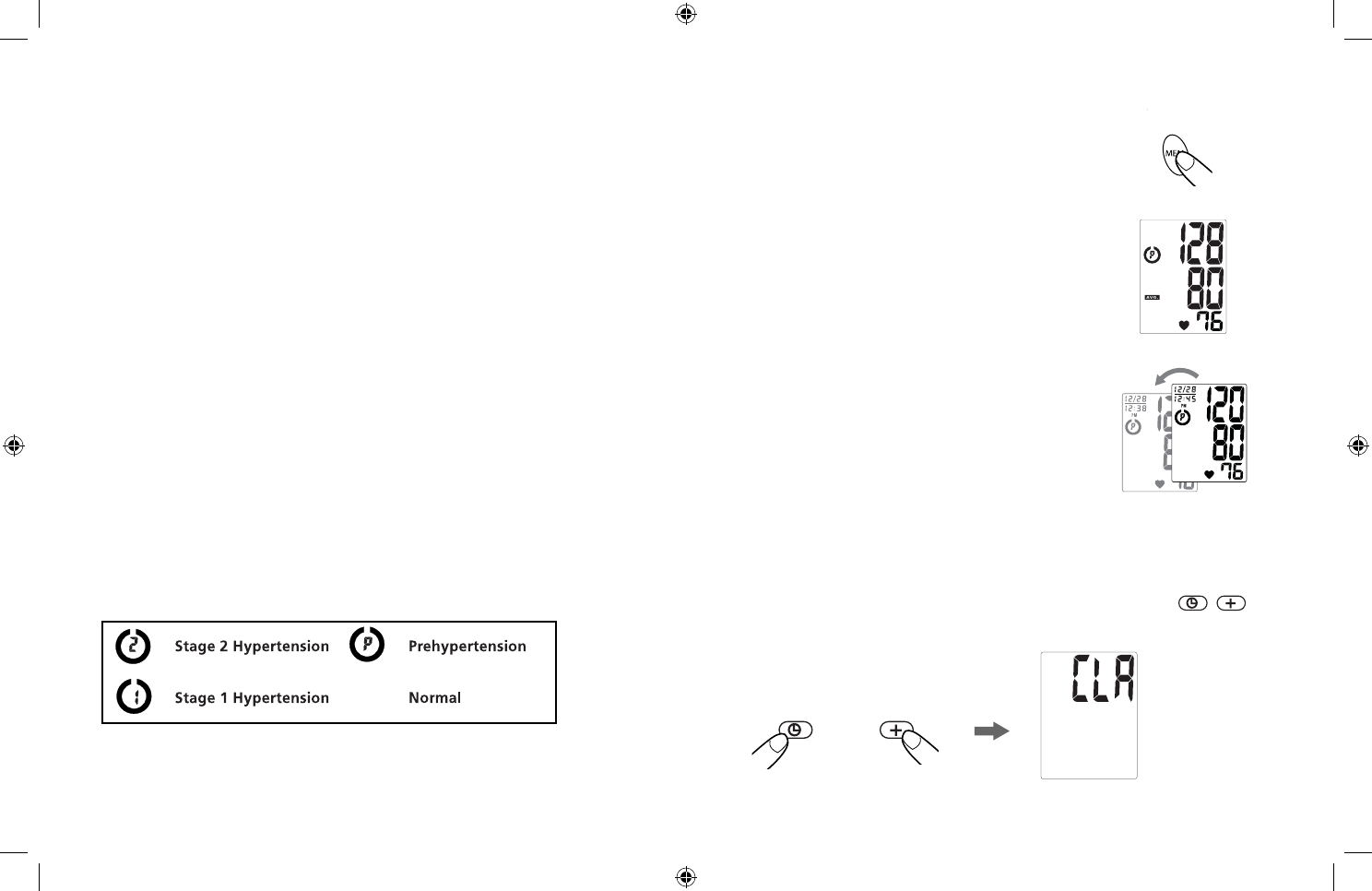
21 22
1. Press the “MEM” button to
access the memory.
2. The monitor will first
display the calculated
average applied to the last 3
memories.
3. Every new press of the “MEM”
button will recall a previous
reading. The latest reading will
be recalled first.
RECALLING VALUES FROM MEMORY
CLEARING VALUES FROM MEMORY
Press and hold the date & time set buttons(
) at
the same time while in memory mode and the data will
be erased automatically.
RISK CATEGORY INDEX
This monitor comes equipped with a Risk Category
Index that automatically compares each reading
to criteria established by the U.S. National Institute
of Health’s (NIH) National Heart Lung and Blood
Institute as described earlier in this manual, and
provides a helpful cue if your reading falls into one of
the stages that could potentially indicate increased
risk. No cue is shown if the reading falls in the
normal range as defined by NIH. Please note that
cues provided by this monitor are only intended to
assist you in using this table. The table and cues
are only provided for convenience to have access
to the NIH information. They are not a substitute
for a medical examination by your physician. It is
important for you to consult with your physician
regularly. Your physician will tell you your normal
blood pressure range as well as the point at which
you may actually be considered to be at risk.
(No Symbol)
and
BPS-060_B.indd 23-24BPS-060_B.indd 23-24 5/01/10 1:27 PM5/01/10 1:27 PM


















