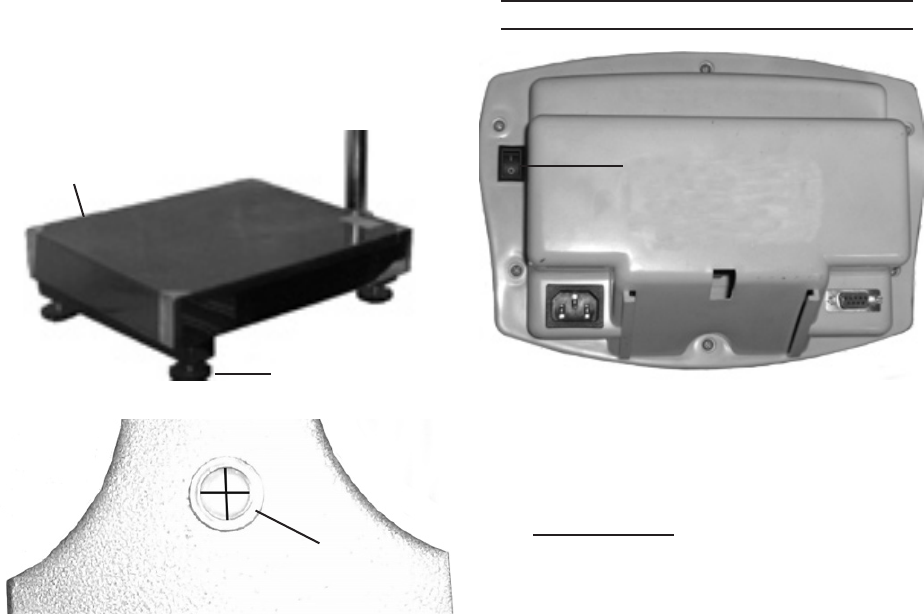
Page 8SKU 98982 For technical questions, please call 1-800-444-3353.
Designate a work area that is well-lit. 3.
The area must not allow access by
children or pets to prevent injury and
distraction.
FIGURE B
ADJUSTABLE FEET
(11)
PLATFORM
(13)
LEVEL INDICATOR
(14)
FIGURE C
4. The four Adjustable Feet (11) and
Level Indicator (14) of the Scale are
used for leveling the unit. Use the
Adjustable Feet and Level Indicator
to level the Scale accordingly.
(See Figures B and C.)
Make sure the 5. sides of the Scale’s
Platform (13) do not come in contact
with any object prior to setting an
object on the Platform to be weighed.
(See Figure B.)
Route the Power Cord (17) along a 6.
safe route to reach the work area
without creating a tripping hazard or
exposing the Cord to possible dam-
age.
General Operating Instructions
FIGURE D
VIEW FROM REAR OF DISPLAY
POWER SWITCH (15)
“I” = ON
“O” = OFF
1. Plug the Power Cord/Plug (17) into
the nearest 110 volt, grounded,
electrical outlet. Then turn the Power
Switch to its “ON” position.
IMPORTANT: Make sure there is no
load on the Scale when turning the
Power Switch on. (See Figure D.)
For best accuracy, allow the Scale to 2.
warm up for ten minutes before ap-
plying weight.
When turned on, the Scale will self-3.
check the rechargeable Battery (16)
and display “dc x.xxx”. If necessary,
the Scale will automatically enter the
Battery into a charging mode.
When using the Battery (16) to pow-•
er the Scale, and the Battery volt-
age is lower than 5.4V, the Scale
will turn off automatically. In this
event, plug the Power Cord/Plug
into the nearest 110 volt, grounded,
electrical outlet and allow the Bat-
tery to charge for at least 8 hours
for full capacity.
After the self-check, the Scale should 4.
automatically set itself at the zero
position. However, the Scale did not
locate the zero position if either of the
following occurs:















