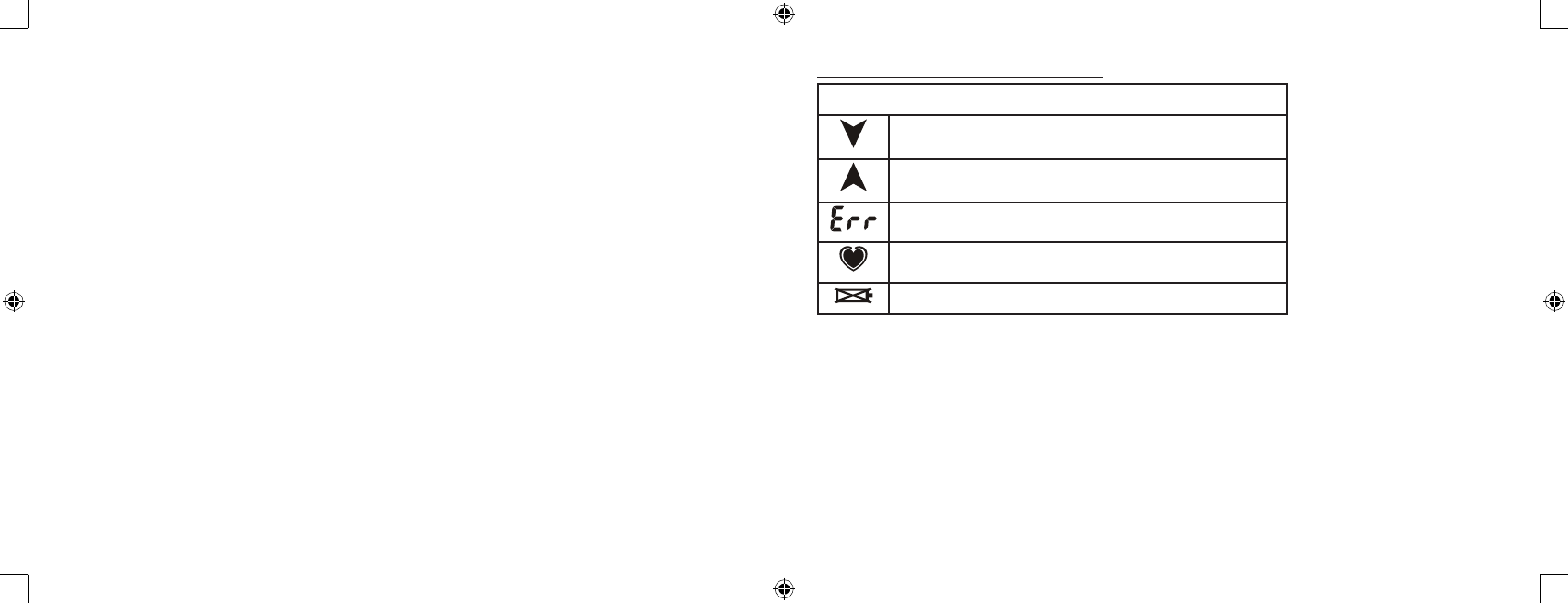
Labtron Digital Blood Pressure Monitor 12
Labtron Digital Blood Pressure Monitor 9
7. If performing measurement for the rst time, repeat the measure-
ment two or more times to ensure that you and cuff are posi-
tioned correctly and that results are accurate and consistent.
Record your results; there is a log provided, with examples, at the
end of this manual for this purpose. Always check with your phy-
sician to ensure that readings are performed correctly. If you have
concerns or questions about your results, always contact your
physician. Only your physician is qualified to analyze blood
pressure.
Measuring blood pressure
Symbol key: LCD symbols you may see during measurement
Deating
Inating
Measurement error
Measuring
Low battery
1. Ensure that cuff is properly placed and that you are positioned as
described in previous paragraphs.
2. Press the ON/OFF button. All LCD symbols will appear momen-
tarily. If a downward arrow symbol displays, press the exhaust
valve button (see earlier labeled picture) located between the
ination bulb and the tube to release the residual pressure from
the cuff.
707A-INS-LAB-RevC08-book.indd 9 1/3/08 11:36:36 AM












