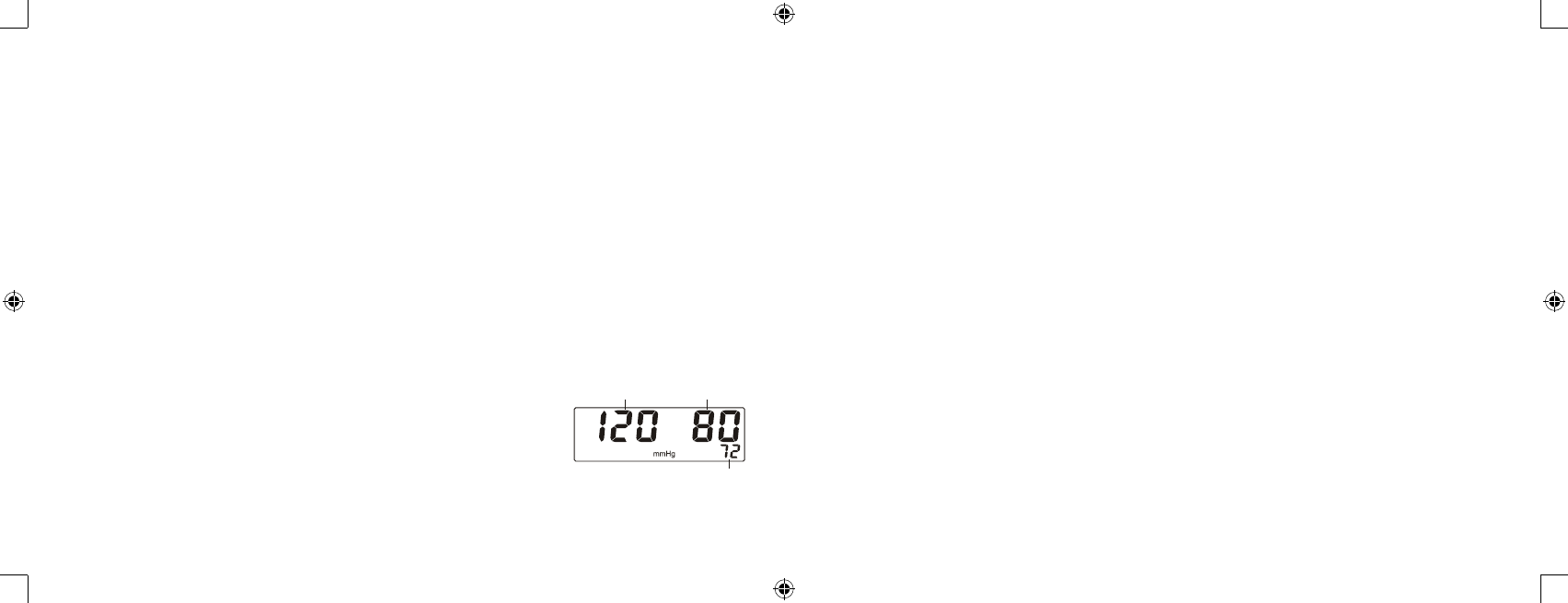
Labtron Digital Blood Pressure Monitor 10
Labtron Digital Blood Pressure Monitor 11
Note: The low battery symbol will also appear at this time while the
monitor checks the power level. This does not indicate that the batter-
ies are low unless the low battery symbol remains on continuously.
3. After "0" displays, pressurize the cuff by squeezing the bulb until
the pressure value displayed is 50mmHg above your usual systolic
pressure. If you do not know your usual systolic pressure, squeeze
the bulb just until 200mmHg displays.
4. The cuff will automatically deate after you stop pressurizing the
cuff. If an upward arrow symbol displays, you must inate the
cuff to a higher pressure than you did the rst time. If an upward
arrow does not display, the monitor is taking your measurement.
Remain calm and still to avoid causing any measurement error.
5. The systolic pressure, diastolic pressure,
and pulse will display in the format shown at
right. The device will completely deate when
measurement is nished. To accelerate defla-
tion, press the exhaust valve button.
Systolic
Diastolic
Pulse rate
Note: To stop measurement in progress for whatever reason, press the
exhaust valve button to release the pressure and turn off the device.
Note: If during measurement the power drops to an insufficient level,
the device will end the measurement and display the low battery sym-
bol. Replace the batteries and repeat the measurement.
Note: If the device cannot detect your pulse, it will end the measure-
ment. Wait several minutes, ensure that you and the cuff are positioned
properly, and try again.
6. The device will automatically shut off three minutes after com-
pleting a reading, or you may turn it off manually by pressing the
ON/OFF button.
707A-INS-LAB-RevC08-book.indd 10 1/3/08 11:36:36 AM












