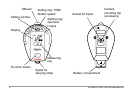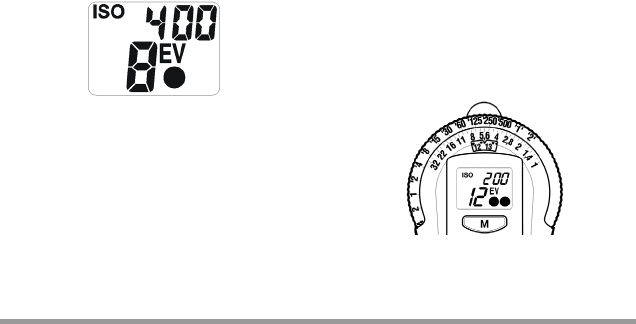
GOSSEN Foto- und Lichtmeßtechnik 7
– Confirm the speed you selected by
pushing the Function button until the
OK-signal sounds and the Digisix
returns to the function "EXPOSURE".
The film speed is shown in the upper right
corner of the display.
If the film speed is changed, the measure-
ment read-out stored in the memory will be
immediately converted to the new ISO
settings.
The film speed selected will stay stored
in memory until it is changed in the way
described above.
2.2 Exposure measuring
– Use the Function button to select the
function Exposure Measuring.
– The measurement is taken by briefly
pressing down the measuring key M.
2.2.1 Read-out of the values measured
The EV value measured will appear in the
display. The values will be indicated in
1/3 - stop increments by one dot, the
2/3 - stop increments by two dots.